Kubevious CLI
Kubevious CLI is an app-centric assurance and validation tool for Kubernetes. It helps modern teams rapidly release cloud-native applications without disasters, costly outages, and compliance violations by validating changes before they even reach the clusters. Kubevious CLI detects and prevents errors(typos, misconfigurations, conflicts, inconsistencies) and violations of best practices. Our secret sauce is based on the ability to validate across multiple manifests, regardless if they are already in the K8s clusters or are yet to be applied. Kubevious CLI can be used as a standalone tool during the active development of YAML manifests and can also be easily integrated into GitOps processes and CI/CD pipelines to validate changes toward live Kubernetes clusters. Kubevious CLI was created based on the experience and the lessons learned from the Kubevious Dashboard project and uses the evolution of its rules framework.
✨ Key Capabilities
🔘 Best Practices Validation
- Community-driven Rules Library.
- Validates K8s native manifests and popular projects uses such as CertManager, Traefik, Kong, Istio, etc.
- Your own custom validation rules:
- from the file system
- from live Kubernetes cluster
- Scoped at the cluster level or within the namespace
- Learn more about writing your own validation rules using Kubik.
🔘 Manifest Validation
- Validate YAML syntax
- Validate manifest API correctness
- Validate towards a custom K8s version, or live K8s cluster version
🔘 CRDs and Custom Resources
- Validate CRD definitions
- Validate Custom Resources against CRDs in the file system
- Validate Custom Resources against CRDs in the live K8s cluster
🔘 Validation Sources
Kubevous CLI validates manifests from a variety of sources:
- files & directories
- search patterns
- web URLs
- stdin pipe - used to validate package managers such as Helm, Kustomize, Ytt, etc.
- native support with Helm & Kustomize
- live manifests already present in the Kubernetes cluster
- combination of all of the above
📥 Installation
👇 Option 1: (NPM Package)
If you have Node.js v14 or higher:
$ npm install -g kubevious$ kubevious guard samples/👇 Option 2: (Homebrew)
$ brew install kubevious$ kubevious guard samples/👇 Option 3: (Precompiled Binaries)
All-in-one executables for Linux, Alpine, Mac OS, and Windows, including x64 and arm64 architectures. Download from the GitHub Releases or install using:
curl https://get.kubevious.io/cli.sh | bashThe script above would download the binary to /usr/local/bin/
Some environments have the /usr/local/bin/ path owned by root, so it may require running like this:
curl https://get.kubevious.io/cli.sh -o install-kubevious.sh && chmod +x install-kubevious.sh && sudo ./install-kubevious.sh && rm install-kubevious.sh👇 Option 4: (In a Docker container)
Run in a container:
$ docker run --rm kubevious/cli --helpValidate the entire manifests directory:
$ docker run --rm -v ${PWD}/samples:/src kubevious/cli guard /srcValidate manifests from pipe stream:
$ cat manifests.yaml | docker run --rm -i kubevious/cli guard --stream👇 Option 5: (CI/CD Integration)
Kubevious CLI Integrates with modern CI/CD platforms. Learn more here.
🃏 Usage and Use Cases
Try it yourself:
$ git clone https://github.com/kubevious/cli.git kubevious-cli.git
$ cd kubevious-cli.git/samples💂 Guard - Comprehensive Cross-Manifest Semantical Validation
The guard command performs linting of YAML syntax & API correctness and checks for violations of best-practices rules.
🔘 Validate single K8s manifest
Will complain about not being able to find the corresponding application matching the label selector:
$ kubevious guard pepsi/service.yaml
📜 [ClusterRule] service-selector-ref
🌐 WEB: https://raw.githubusercontent.com/kubevious/rules-library/master/k8s/service/service-selector-ref.yaml
❌ Rule failed
Violations:
❌ Namespace: pepsi, API: v1, Kind: Service, Name: emailservice
📄 FILE: pepsi/service.yaml
🔴 Could not find Applications for Service🔘 Validate multiple K8s manifests
Passing the Deployment along with the Service would help the validation pass:
$ kubevious guard pepsi/service.yaml pepsi/deployment.yaml
📜 [ClusterRule] service-selector-ref
🌐 WEB: https://raw.githubusercontent.com/kubevious/rules-library/master/k8s/service/service-selector-ref.yaml
✅ Rule passed
Passed:
✅ Namespace: pepsi, API: v1, Kind: Service, Name: emailservice
📄 FILE: pepsi/service.yaml🔘 Validate manifests toward live K8s cluster
Alternatively, if the dependent Deployment is already present in the K8s cluster, the Service can be validated against the live K8s cluster:
$ kubevious guard pepsi/service.yaml --live-k8s
📜 [ClusterRule] service-selector-ref
🌐 WEB: https://raw.githubusercontent.com/kubevious/rules-library/master/k8s/service/service-selector-ref.yaml
✅ Rule passed
Passed:
✅ Namespace: pepsi, API: v1, Kind: Service, Name: emailservice
📄 FILE: pepsi/service.yamlAlthough changing pod labels in pepsi/deployment.yaml would break the Service label selector, even though the correct Deployment is already in the K8s cluster:
spec:
selector:
matchLabels:
app: emailserviceX # label is inconsistent with Service label selector
template:
metadata:
labels:
app: emailserviceX # label is inconsistent with Service label selector$ kubevious guard pepsi/service.yaml pepsi/deployment.yaml --live-k8s
📜 [ClusterRule] service-selector-ref
🌐 WEB: https://raw.githubusercontent.com/kubevious/rules-library/master/k8s/service/service-selector-ref.yaml
❌ Rule failed
Violations:
❌ Namespace: pepsi, API: v1, Kind: Service, Name: emailservice
📄 FILE: pepsi/service.yaml
🔴 Could not find Applications for Service✅ Lint - Validation of YAML syntax, K8s schema, and CRD/CR
The guard command performs linting underneath, so the guard users don't need to run lint separately.
🔘 Checking for API correctness:
$ kubevious lint invalid-service-1.yaml
ℹ️ Linting against Kubernetes Version: 1.25.2
❌ 📄 FILE: invalid-service-1.yaml
❌ API: v1, Kind: Service, Name: db
❌ Required property "port" missing under "/spec/ports/0"🔘 Linting against particular K8s version
$ kubevious lint hpa.yaml --k8s-version 1.21
ℹ️ Linting against Kubernetes Version: 1.21.14
❌ 📄 FILE: hpa.yaml
❌ Namespace: ordering, API: autoscaling/v2, Kind: HorizontalPodAutoscaler, Name: orderservice
🔴 Unknown API Resource. apiVersion: autoscaling/v2, kind: HorizontalPodAutoscaler.$ kubevious lint hpa.yaml --k8s-version 1.23
ℹ️ Linting against Kubernetes Version: 1.23.12
✅ 📄 FILE: hpa.yaml
✅ Namespace: ordering, API: autoscaling/v2, Kind: HorizontalPodAutoscaler, Name: orderservice🔘 Ignoring unknown resources
$ kubevious lint istio-gateway.yaml --ignore-unknown
⚠️ 📄 FILE: istio-gateway.yaml
⚠️ Namespace: hipster, API: networking.istio.io/v1alpha3, Kind: Gateway, Name: frontend-gateway
⚠️ Unknown API Resource. apiVersion: networking.istio.io/v1alpha3, kind: Gateway.
✅ Lint Succeeded.🔘 Validate Against Live K8s Cluster with CRDs
$ kubevious lint istio-gateway.yaml --live-k8s
ℹ️ Linting against Kubernetes Version: v1.24.0
✅ 📄 FILE: data/istio-gateway.yaml
✅ Namespace: hipster, API: networking.istio.io/v1alpha3, Kind: Gateway, Name: frontend-gateway🔘 Validate Custom Resource and Corresponding CRD
$ kubevious lint cr-good.yaml crd.yaml
ℹ️ Linting against Kubernetes Version: 1.25.2
✅ 📄 FILE: cr-good.yaml
✅ Namespace: coke, API: example.com/v1alpha1, Kind: MyPlatform, Name: test-dotnet-app
✅ 📄 FILE: crd.yaml
✅ API: apiextensions.k8s.io/v1, Kind: CustomResourceDefinition, Name: myplatforms.example.com☸️ Validating Helm Charts
Kubevious CLI executes the Helm template whenever a Helm chart is discovered.
$ kubevious guard path-to-helm-chart-directoryIt is also possible to pass remote Helm repos to validate
$ helm repo add traefik https://helm.traefik.io/traefik
$ kubevious guard @helm@traefik/traefikUse values to specify Helm overrides file and inline values
$ kubevious guard @helm@traefik/traefik@values=overrides/prod.yaml@set=persistence.enabled=true| Supported Helm parameters: | Key | Description |
|---|---|---|
| values | Path to Helm overrides path | |
| namespace | The namespace | |
| release-name | The release name | |
| crds | Possible values: "include" or "skip" | |
| set | Inline value overrides "key=value" |
☸️ Validating Kustomize Templates
Kubevious CLI executes Kustomize build as soon as it discovers kustomization.yaml files. Every files within that directory will be ignored.
$ kubevious guard path-to-kustomize-directory-or-file🩻 Troubleshoot Live Cluster
The tool can be used to troubleshoot existing clusters and manifests:
kubevious guard --live-k8s --include-remote-targets --namespace default🕹 Input from a Variety of Sources
🔘 Multiple Directories
$ kubevious guard sveltos/ pepsi/🔘 Stream Input
Primary usage is to validate template outputs such as Helm Charts, Kuztomize, Carvel, etc.
$ ytt -f my-app/ | kubevious guard --stream
❌ ♒ STREAM: stream
❌ Namespace: default, API: traefik.containo.us/v1alpha1, Kind: IngressRoute, Name: release-name-traefik-dashboard
🔴 Unknown API Resource. apiVersion: traefik.containo.us/v1alpha1, kind: IngressRoute.Also can pass additional manifests, such as CRDs, Rules, etc., for validation along with the steam input.
$ ytt -f my-app/ | kubevious guard --stream https://raw.githubusercontent.com/traefik/traefik-helm-chart/master/traefik/crds/ingressroute.yaml
✅ Guard Succeeded.📦 Running Inside a Container
🔘 Validate the Entire Directory
Mount a local directory to /src in the container. The rest of the arguments are the same.
$ docker run --rm -v ${PWD}/pepsi:/src kubevious/cli guard /src
❌ Guard Failed🔘 Validate Files
The directory must be mounted to /src in the container to validate individual files. Can pass file names in the command line arguments.
$ docker run --rm -v ${PWD}/pepsi:/src kubevious/cli guard /src/service.yaml /src/deployment.yaml
✅ Guard Succeeded.🔘 Stream Input
Don't forget the -i argument.
$ helm template traefik/traefik | docker run --rm -i kubevious/cli guard --stream
❌ ♒ STREAM: stream
❌ Namespace: default, API: traefik.containo.us/v1alpha1, Kind: IngressRoute, Name: release-name-traefik-dashboard
🔴 Unknown API Resource. apiVersion: traefik.containo.us/v1alpha1, kind: IngressRoute.Passing CRDs as input would fix the issue:
$ helm template traefik/traefik | docker run --rm -i kubevious/cli guard --stream https://raw.githubusercontent.com/traefik/traefik-helm-chart/master/traefik/crds/ingressroute.yaml
✅ Guard Succeeded.🪝 Git Pre-Commit Hook
You can get guard and lint commands to execute whenever changes to the GitOps repo are made. Kubevious uses the pre-commit project to set up pre-commit hooks. For convenience, there are commands to install hooks:
$ kubevious install-git-hook guard
ℹ️ Repository: /Users/django/example.git
ℹ️ PreCommit Config File: /Users/django/example.git/.pre-commit-config.yaml
ℹ️ Hook Repo: https://github.com/kubevious/cli
ℹ️ Hook ID: kubevious-guard
✅ Install Git Hook Succeeded.
Now you can run:
$> cd /Users/django/example.git
$> git add .pre-commit-config.yaml
$> pre-commit autoupdateor
$ kubevious install-git-hook lint✍️ Writing Custom Rules
Kubevious rules are expressed in a domain-specific language called Kubik. A great way to start writing your own rules is to learn from the community-driven rules library.
☎️ Support
Need help writing custom rules or policies? Need help with integration into your CI/CD platforms? Or urgently need a new feature or bug fix? Reach out to us at support@kubevious.io
💬 Slack
Join the Kubevious Slack workspace to chat with Kubevious developers and users. This is a good place to learn about Kubevious, ask questions, and share your experiences.
🏗️ Contributing
We invite your participation through issues and pull requests! You can peruse the contributing guidelines.
🏛️ Governance
The Kubevious project is created by AUTHORS. Governance policy is yet to be defined.
🚀 Roadmap
Kubevious maintains a public roadmap, which provides priorities and future capabilities we are planning on adding to Kubevious.
🔭 Kubevious Project
Learn more about the Kubevious projects in the root repository: https://github.com/kubevious/kubevious
📜 License
Kubevious CLI is an open-source project licensed under the Apache License, Version 2.0.




