Stable Diffusion ROCm (Radeon OpenCompute) Dockerfile
Go from docker pull; docker run; txt2img on a Radeon ✨.
Provides a Dockerfile that packages the AUTOMATIC1111 fork Stable Diffusion WebUI repository, preconfigured with dependencies to run on AMD Radeon GPUs (particularly 5xxx/6xxx desktop-class GPUs) via AMD's ROCm platform.
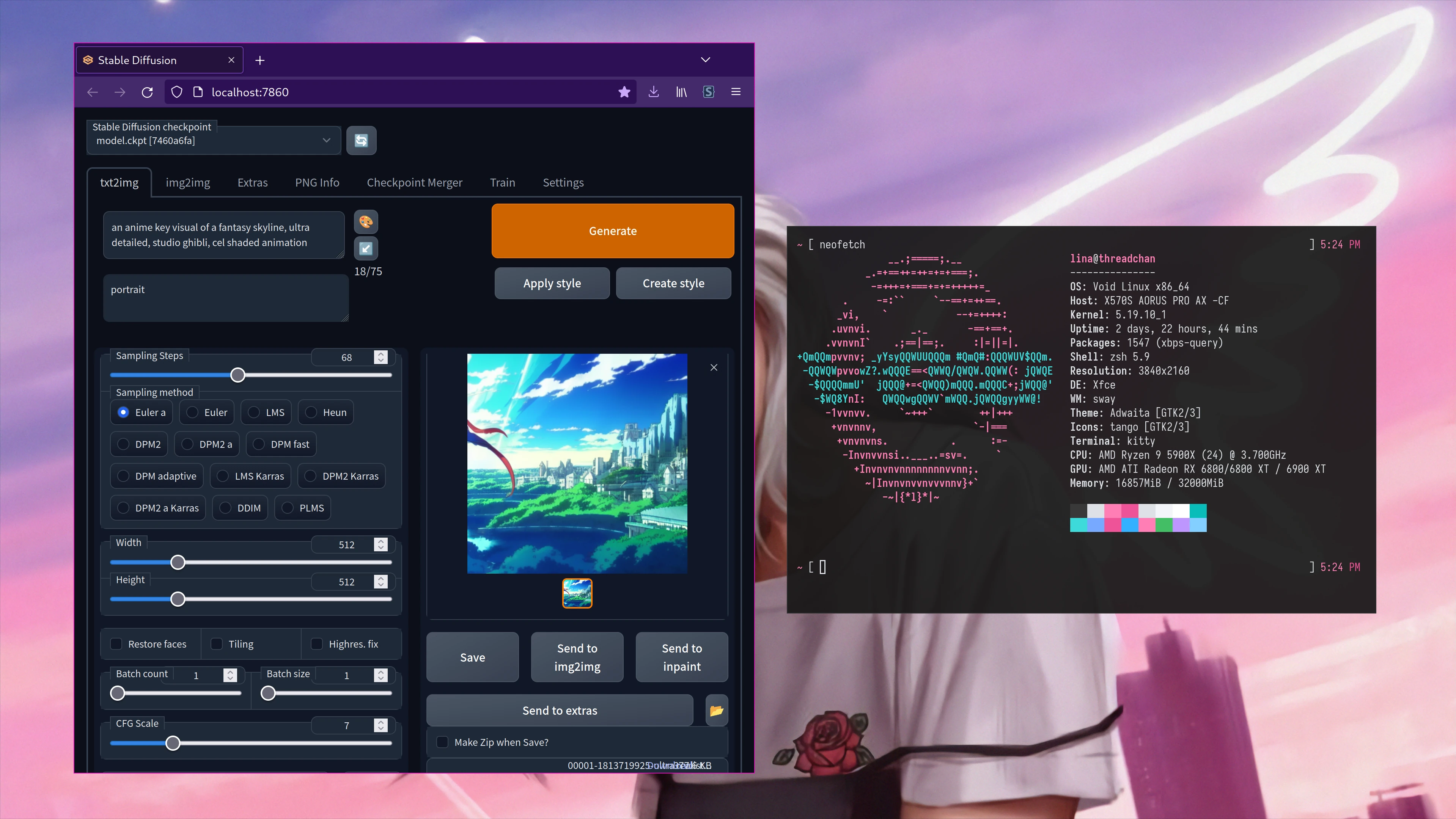
Requirements
- A compatible Radeon card (VEGA 56/64, Radeon RX 6600XT/67XX/68XX/69XX). Other cards may also function at some capacity.
- Modern Linux kernel with ROCM module (Kernel 5.10+)
- Docker
- Approximately 50GB of drive space for docker installation
Usage
First, pull the Docker image locally:
docker pull l1naforever/stable-diffusion-rocm:latestNow, create an alias which will be used to run the Docker container. This normally goes in your ~/.zshrc or ~/.bashrc:
alias drun='docker run -it --network=host --device=/dev/kfd --device=/dev/dri --group-add=video --ipc=host --cap-add=SYS_PTRACE --security-opt seccomp=unconfined -v $(pwd):/pwd'Finally, run the container:
drun --name stable-diffusion l1naforever/stable-diffusion-rocm:latestAfter a period of downloading models and dependencies, you should see the output printed:
Running on local URL: http://localhost:7860/Visit this URL in a browser to access the web UI.
Troubleshooting
Container fails to start with hipErrorNoBinaryForGpu: Unable to find code object for all current devices!
See issue #1. HIP's libraries bundled with the docker image are failing to load the right kernel for the specific GPU being used (this is particularly true with RX6xxx mobile variants). Try setting an environment variable to force HIP to use the gfx1030 kernel by passing the parameter -e HSA_OVERRIDE_GFX_VERSION=10.3.0 to docker run, or updating the above drun alias. For example:
alias drun='docker run -e HSA_OVERRIDE_GFX_VERSION=10.3.0 -it --network=host --device=/dev/kfd --device=/dev/dri --group-add=video --ipc=host --cap-add=SYS_PTRACE --security-opt seccomp=unconfined -v $(pwd):/pwd'