Table of Contents
- Introduction
- Scan Methodes
- Backend
- Frontend
- Installation
- Update
- Additional information
- Closing words
Pi.Alert
WIFI / LAN intruder detector with web service monitoring. The main functions are as follows:
- Scan your WIFI/LAN-connected devices and receive alerts for unknown device connections.
- Get warnings if an "always connected" device disconnects.
- Assess web service availability by evaluating the HTTP status code, SSL certificate, and service response time.
- Receive notifications if the SSL certificate changes, the HTTP status code changes, or if the service becomes unreachable.
- Detect unwanted/foreign DHCP servers
- Device monitoring using the ping command
There is also a companion script, Pi.Alert-Satellite, which performs its own scans and the results can be sent to an existing Pi.Alert instance.
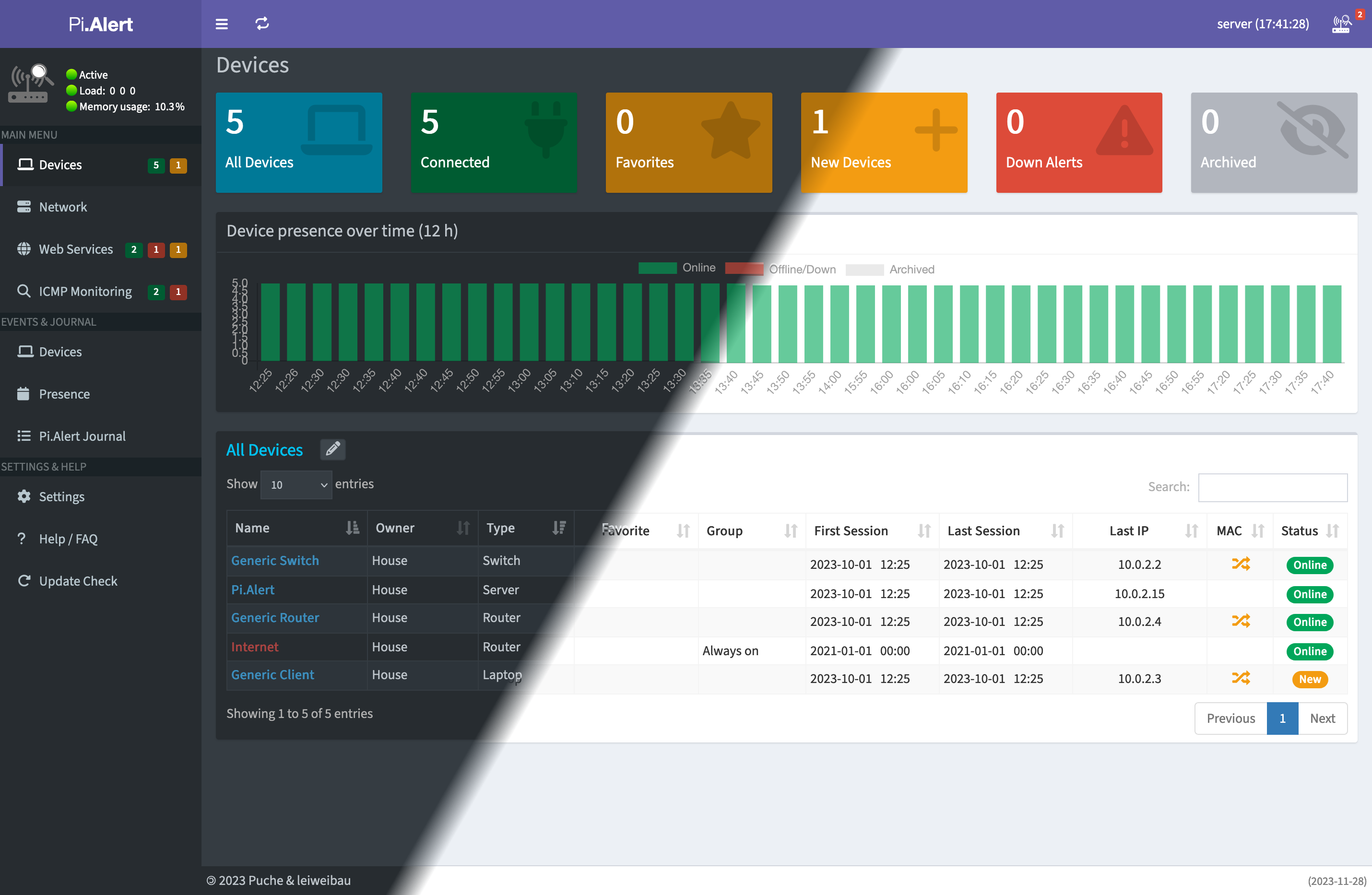 Compare this fork with the main project
Compare this fork with the main project
Scan Methods
- arp-scan. The arp-scan system utility is used to search for devices on the network using arp frames.
- Pi-hole DNS. If the Pi-hole (v5 or v6) DNS server is active, Pi.Alert examines its activity looking for active devices using DNS that have not been detected by other methods.
- Pi-hole DHCP. If the Pi-hole (v5 or v6) DHCP server is active, Pi.Alert examines the DHCP leases (addresses assigned) to find active devices that were not discovered by the other methods.
- Fritzbox. If you use a Fritzbox (a router from the company "AVM"), it is possible to perform a query of the active hosts. This also includes hosts of the guest WLAN and Powerline devices from "AVM".
- Mikrotik. If you use Mikrotik Router as DHCP server, it is possible to read DHCP leases.
- UniFi. If you use UniFi controller, it is possible to read clients (Client Devices)
- Web service monitoring. An HTTP request is sent and the web server's response is processed. If self signed certificates are used, no validation of the certificate is performed.
- ICMP monitoring. A "ping" is sent to a manually specified IP/hostname/domain name and the response is evaluated
- DHCP Server Scan. Nmap is used to send DHCP requests into the network to detect unknown (rogue) DHCP servers.
- Satellite Scan A companion script for Pi.Alert, which executes the Pi.Alert scan on an external host and sends the data as encrypted JSON to an existing Pi.Alert
Backend (back)
The backend is started at regular intervals via cronjobs of the user who installed Pi.Alert.
The system scans the network to detect connected devices using various scanning methods as described above. It also verifies the accessibility of web services and notifies about any changes in SSL certificates. The gathered information is stored in the database. Detected changes are reported via mail (Guide) and/or other services such as Pushsafer, Pushover, ntfy and Telegram through shoutrrr (Guide), as well as to the Frontend. Automated tasks for cleaning up and optionally backing up the database are also performed. Additionally, optional speed tests of the Internet connection can be conducted. Users can utilize the pialert-cli tool to configure login, password, and other settings conveniently.
Frontend (front)
A configurable login feature is available to prevent unauthorized access, with the default password set to "123456". By default, this feature is disabled. To enable password protection, adjust the configuration settings either in the ~/pialert/config/pialert.conf file or via the pialert-cli tool.
Moreover, the system offers extensive functionalities:
It manages device inventory and characteristics, facilitating individual management or bulk edits. The collected data, including sessions, connected devices, favorites, events, presence, and internet IP address changes, is visually represented. For enhanced device management, manual Nmap scans and Wake-on-LAN (if supported) are available, alongside speed tests for the "Internet" device in the details view.
Additionally, it provides insights into network relationships through a simple display. You can perform various maintenance tasks and customize settings, including language selection (English, German, Spanish, French, Italian), AdminLTE-Skins/Theme/Favicons selection, API-key configuration, login management, database maintenance tools, and config file editing.
For support, a comprehensive Help/FAQ section is accessible. Notifications with download options keep you informed, while a journal tracks operations performed via the frontend, pialert-cli, and cronjob.
New Favicons/Homescreen icons have been created based on the original design, tailored to different skins. To ensure compatibility with iOS devices, icons can be directly linked from the repository, as iOS devices may not load homescreen icons from insecure sources (without SSL or self-signed SSL).
It is possible to send various requests to the backend with the help of an API. The API can also be used to create an integration in Home Assistant or Homepage.
Installation
Initially designed to run on a Raspberry Pi, probably it can run on some other Linux distributions which use the "apt" package manager. Check "Things to keep in mind when using different Linux distributions" before using Pi.Alert with another Debian based distribution like DietPi or Ubuntu Server to see, if there are any special notes to follow.
| One-step Automated Install |
|---|
| ``` bash -c "$(wget -qLO - https://github.com/leiweibau/Pi.Alert/raw/main/install/pialert_install.sh)" ``` |
:bulb: Additional components and information
- Things to keep in mind when using different Linux distributions (will be updated if necessary)
- If you want to use my version of Pi.Alert as LXC container, feel free to check out the awesome Helper scripts from tteck/Proxmox
- An initial fork but now independent version of Pi.Alert named NetAlertX based on Docker can be found here: jokob-sk/NetAlertX
- The original, but unmaintained, Pi.Alert can be found here pucherot/Pi.Alert
Update
You can always check for a new release using the "Update Check" button in the sidebar. This check will show you if the GeoLite2 DB is installed or up to date and which new features, fixes or changes are available in the new Pi.Alert release, if you are not already using the latest version.
This update script is only recommended for an already existing installation of this fork. If you are using another fork, I recommend uninstalling it first. If you backup the database, it may be possible to continue using it with my fork after a patch (pialert-cli).
| One-step Automated Update |
|---|
| ``` bash -c "$(wget -qLO - https://github.com/leiweibau/Pi.Alert/raw/main/install/pialert_update.sh)" ``` |
An archive of older versions can be found at https://leiweibau.net/archive/pialert. This archive contains all release notes of my fork.
Closing words
Support
If you would like to support me and my work, I offer the following options.
 |
 |
|---|
A personal thank you :pray: to every sponsor of my fork.
jbierwiler, tcoombs, hspindel, accessiblepixel, AJ Tatum, wsquared58
Also a big thank you to the direct or indirect contributors.
Macleykun, Final-Hawk, TeroRERO, jokob-sk, tteck and many more
Additionally used components and services
Animated GIF (Loading Animation), Selfhosted Fonts, Bootstrap Icons, For final processing of background images, DeepL, ChatGPT
License
GPL 3.0 Read more here
Contact
leiweibau@gmail.com