 FL Genius Loci
FL Genius Loci
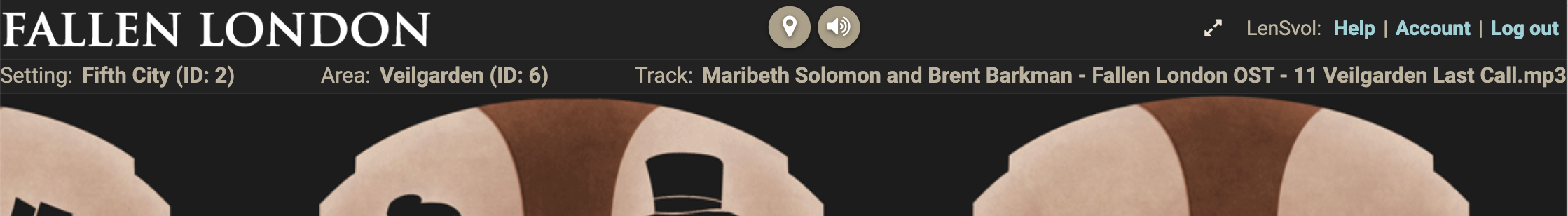
Browser extension for Fallen London that plays location-appropriate tracks.
Grab it from:
- Releases page (most up-to-date, see below for instructions)
NB: No music files are supplied with the extension! You'll have to provide your own copy of Fallen London OST or any other track.
Setting up
-
Close any Fallen Londons tabs before you start.
-
First, install the extension using the instructions provided below.
-
Second, open the folder where you unzipped the extension and find
trackssubfolder. If you having trouble, just search your computer forOST_GOES_HEREfile which is contained within. This is the place where your MP3 (or OGG) files should go so that extension can discover them. -
By default, extension is expecting to see files from the official Fallen London OST. If your version's files are named differently or you want to use completely different set of files, just modify
trackssection inmappings.jsonlocated in the directory where you unzipped the extension. -
That's it! Now if you visit any Fallen London location covered by the extension you should start hearing an appropriate track on the loop.
Manual installation
Chrome
- Download .ZIP file from the "Releases" page.
- Unzip that file somewhere on your computer.
- Open Chrome.
- Go to chrome://extensions and
- Check the box for "Developer Mode" (top right corner).
- Click Load unpacked extension and select the folder where you unzipped the file.
Mozilla Firefox
- Download .ZIP file from the "Releases" page.
- Unzip that file somewhere on your computer.
- Open about:debugging page.
- Click Load Temporary Add-On
- Select any file in the folder where you unzipped the archive.
Opera
- Download .ZIP file from the "Releases" page.
- Unzip that file somewhere on your computer.
- Open opera:extensions page.
- Enable "Developer Mode" (top right corner).
- Click Load unpacked and select the folder where you unzipped the file.
TODO
- Add customization guide
- Settings page
Attribution
This extensions icon is by Paomedia and is used under Creative Commons Attribution 3.0 Unported license.
Special thanks
- Saltlord, a scorn fluke - for early testing and support for the idea.
- Alan Huang - for providing the list of area IDs inside FL app.
- Arkuzian - for helping to debug issues with the background script.




