### Author: Valerio Maggio
#### Contacts:
```shell
git clone https://github.com/leriomaggio/deep-learning-keras-tensorflow.git
```
---
## Table of Contents
- **Part I**: **Introduction**
- Intro to Artificial Neural Networks
- Perceptron and MLP
- naive pure-Python implementation
- fast forward, sgd, backprop
- Introduction to Deep Learning Frameworks
- Intro to Theano
- Intro to Tensorflow
- Intro to Keras
- Overview and main features
- Overview of the `core` layers
- Multi-Layer Perceptron and Fully Connected
- Examples with `keras.models.Sequential` and `Dense`
- Keras Backend
- **Part II**: **Supervised Learning**
- Fully Connected Networks and Embeddings
- Intro to MNIST Dataset
- Hidden Leayer Representation and Embeddings
- Convolutional Neural Networks
- meaning of convolutional filters
- examples from ImageNet
- Visualising ConvNets
- Advanced CNN
- Dropout
- MaxPooling
- Batch Normalisation
- HandsOn: MNIST Dataset
- FC and MNIST
- CNN and MNIST
- Deep Convolutional Neural Networks with Keras (ref: `keras.applications`)
- VGG16
- VGG19
- ResNet50
- Transfer Learning and FineTuning
- Hyperparameters Optimisation
- **Part III**: **Unsupervised Learning**
- AutoEncoders and Embeddings
- AutoEncoders and MNIST
- word2vec and doc2vec (gensim) with `keras.datasets`
- word2vec and CNN
- **Part IV**: **Recurrent Neural Networks**
- Recurrent Neural Network in Keras
- `SimpleRNN`, `LSTM`, `GRU`
- LSTM for Sentence Generation
- **PartV**: **Additional Materials**:
- Custom Layers in Keras
- Multi modal Network Topologies with Keras
---
# Requirements
This tutorial requires the following packages:
- Python version 3.5
- Python 3.4 should be fine as well
- likely Python 2.7 would be also fine, but *who knows*? :P
- `numpy` version 1.10 or later: http://www.numpy.org/
- `scipy` version 0.16 or later: http://www.scipy.org/
- `matplotlib` version 1.4 or later: http://matplotlib.org/
- `pandas` version 0.16 or later: http://pandas.pydata.org
- `scikit-learn` version 0.15 or later: http://scikit-learn.org
- `keras` version 2.0 or later: http://keras.io
- `tensorflow` version 1.0 or later: https://www.tensorflow.org
- `ipython`/`jupyter` version 4.0 or later, with notebook support
(Optional but recommended):
- `pyyaml`
- `hdf5` and `h5py` (required if you use model saving/loading functions in keras)
- **NVIDIA cuDNN** if you have NVIDIA GPUs on your machines.
[https://developer.nvidia.com/rdp/cudnn-download]()
The easiest way to get (most) these is to use an all-in-one installer such as [Anaconda](http://www.continuum.io/downloads) from Continuum. These are available for multiple architectures.
---
### Python Version
I'm currently running this tutorial with **Python 3** on **Anaconda**
```python
!python --version
```
Python 3.5.2
---
## Setting the Environment
In this repository, files to re-create virtual env with `conda` are provided for Linux and OSX systems,
namely `deep-learning.yml` and `deep-learning-osx.yml`, respectively.
To re-create the virtual environments (on Linux, for example):
```shell
conda env create -f deep-learning.yml
```
For OSX, just change the filename, accordingly.
### Notes about Installing Theano with GPU support
**NOTE**: Read this section **only** if after _pip installing_ `theano`, it raises error in enabling the GPU support!
Since version `0.9` Theano introduced the [`libgpuarray`](http://deeplearning.net/software/libgpuarray) in the stable release (it was previously only available in the _development_ version).
The goal of `libgpuarray` is (_from the documentation_) make a common GPU ndarray (n dimensions array) that can be reused by all projects that is as future proof as possible, while keeping it easy to use for simple need/quick test.
Here are some useful tips (hopefully) I came up with to properly install and configure `theano` on (Ubuntu) Linux with **GPU** support:
1) [If you're using Anaconda] `conda install theano pygpu` should be just fine!
Sometimes it is suggested to install `pygpu` using the `conda-forge` channel:
`conda install -c conda-forge pygpu`
2) [Works with both Anaconda Python or Official CPython]
* Install `libgpuarray` from source: [Step-by-step install libgpuarray user library](http://deeplearning.net/software/libgpuarray/installation.html#step-by-step-install-user-library)
* Then, install `pygpu` from source: (in the same source folder)
`python setup.py build && python setup.py install`
* `pip install theano`.
After **Theano is installed**:
```
echo "[global]
device = cuda
floatX = float32
[lib]
cnmem = 1.0" > ~/.theanorc
```
### Installing Tensorflow
To date `tensorflow` comes in two different packages, namely `tensorflow` and `tensorflow-gpu`, whether you want to install
the framework with CPU-only or GPU support, respectively.
For this reason, `tensorflow` has **not** been included in the conda envs and has to be installed separately.
#### Tensorflow for CPU only:
```shell
pip install tensorflow
```
#### Tensorflow with GPU support:
```shell
pip install tensorflow-gpu
```
**Note**: NVIDIA Drivers and CuDNN **must** be installed and configured before hand. Please refer to the official
[Tensorflow documentation](https://www.tensorflow.org/install/) for further details.
#### Important Note:
All the code provided+ in this tutorial can run even if `tensorflow` is **not** installed, and so using `theano` as the (default) backend!
___**This** is exactly the power of Keras!___
Therefore, installing `tensorflow` is **not** stricly required!
+: Apart from the **1.2 Introduction to Tensorflow** tutorial, of course.
### Configure Keras with tensorflow
By default, Keras is configured with `theano` as backend.
If you want to use `tensorflow` instead, these are the simple steps to follow:
1) Create the `keras.json` (if it does not exist):
```shell
touch $HOME/.keras/keras.json
```
2) Copy the following content into the file:
```
{
"epsilon": 1e-07,
"backend": "tensorflow",
"floatx": "float32",
"image_data_format": "channels_last"
}
```
3) Verify it is properly configured:
```python
!cat ~/.keras/keras.json
```
{
"epsilon": 1e-07,
"backend": "tensorflow",
"floatx": "float32",
"image_data_format": "channels_last"
}
---
# Test if everything is up&running
## 1. Check import
```python
import numpy as np
import scipy as sp
import pandas as pd
import matplotlib.pyplot as plt
import sklearn
```
```python
import keras
```
Using TensorFlow backend.
## 2. Check installed Versions
```python
import numpy
print('numpy:', numpy.__version__)
import scipy
print('scipy:', scipy.__version__)
import matplotlib
print('matplotlib:', matplotlib.__version__)
import IPython
print('iPython:', IPython.__version__)
import sklearn
print('scikit-learn:', sklearn.__version__)
```
numpy: 1.11.1
scipy: 0.18.0
matplotlib: 1.5.2
iPython: 5.1.0
scikit-learn: 0.18
```python
import keras
print('keras: ', keras.__version__)
# optional
import theano
print('Theano: ', theano.__version__)
import tensorflow as tf
print('Tensorflow: ', tf.__version__)
```
keras: 2.0.2
Theano: 0.9.0
Tensorflow: 1.0.1
If everything worked till down here, you're ready to start!
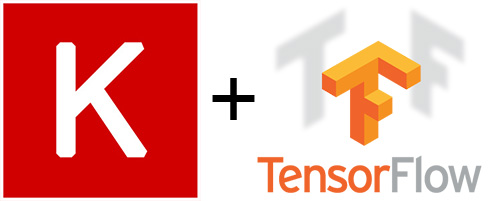
 @leriomaggio
@leriomaggio
 valeriomaggio
valeriomaggio
 valeriomaggio_at_gmail
valeriomaggio_at_gmail