overflow_view
A widget displaying children in a line with an overflow indicator at the end if there is not enough space.
Features
- Renders children horizontally or vertically.
- Has an overflow indicator builder so that you can display a widget showing the number of elements not rendered.
- Can either constrain the children to the size of the first child or let them have the size they want.
- Children can overlap each other by setting a negative spacing.
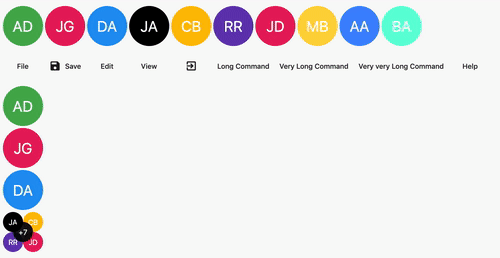
Getting started
In the pubspec.yaml of your flutter project, add the following dependency:
dependencies:
...
overflow_view:In your library add the following import:
import 'package:overflow_view/overflow_view.dart';Usage
OverflowView(
// Either layout the children horizontally (the default)
// or vertically.
direction: Axis.horizontal,
// The amount of space between children.
spacing: 4,
// The widgets to display until there is not enough space.
children: <Widget>[
for (int i = 0; i < _counter; i++)
AvatarWidget(
text: avatars[i].initials,
color: avatars[i].color,
)
],
// The overview indicator showed if there is not enough space for
// all chidren.
builder: (context, remaining) {
// You can return any widget here.
// You can either show a +n widget or a more complex widget
// which can show a thumbnail of not rendered widgets.
return AvatarWidget(
text: '+$remaining',
color: Colors.red,
);
},
)Constructors
There are two constuctors depending on what you want to do.
The OverflowView constructor will constrain all children to have the same size as the first one. This can be used for an avatar list for example.
The OverflowView.flexible constructor will let all children to determine their own size. This is less performant than the default one, but it's more flexible. This can be used for a menu bar for example.
Sponsoring
I'm working on my packages on my free-time, but I don't have as much time as I would. If this package or any other package I created is helping you, please consider to sponsor me. By doing so, I will prioritize your issues or your pull-requests before the others.
Changelog
Please see the Changelog page to know what's recently changed.
Contributions
Feel free to contribute to this project.
If you find a bug or want a feature, but don't know how to fix/implement it, please fill an issue.
If you fixed a bug or implemented a feature, please send a pull request.
