Darkness: Dark Themes for Popular Websites
Darkness is a browser extension that provides dark themes for many popular websites, such as Google, Facebook, Gmail and YouTube.
Using dark themes reduces the eye strain and fatigue caused by a bright screen, helps you sleep faster and better at night, and generally makes you awesome!
Pull requests are welcome! Help us improve Darkness by contributing fixes and new themes
Major contributors (10+ commits): Lior Grossman, Theis Villumsen, Nicolas Botello, Derek Bytheway, Matt Tayler
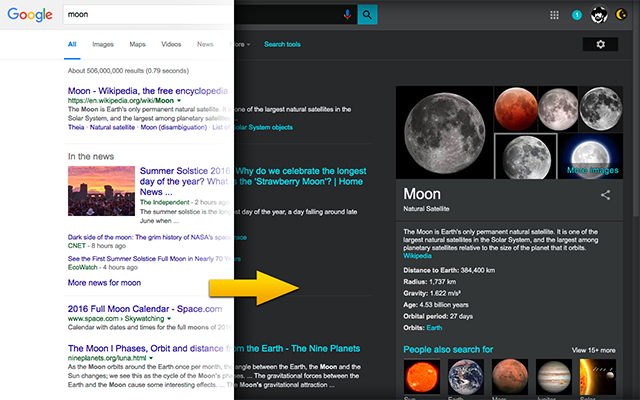
Features
- Supports over 25 websites: Google, Facebook, YouTube, Gmail, Google Drive, Twitter, Facebook Messenger, Instagram, Reddit, Google Keep, Google Photos, Google Calendar, Dropbox, Quora, GitHub, StackOverflow, Trello, JSFiddle and others (help us add more)
- Select from 7 dark color themes: Iceberg, Tomorrow, Material, Dusk, Red Alert, Coffee, Matrix (help us add more)
- Written in JavaScript, uses SASS
- Self-hosted. Easy to install on Windows, Mac, Linux
- Also available on Chrome Web Store
Installation
Installing Darkness Developer Edition:
- Fork the Darkness repository: https://github.com/liorgrossman/darkness/fork
- Clone the fork on your machine:
- If you use SSH:
git clone git@github.com:YOUR_GITHUB_USER/darkness.git - If you use HTTPS:
git clone https://github.com/YOUR_GITHUB_USER/darkness.git
- If you use SSH:
- Go to the Darkness root directory:
cd darkness - Add the original repository as a remote:
- If you use SSH:
git remote add upstream git@github.com:liorgrossman/darkness.git - If you use HTTPS:
git remote add upstream https://github.com/liorgrossman/darkness.git
- If you use SSH:
- Fetch the code:
git fetch upstream - Run
npm installfrom the same directory as package.json to install dependencies and compile all SCSS to CSS (Node.js required)
Loading it in Chrome:
- Open Chrome and browse to chrome://extensions
- If you've previously installed Darkness from Chrome Web Store, disable it
- Check Developer mode in the top of the Extensions page
- Click Load unpacked
- Choose the sub-directory darkness/chrome-extension (where manifest.json resides)
Loading it in Firefox:
- Run
gulp ffto replicate and transform the chrome-extension directory to firefox-extension - Open Firefox and browse to about:debugging
- If you've previously installed Darkness from Firefox Add-on store, disable it
- Click Load Temporary Add-on
- Choose the file darkness/firefox-extension/manifest.json
To keep Darkness up-to-date, please pull occasionally:
git checkout master
git pull upstream master
npm install
Firefox version only: gulp ffContributing fixes and new themes
Pull requests are welcome! Please see our contribution guide to learn how to quickly improve and extend Darkness
Be in touch
- Contact us
- Check out my other projects: TailoredRead, Competely, Flawless, DreamGift, , BookAuthority, StatusSight, and others.
- Subscribe to my newsletter for updates: LiorGrossman.com