Coding Challenge - Due Date, Thursday Feb 15 2018
Generate your own faceswap using this algorithm. Post your github link with your code in the youtube comment section of this video. Bonus points if you document your code so that a beginner can do this easily (easier than this code).
Overview
This is the code for this video on Youtube by Siraj Raval.
Notice: This repository is not operated or maintained by /u/deepfakes. Please read the explanation below for details.
deepfakes_faceswap
Faceswap is a tool that utilizes deep learning to recognize and swap faces in pictures and videos.
Overview
The project has multiple entry points. You will have to:
- Gather photos (or use the one provided in the training data provided below)
- Extract faces from your raw photos
- Train a model on your photos (or use the one provided in the training data provided below)
- Convert your sources with the model
Extract
From your setup folder, run python faceswap.py extract. This will take photos from src folder and extract faces into extract folder.
Train
From your setup folder, run python faceswap.py train. This will take photos from two folders containing pictures of both faces and train a model that will be saved inside the models folder.
Convert
From your setup folder, run python faceswap.py convert. This will take photos from original folder and apply new faces into modified folder.
General notes:
- All of the scripts mentioned have
-h/--helpoptions with a arguments that they will accept. You're smart, you can figure out how this works, right?!
Note: there is no conversion for video yet. You can use MJPG to convert video into photos, process images, and convert images back to video
Training Data
Whole project with training images and trained model (~300MB):
https://anonfile.com/p7w3m0d5be/face-swap.zip or click here to download
How To setup and run the project
Setup
Clone the repo and setup you environment. There is a Dockerfile that should kickstart you. Otherwise you can setup things manually, see in the Dockerfiles for dependencies.
Check out ../blob/master/INSTALL.md and ../blob/master/USAGE.md for basic information on how to configure virtualenv and use the program.
You also need a modern GPU with CUDA support for best performance
Some tips:
Reusing existing models will train much faster than starting from nothing.
If there is not enough training data, start with someone who looks similar, then switch the data.
Docker
If you prefer using Docker, You can start the project with:
- Build:
docker build -t deepfakes . - Run:
docker run --rm --name deepfakes -v [src_folder]:/srv -it deepfakes bash.bashcan be replaced by your command line Note that the Dockerfile does not have all good requirments, so it will fail on some python 3 commands. Also note that it does not have a GUI output, so the train.py will fail on showing image. You can comment this, or save it as a file.
How to contribute
For people interested in the generative models
- Go to the 'faceswap-model' to discuss/suggest/commit alternatives to the current algorithm.
For devs
- Read this README entirely
- Fork the repo
- Download the data with the link provided below
- Play with it
- Check issues with the 'dev' tag
- For devs more interested in computer vision and openCV, look at issues with the 'opencv' tag. Also feel free to add your own alternatives/improvments
For non-dev advanced users
- Read this README entirely
- Clone the repo
- Download the data with the link provided below
- Play with it
- Check issues with the 'advuser' tag
- Also go to the 'faceswap-playground' repo and help others.
For end-users
- Get the code here and play with it if you can
- You can also go to the 'faceswap-playground' repo and help or get help from others.
- Be patient. This is relatively new technology for developers as well. Much effort is already being put into making this program easy to use for the average user. It just takes time!
- Notice Any issue related to running the code has to be open in the 'faceswap-playground' project!
For haters
Sorry no time for that
About github.com/deepfakes
What is this repo?
It is a community repository for active users.
Why this repo?
The joshua-wu repo seems not active. Simple bugs like missing http:// in front of url has not been solved since days.
Why is it named 'deepfakes' if it is not /u/deepfakes?
- Because a typosquat would have happened sooner or later as project grows
- Because all glory go to /u/deepfakes
- Because it will better federate contributors and users
What if /u/deepfakes feels bad about that?
This is a friendly typosquat, and it is fully dedicated to the project. If /u/deepfakes wants to take over this repo/user and drive the project, he is welcomed to do so (Raise an issue, and he will be contacted on Reddit). Please do not send /u/deepfakes messages for help with the code you find here.
About machine learning
How does a computer know how to recognise/shape a faces? How does machine learning work? What is a neural network?
It's complicated. Here's a good video that makes the process understandable:

Here's a slightly more in depth video that tries to explain the basic functioning of a neural network:
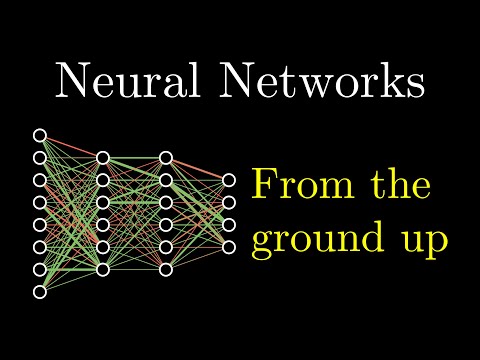
tl;dr: training data + trial and error
Credits
Credit goes to deepfakes.