FlashAir Web File Manager
It is based on available code : https://flashair-developers.com/en/documents/tutorials/advanced/2/
please have also a check to : https://flashair-developers.com/en/documents/api/
UI
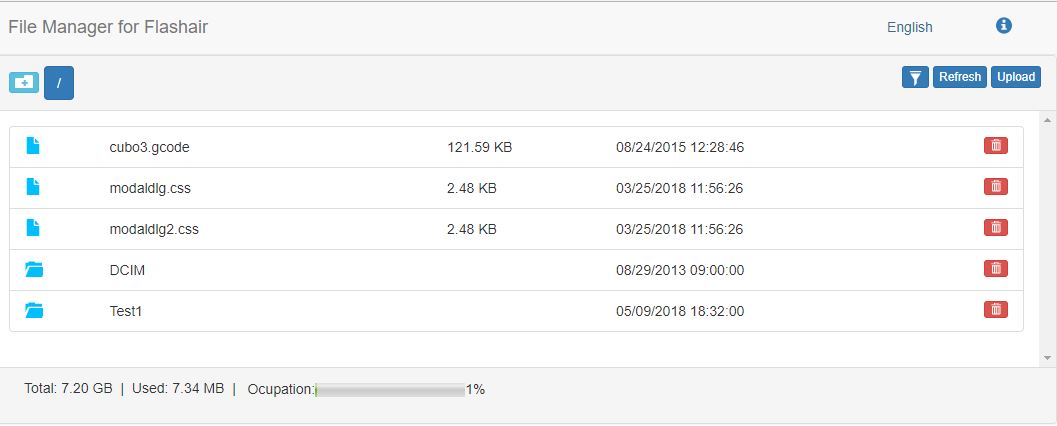
Use same base as https://github.com/luc-github/ESP3D-WEBUI
UI use a customized version of bootstrap including a local limited version of svg version of Glyphicons Halflings to get a small footprint.
Feature
It allows to browse, upload and delete files on SD Card and to know the current capacity of the Card
Configuration
1 - Backup the content of SD_WLAN of your SD Card - just in case
2 - Add/Replace the content of SD_WLAN by the one of github
3 - Edit the CONFIG based on your network - I have prepared CONFIG-SAMPLE, it joins existing network - just need to complete SSID/Password and Name
APPMODE=5
APPSSID=<Your-SSID>
APPNETWORKKEY=<Your-Password>
APPNAME=<YourName> For more information please check : https://flashair-developers.com/en/documents/api/config/
4 - you can edit the List.htm to change the description
<script>var web_ui_title="File Manager for Flashair";</script>5 - Unplug and replug card to refresh settings
Source modification
To be able to generate file from sources you need to install nodejs, gulp and some addons.
1 - Install current nodejs LTS (v10.14.0)
2 - Install gulp-cli globaly npm install --global gulp-cli
3 - Install gulp globaly npm install --global gulp@4.0.0
4 - Install all addons npm install
You should have something like this :
E:\github\Flashair-FM>node -v
v10.14.0
E:\github\Flashair-FM>gulp -v
[22:17:03] CLI version 2.0.1
[22:17:03] Local version 4.0.0
E:\github\Flashair-FM>npm -v
6.4.14 - Do the code modification you want, then launch gulp package.
E:\github\Flashair-FM>gulp package
[15:17:13] Using gulpfile E:\github\Flashair-FM\gulpfile.js
[15:17:13] Starting 'package'...
[15:17:13] Starting 'clean'...
[15:17:13] Finished 'clean' after 5.6 ms
[15:17:13] Starting 'lint'...
[15:17:13] Finished 'lint' after 144 ms
[15:17:13] Starting 'Copy'...
[15:17:13] Finished 'Copy' after 21 ms
[15:17:13] Starting 'concatApp'...
[15:17:14] Finished 'concatApp' after 53 ms
[15:17:14] Starting 'includehtml'...
[15:17:14] Finished 'includehtml' after 7.91 ms
[15:17:14] Starting 'includehtml'...
[15:17:14] Finished 'includehtml' after 6.18 ms
[15:17:14] Starting 'replaceSVG'...
[15:17:14] Finished 'replaceSVG' after 5.36 ms
[15:17:14] Starting 'minifyApp'...
\style.css: 125691
\style.css: 102958
[15:17:16] Finished 'minifyApp' after 2.2 s
[15:17:16] Starting 'smoosh'...
[15:17:16] Finished 'smoosh' after 117 ms
[15:17:16] Starting 'compress'...
[15:17:16] Finished 'compress' after 26 ms
[15:17:16] Starting 'clean2'...
[15:17:16] Finished 'clean2' after 3.83 ms
[15:17:16] Finished 'package' after 2.61 s5 - copy new SD_WLAN/List.htm file to your SD card
Not yet implemented
Translation engine is there but no translation is done yet