quill-react-commercial
As an outstanding and popular open-source rich text editor, Quill has a good data structure, API, and plugin system. However, due to years of difficult updates and outdated plugins, there is an urgent need for a Quill rich text editor that can be used for production, meet the experience and extension, can be customized, and can be oriented towards commercialization.
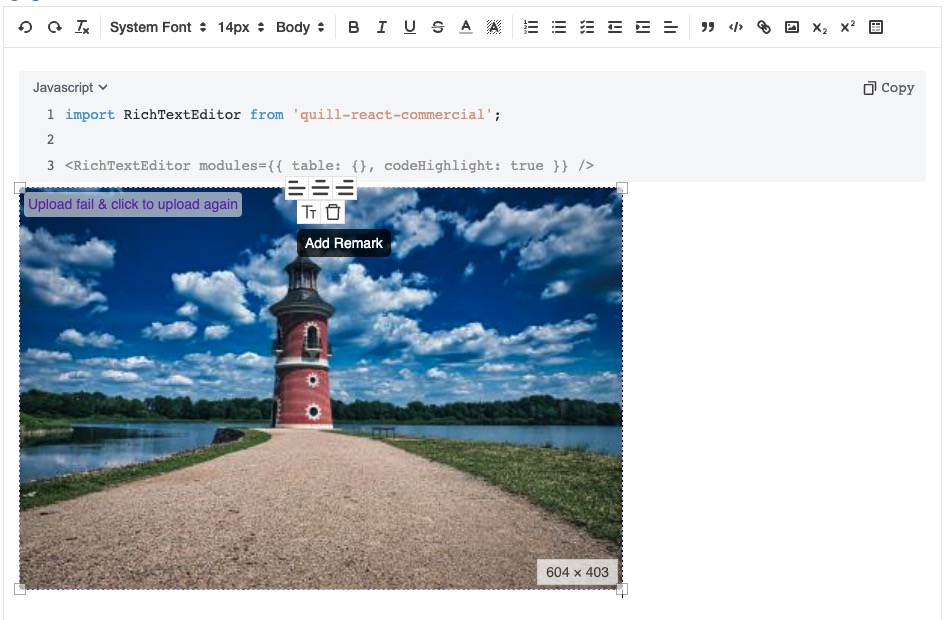
Features
- Use the latest quill@2.0.2. Implement using React Hooks, TS support, and Rollup packaging.
- Images support local upload and image Url insertion, and can limit the format and size before.
- All images support Base64 display, and can be uploaded remotely in the background. If fail, can click to upload again. Images support copying and dragging to insertion.
- Image support for resizing, aligning, adding notes, deleting, scrolling to remove overlayer.
- Refactoring Link Tooltip to add more actions.
- Support for inputing markdown directly.
- Code blocks support language selection, copying, and code line labeling.
- Table supports toolbar selection of size, right-click for more options and new icons.
- Support for multilingual Tooltip prompts when Icon hover.
- Internationalization: Supports both Chinese and English configurations, and supports Chinese fonts
- When using IME and other input methods (such as Pinyin), placeholders can disappear in a timely manner
- Automatically recognize input or copy URLs as LinkBlot.
- Other bugfix: Unable to input list in table, upload images in table, recognize ordered list, cannot delete blocks such as code and table, unable to save image location, etc.
Install
npm install quill-react-commercial --save
# or
yarn add quill-react-commercialQuick Start
import RichTextEditor from 'quill-react-commercial';
import 'quill-react-commercial/lib/index.css';
<RichTextEditor modules={{ table: {}, codeHighlight: true }} />- UMD / CDN: window.quillReactCommercial will get this Component. Demo in
example folder<script src="https://github.com/ludejun/quill-react-commercial/raw/master/./dist/quill-react-commercial.min.js"></script>
Usage
Properties(Refer to TS definition)
1. modules:Required,Object;Each key can be false when not needed
{
codeHighlight?: true,
table?: {
operationMenu?: {
insertColumnRight?: {
text: 'Insert Column Right',
}
}, // Generally not required
backgroundColors?: {
colors?: ['#4a90e2', '#999'], // backgroundcolor of table cell, default: ['#dbc8ff', '#6918b4', '#4a90e2', '#999', '#fff']
text?: 'Background Colors', // default: 'Background Colors'
},
toolBarOptions?: {
dialogRows?: 3, // default: 9
dialogColumns?: 4, // default: 9
i18?: 'en',
}, // when click table in toorbar, the configs of the dialog
}, // default: false
imageResize?: true, // default: true
imageDrop?: true, // default: true
magicUrl?: true, // Automatically recognize URLs, emails, etc., and add LinkBlot; default: true
markdown?: true, // Automatically support markdown and convert to rich text; default: true
link?: true, // default: true
imageHandler: {
imgUploadApi?: (formData: FormData) => Promise<string>; // Image upload API, it should return a Promise with a URL when resolve
uploadSuccCB?: (data: unknown) => void; // callback when success
uploadFailCB?: (error: unknown) => void; // callback when failure
imgRemarkPre?: 'Fig. '; // Leading string for the image remark, and can be deleted
maxSize?: 2; // The maximum size for uploading local images, in MB, defaults to 5MB
imageAccept?: string; // Acceptable image types for uploading local images, default: 'image/png, image/gif, image/jpeg, image/bmp, image/x-icon'
},
toolbarOptions?: [][]; // Customize the required toolbar icons & order
}Default value of modules.table.operationMenu
{
insertColumnRight: {
text: 'Insert Column Right',
},
insertColumnLeft: {
text: 'Insert Column Left',
},
insertRowUp: {
text: 'Insert Row Above',
},
insertRowDown: {
text: 'Insert Row Below',
},
mergeCells: {
text: 'Merge Selected Cells',
},
unmergeCells: {
text: 'Unmerge Cells',
},
deleteColumn: {
text: 'Delete Columns',
},
deleteRow: {
text: 'Delete Rows',
},
deleteTable: {
text: 'Delete Table',
},
}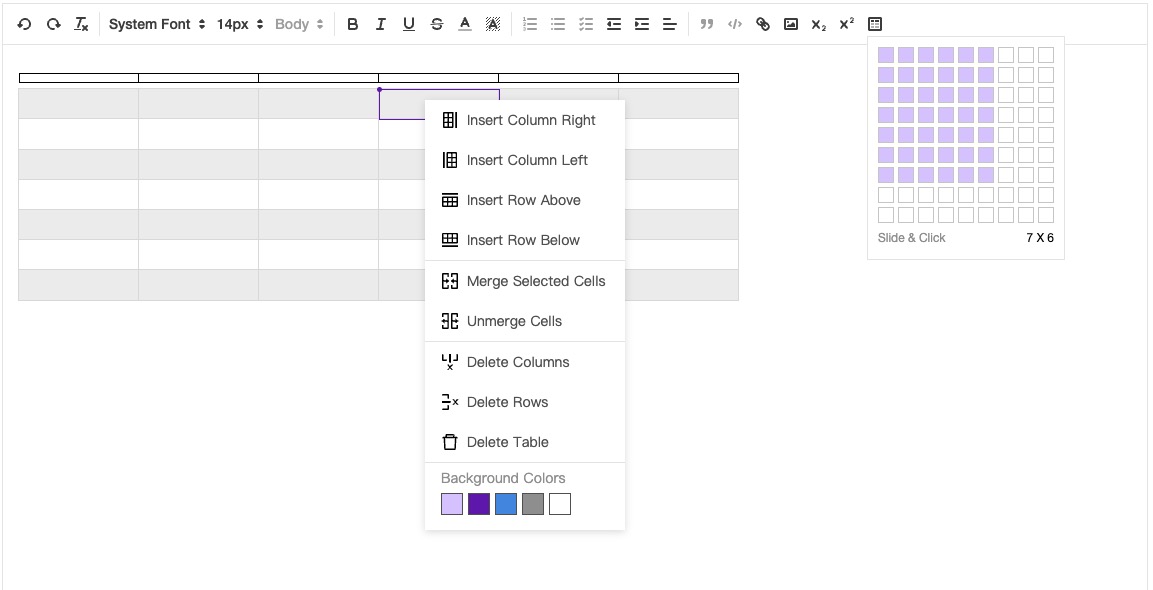
modules.imageHandler: If not defined, the default inserted image will be converted to base64 and stored in Delta
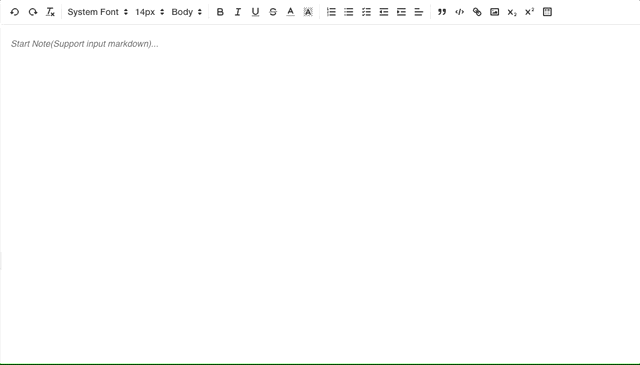
Demo of modules.toolbarOptionse. Details in https://quilljs.com/docs/modules/toolbar/
const toolbarOptions = [
['undo', 'redo', 'clean'],
[{ font: ['wsYaHei', 'songTi', 'serif', 'arial'] }, { size: ['12px', '14px', '18px', '36px'] }],
[{ color: [] }, { background: [] }],
['bold', 'italic', 'underline', 'strike'],
[{ list: 'ordered' }, { list: 'bullet' }, { list: 'check' }, { indent: '-1' }, { indent: '+1' }, { align: [] }],
['blockquote', 'code-block', 'link','image', { script: 'sub' }, { script: 'super' }, 'table', 'divider'],
];Default of modules.codeHighlight, and you can change it. Or welcome your PR.
[
{ key: 'plain', label: 'Plain' },
{ key: 'javascript', label: 'Javascript' },
{ key: 'java', label: 'Java' },
{ key: 'python', label: 'Python' },
{ key: 'cpp', label: 'C++/C' },
{ key: 'csharp', label: 'C#' },
{ key: 'php', label: 'PHP' },
{ key: 'sql', label: 'SQL' },
{ key: 'json', label: 'JSON' },
{ key: 'bash', label: 'Bash' },
{ key: 'go', label: 'Go' },
{ key: 'objectivec', label: 'Object-C' },
{ key: 'xml', label: 'Html/xml' },
{ key: 'css', label: 'CSS' },
{ key: 'ruby', label: 'Ruby' },
{ key: 'swift', label: 'Swift' },
{ key: 'scala', label: 'Scala' },
]2. placeholder:Option,string; placeholder of editor
3. getQuill:Option,function; param is the instance of Quill
instance's API:https://quilljs.com/docs/api/
const quill = useRef(null);
const getQuill = (quillIns) => {
quill.current = quillIns;
}; // quill.current will has all quill's API:https://quilljs.com/docs/api/
// example
const content = quill.current?.getContent(); // get the content of editor
const text = quill.current?.getText(); // get all text of editor4. content:Option,Delta / string; initial data of editor
// Delta
<RichTextEditor modules={{ table: {}, codeHighlight: true }} getQuill={getQuill} content={JSON.parse("{\"ops\":[{\"insert\":\"Hello quill-react-commercial!\\n\"}]}")} />
// string of html
<RichTextEditor modules={{ table: {}, codeHighlight: true }} getQuill={getQuill} content={'<h1>Hello quill-react-commercial!</h1>'} />5. readOnly:Option,boolean;default value: false
6. onChange:Option,function;(Refer to TS definition)
7. onFocus:Option,function;(Refer to TS definition)
8. onBlur:Option,function;(Refer to TS definition)
9. i18n?: 'en' | 'zh'; Option; International;default value: 'en'
10. style?: CSSProperties;
11. onSave: Option, function;
Other Issues
- How to switch code highlighting color styles
Default use highlight.js xcode.css.
import 'highlight.js/styles/darcula.css';Or
<link rel="stylesheet" href="https://github.com/ludejun/quill-react-commercial/blob/master//cdnjs.cloudflare.com/ajax/libs/highlight.js/10.1.2/styles/androidstudio.min.css">How to develop & Welcome your PR.
When debugging the editor function, you can execute yarn example to package static resources for index.html use, and open index.html in browser.
- Modifying the JS, Less, and other features of the editor itself allows for hot updates, but the browser needs to be refreshed
- Modifying the JS in the example will not re babel, but requires re executing the
yarn example - Rollup packaging will be used after 1.3.7 to avoid the problem of introducing redundant configuration into SVG caused by previous tsc and webpack packaging