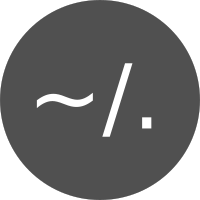
Personal dotfiles
This repository contains my personal configuration files for Arch Linux with AwesomeWM, Alacritty, Fish Shell, Neovim, Rofi and Vifm. Feel free to use them as inspiration for your own setup.

Installation
- Clone this repository
git clone https://github.com/luiisca/dotfiles.git ~/dotfiles - Install GNU Stow, a tool that creates symbolic links to the desired directories. You can use your preferred package manager or install it from source.
sudo pacman -S stow - Use Stow to create symbolic links to the directories that you want to use.
cd dotfiles stow alacritty awesome fish nvim picom rofi rofimoji vifm ... - Alternatively, you can manually copy the files to the appropriate locations in your home directory.
Packages
| Name | Link |
|---|---|
| awesome | https://github.com/awesomeWM/awesome |
| nerd-fonts-complete-mono-glyphs | https://aur.archlinux.org/packages/nerd-fonts-complete-mono-glyphs |
| alacritty | https://github.com/alacritty/alacritty |
| neovim | https://www.archlinux.org/packages/community/x86_64/neovim |
| vifm | https://www.archlinux.org/packages/community/x86_64/vifm |
| fish | https://github.com/fish-shell/fish-shell |
| fisher | https://github.com/jorgebucaran/fisher |
| nvm.fish | https://github.com/jorgebucaran/nvm.fish |
| starship | https://github.com/starship/starship |
| rofi | https://github.com/davatorium/rofi |
| rofimoji | https://github.com/fdw/rofimoji |
| exa | https://github.com/ogham/exa |
| prettierd | https://github.com/fsouza/prettierd |
References
Here are some useful resources that I used to learn more about the tools and technologies that I use in my dotfiles:
- Nvim lua guide: A comprehensive guide to using Lua in Neovim.
- Nvim stable config: A simple but powerful Neovim configuration that provides a basic IDE-like experience with LSP, treesitter, telescope and more.
- Learn Vimscript: A book that teaches you how to customize Vim by writing Vimscript code.
Here are some other dotfiles repositories that I found inspiring or helpful:
- craftzdog's dotfiles: A beautiful and functional setup with AwesomeWM, Alacritty, Fish Shell and Neovim.
- ThePrime's dotfiles: A minimalist and elegant setup with i3wm, Alacritty, Zsh and Neovim.
- Oleksandr's dotfiles: A modern and modular Neovim configuration that uses Lua and plugins such as packer, nvim-lspconfig, nvim-treesitter and nvim-compe.
- Mischavandenburg's dotfiles: A dark and cozy setup with AwesomeWM, Alacritty, Zsh and Neovim using the Everforest color scheme.
- Arco awesome: A ready-to-use AwesomeWM configuration that comes with Arco Linux, a distribution based on Arch Linux.