Obsidian Discord Rich Presence Plugin


Update your Discord Status to show your friends what you are working on in Obsidian. With Discord Rich Presence.
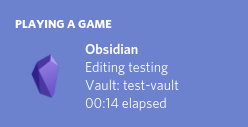
Usage
After enabling the plugin in settings, your Discord status should show that you are using Obsidian.md.
If Discord isn't open, then you will see "Reconnect to Discord" at the botton of the screen. You can click that to attempt to reconnect. It will only connect if Discord is open.
You can also reconnect to discord rich presence via the Reconnect to Discord command in the command palette. If there is an issue.
Features
- Updates your Discord Status with Obsidian info, Vault Name and/or Current File Name.
- Allows you to customise what info is shown.
Settings
Vault Name Settings
- Toggle whether or not to show Vault Name
- Set a custom Vault Name to show publicly
File Name Settings
- Toggle whether or not to show Current File Name
- Toggle whether or not to show the current file extension
Time Settings
- Toggle Whether or not to use the total time you have been using Obsidian, instead of the time spent editing a single file.
Notice Settings
- Toggle whether or not to show Connection Notices
Contributors
@leoccyao
- Added the disconnect feature
- Made the plugin much more user friendly
Issues
If you have any issues or suggestions please create an issue or a pull request.
Compatibility
This plugin currently requires Obsidian v0.9.10+
Install
You can install the plugin via the Community Plugins tab within Obsidian.
Manually installing the plugin
- Copy over
main.js,manifest.jsonto your vaultVaultFolder/.obsidian/plugins/your-plugin-id/.
