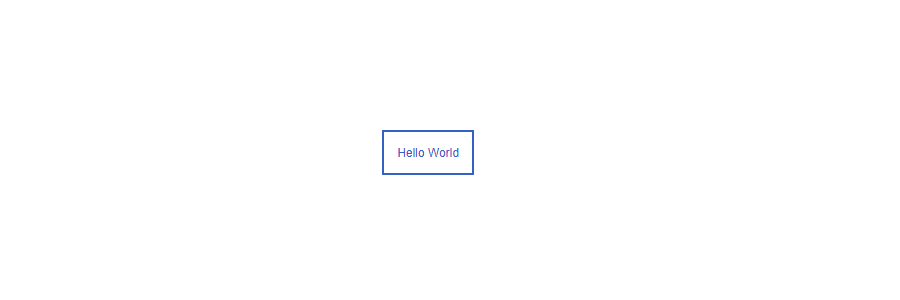
Kursorjs
New library to facilitate the creation of custom cursors, which are in trend with the new web pages
In Beta
Is a new library and in (BETA) you can use it for projects in production if you are an adventurer
Documents
Soon they will update and create the documents ...
Use
<!DOCTYPE html>
<html lang="en">
<head>
<meta charset="UTF-8">
<meta name="viewport" content="width=device-width, initial-scale=1.0">
<meta http-equiv="X-UA-Compatible" content="ie=edge">
<title>Document</title>
<link rel="stylesheet" href="https://github.com/lusaxweb/Kursor/blob/master/dist/kursor.css">
<style>
body {
height: 100vh;
overflow: hidden;
display: flex;
align-items: center;
justify-content: center;
}
button {
padding: 15px;
border: 0px;
border: 2px solid rgb(0, 100, 200);
color: rgb(0, 100, 200);
transition: all .25s ease;
background: transparent
}
button:hover {
background: rgb(0, 100, 200);
color: rgb(255,255,255);
}
</style>
</head>
<body>
<button class="button k-hover1">Hello World</button>
</body>
<script src="https://github.com/lusaxweb/Kursor/raw/master/dist/kursor.js"></script>
<script>
var kursorx = new kursor({
type: 1,
})
</script>
</html>