raypeat.rodeo is the open-source effort to transcribe the public works of Ray Peat.
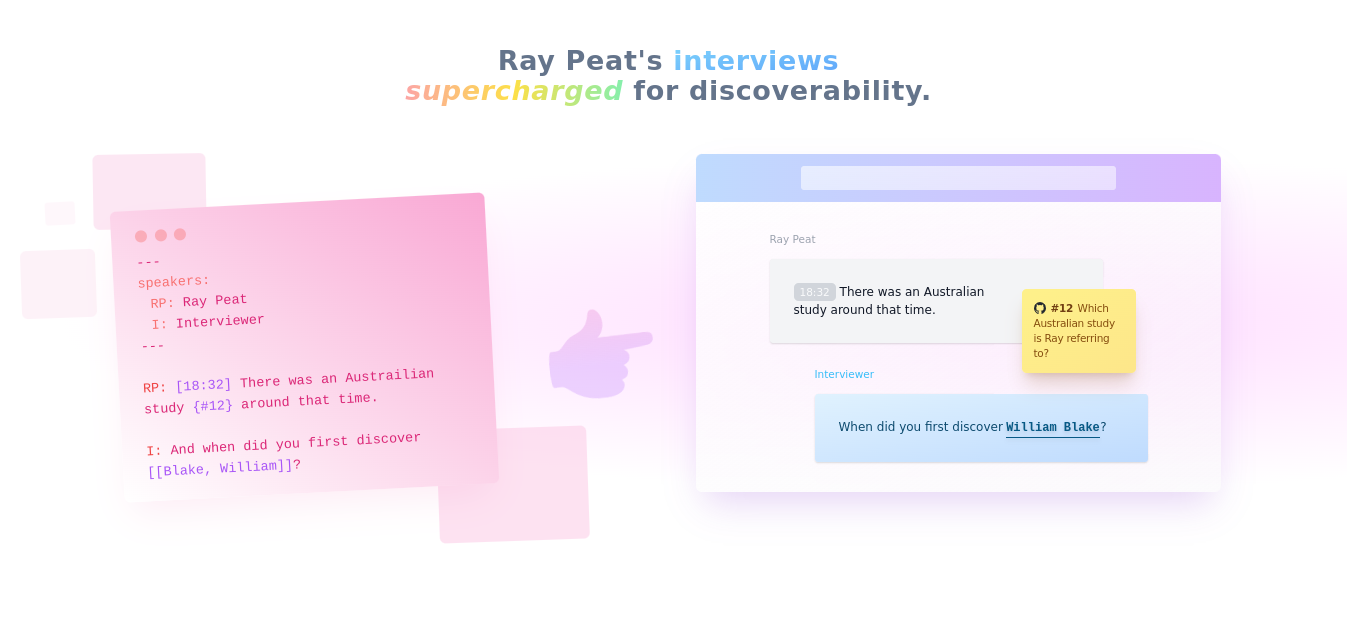
Getting Started
Get Nix Package Manager, then clone this repository and start the auto-reloading dev server:
git clone git@github.com:marcuswhybrow/ray-peat-rodeo.git
cd ray-peat-rodeo
nix develop -c modd./assetscontains a markdown file for each known article or transcription../github/workflows/gh-pagesauto deploys this repo to https://raypeat.rodeo./cmd/ray-peat-rodeois the code that builds the website from the markdown assets../cmd/whisper-json2mdis a custom tool to massage AI transcripts to markdown (see here)../internalcontains this projects unique features, especially./internal/markdownand./internal/cache/which provide custom markdown plugins and automatic caching of remote data (e.g. GitHub issue titles).
Those are the main things, and editing any of them trigger the dev server to auto reload, and your browser should hot-load the changes and auto refresh, making a near instant dev cycle.
./flake.nix&./flake.locktell thenixcommand how to do everything for us, for example the dev server (lauched bynix develop -c modd), tells nix to examine./flake.nixenter the custom shell environment defined there, and run the commandmoddwhich is our dev server of choice../gomod2nix.tomlin conjunction with./flake.nixhelps thenixcommand build this project. It's autogenerated by runningnix develop -c gomod2nix../modd.conftellsmoddhow to behave, such as running Tailwind CCS process automatically../tailwind.config.jstells tailwind how to do it's thing.
And finally, you may wish to use direnv and nix-direnv to automatically load all project dependencies and tools into your shell environment whilst you are inside the project directory (auto unloads when you leave it). In the project directory:
direnv allowProject Goals
- Round up every Ray Peat interview, article, newsletter and book.
- Use AI to quickly transcribe interviews.
- Store each interview (etc.) as human readable markdown.
- Generate a website from those markdown source files.
- Site-wide search of all assets.
- Tooltips for all mentioned topics and people linking to all other mentions.
- Timestamps linking to specific times in original audio or video.
- Sidenote annotations for clarifications and issues to be resolved.
What this amounts to is using AI to quickly transcribe all interviews, then storing the results in markdown. Next, one improves and augments each markdown file with corrections, formatting and tagging all mentions and timecodes.
Formatting is part of the markdown standard, but what I'm calling "mentions", "timecodes", and "issues" are extensions to the markdown syntax written specifically for this project. With custom markdown syntax any functionality can be realised whilst keeping the markdown documents human readible for archival purposes, and portability to other projects.
Adding Interviews
Go to ./assets. Every file in this directory is a
Markdown file. Each one repesenting a unique
Ray Peat interview. Each filename is formatted in
Kebab Case and
begins with the date as YYYY-MM-DD (ISO 8601 format) followed by the title of
the interview.
Ray Peat Rodeo will respect whatever date is declared in the file name, and use it across the website. The title portion, verbatim, becomes the URL at which this interview will exist.
For example...
touch ./assets/2008-07-02-an-example.md... will become a web page accessible at raypeat.rodeo/an-example/ and will
appear in the 2008 section, as having taken place on July 2nd. The contents of
the file must begin with the following YAML frontmatter.
---
source:
series: The name of the show Ray is appearing on
title: Human readable title (similar to filename title but more flexible)
url: https://example.com/the-original-audio-or-video
kind: audio
---- The
seriesis used to group interviews by the show/host, so make sure you match the series exactly to existing series in other interviews. - The
titlecan contain any characters and appears at the top of the interview page, and on the homepage listing. - The
urlis used to link to the original source URL, and to constuct "timestamp" links to allow readers to click through from a given point in the interview diectly to that time in the source audio or video. kindcan be eitheraudioorvideoand is offered as a filter when searching Ray Peat Rodeo.
Done. Next one may use the transcribe tool to automatically add an AI
transcription to this file (see AI Transcription).
AI Transcription
flake.nix packages a bash script named transcribe. It downloads the
source audio of any file in ./assets/todo, transcribes it, then updates the
asset with the transcription, and updates the frontmatter data to reflect this
change.
- Argument #1 is the markdown file to transcribe and update.
- Argument #2 is your name, to log in the assets metadata.
nix run github:marcuswhybrow/ray-peat-rodeo#transcribe -- ./assets/todo/2024-10-12-example.md "Marcus Whybrow"Done. Once you've added the AI transcript it's contents will be available to the site-wide search engine, helping readers to further explore Ray's ideas. Finally, and optionally, one may augment the transcript with special formatting to take it to the next level (see Augmenting and Completing A Transcript).
Augmenting and Completing A Transcript
Who's Speaking?
Prefixing sentences with the speakers initials when the speaker changes, such
as RP: for Ray Peat, allows Ray Peat Rodeo to separate the transcript into
different speach bubbles.
Make sure to define the full name for each initials used in the YAML frontmatter at the top of the markdown file like so:
---
speakers:
RP: Ray Peat
MW: Marcus Whybrow
---
MW: Hi Ray, how are you?
RP: Very good, thank you.What Time Is It?
Interspersing timestamps within the transcript, such as [12:34], allows
readers to jump staight to that point in the original source audio or video.
I like to use timestamps sparingly to indicate a change in topic or a new
question being asked. For example...
MW: That's great. [12:34] And what do you think about that, Ray?
RP: I think...Tip: Timestamps can express hours too: [2:01:12]
Mentions
When a person, topic, chemical, hormone, book, website, or any thing is mentioned, marking it as a "mention" gives readers a little popup bubble that provides a mini summary of where else it's been discussed. Surround the mentioned thing in double square bracets like this...
RP: The history of [[Estrogen]] reesearch...For mentioned people, put their surname first, then a comma, then their given names (without titles such as Sir or Doctor). For example...
MW: [[Wodehouse, Pelham Grenville]] was the creater of Jeeves and Wooster...This backwards convension helps Ray Peat Rodeo know how to order every mention alphabetically. RPR is smart enough to output the name the right way around to the reader...
Pelham Grenville Wodehouse was the creator of Jeeves and Wooster...
Note: The first comma always has this effect. Commas must be otherwise avoided in mention names.
To tailor the displayed text to your liking use the | character...
MW: I've been reading [[Blake, William|an author]] that...Which becomes...
I've been reading an author that...
And finally, you can associate books with their authors using the >
character. For example...
MW: and I discovered he wrote [[Blake, William > Jerusalem]] around then...Jerusalem is known as a "sub mention", and it'll be included included in the
popup summary for William Blake, and vise versa. Sub mentions are a powereful
way to help new readers explore Ray's influences by hopping around these
associations bound together via unique conversations.
Tip: A mention or submention may be a URL or email address. In these speacial cases, the popup summary will also contain a direct link to the URL, or a "mailto" link to open the reader's email client directly.
Tip: Mentioning a scientific paper by it's DOI URL (https://doi.org/...) automatically grabs the papers full title from the DOI database to display to the reader. See this real example.
Is That Clear?
When someone new to Ray Peat may not understand a reference or term, one can add a sidenote, using curly brackets, that appears distinct from the main text in a little bubble. For example...
RP: PUFA {Polyunsaturated Fats} were originally...I like to clarify a term this way the first time it's used in a transcript, then trust the reader to recall it's definition, or refer back to it. This serves to keep interruptions to a minimum and let Ray take center stage.
Huh?
Sometimes Ray's mentions are ambiguous, or the full name of a paper or
person is unclear. In this case one may
create an issue
in the GitHub project and title it as a question to which others may know the
answer. For example "Which 1986 biology paper is Ray refering to?" Add to the
issue's description any pertenant context and submit the issue.
Once created, take note of the issue's unique numerical ID displayed near the
issue's title. Refer to this ID using a # inside of a sidenote:
RP: In 1986 they showed {#51} that even though...When a sidenote contains a # and a number, a golden, call to action, issue
bubble containing the issue title will be shown to readers. In this case the
bubble will read "#51 Which 1986 biology paper is Ray refering to?" Clicking
the bubble takes readers to the GitHub issue itself.
GitHub issues are a great way to keep track of opportunities for improving the clarity of readability for new readers, and serve to invite and organise the expertese of those who might fill in the gaps.
I like to use issues liberally. If I'm unsure of a mention, or don't know how to word a sidenote, I create an issue and move on. This keeps transcription fluent, leaving future me, or someone better educated, to fix the issue later.
Similar Projects
- The Ray Peat Archive has a very large collection of AI transcriptions stored in a plain text subtitle format called WebVTT.
- Bioenergetic Life is an interactive search engine for The Ray Peat Archive's data set, with side-by-side text and audio snippets.
- Chadnet Ray Peat Wiki is a quite comprehensive backup of Ray's interviews, books, articles, newsletters, and miscellaneous assets such as his PhD work.
- Functional Performance Systems has many blog posts collating Ray Peat quotes on numerous topics as well as entire articles.
- Toxinless is a Peat informed knowledgebase with two unique search engines.
- MarshmalloW is a big list of articles, interviews, blogs, emails exchanges, forums & other tools.
- Notes From A Subterranean Library In Oregon is a 90 page PDF collection of Ray's writing ranging from 1967 to 1999.
- Expulsia reckons it's the "largest Ray Peat directory on the internet!" Challenge accepted!
- Ray Peat Forum Transcripts is a place people post transcripts of Ray Peat interviews.
- Ray Peat Forum Projects a list of, likely dormant, efforts to transcribe Ray's interviews.
- Ray Peat Forum Email Exchanges is a vast list of unverified quotes from email conversations with Ray.
- Ray Peat Forum Glossary is a large list of terms and explanations for common Ray Peat topics.
- Ray Peat Forum Studies is a substantial list of scientific studies and abstracts on several topics.
- @raypeat3365 on YouTube has a play list of 71 mp3's uploaded to YouTube
- @RayPeatClips on YouTube has over 77 mp3 interviews and over 584 smaller clips.
- Ray Peat Forum Audio & Radio Interviews has hundered of threads to check for new assets.
Open an issue if I've missed a similar project.
Cheers
At the momemt I'm just one Marcus working on Ray Peat Rodeo; chugging along in my spare time. Thanks for your interest in the project, even if you can't help out with the code. Go on, give the project a star! 😉
If you want to sponsor my work see my GitHub sponsors page.
Cheers,
Marcus