AMERICA EXPOSURE
LIVE DEMO:
Application Summary:
This application will allow users to search for scenic outdoor landscape photography spots (some of which aren’t well known) to take photographs in the United States. The user will register/login and have options to search by landscape type, region, best time of day to shoot and best season of the year to shoot. This will feel like a choose your own adventure type application in that way. The photography spots will appear as cards. The user will also have the ability to save the locations to either a bucket list or an upcoming trip.
Users/Audience:
Amateur/Professional Photographers, Road Trippers, Travelers, People with love for the outdoors
Main Features:
- Splash Page
- Registration/Login
- Category/SubCategory Filtering
- Photography Spot Cards
- Make A Trip Form
- Edit Form
- Upcoming Trips Page
- Individual Trip Page
- Bucket List
- Edit/Delete Trip
- Delete Photography Spot
Capstone requirements:
- API integration
- Full CRUD (Create, Read, Update and Delete)
- Use of technologies over the course of class thus far
Technology & Skills:
- HTML5
- CSS/SCSS
- Bootstrap3/React-Bootstrap
- Javascript/ES6/JSX
- Firebase (authentication, hosting, database storage)
- WebPack
- JSON
- React
- React-router-dom-
- ESLint
Screenshots
Splash Page - states the mission of the application, acts as public landing page
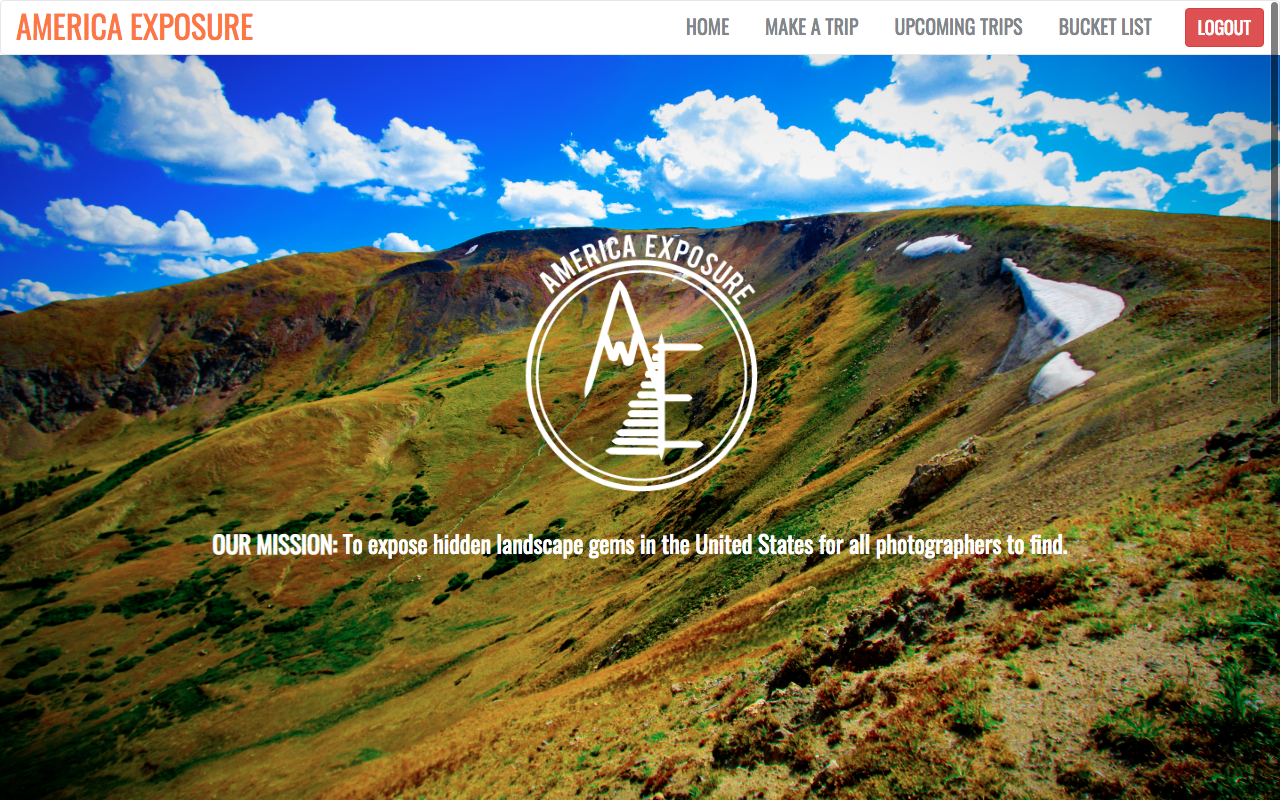 Registration Page - registeration into the application
Registration Page - registeration into the application
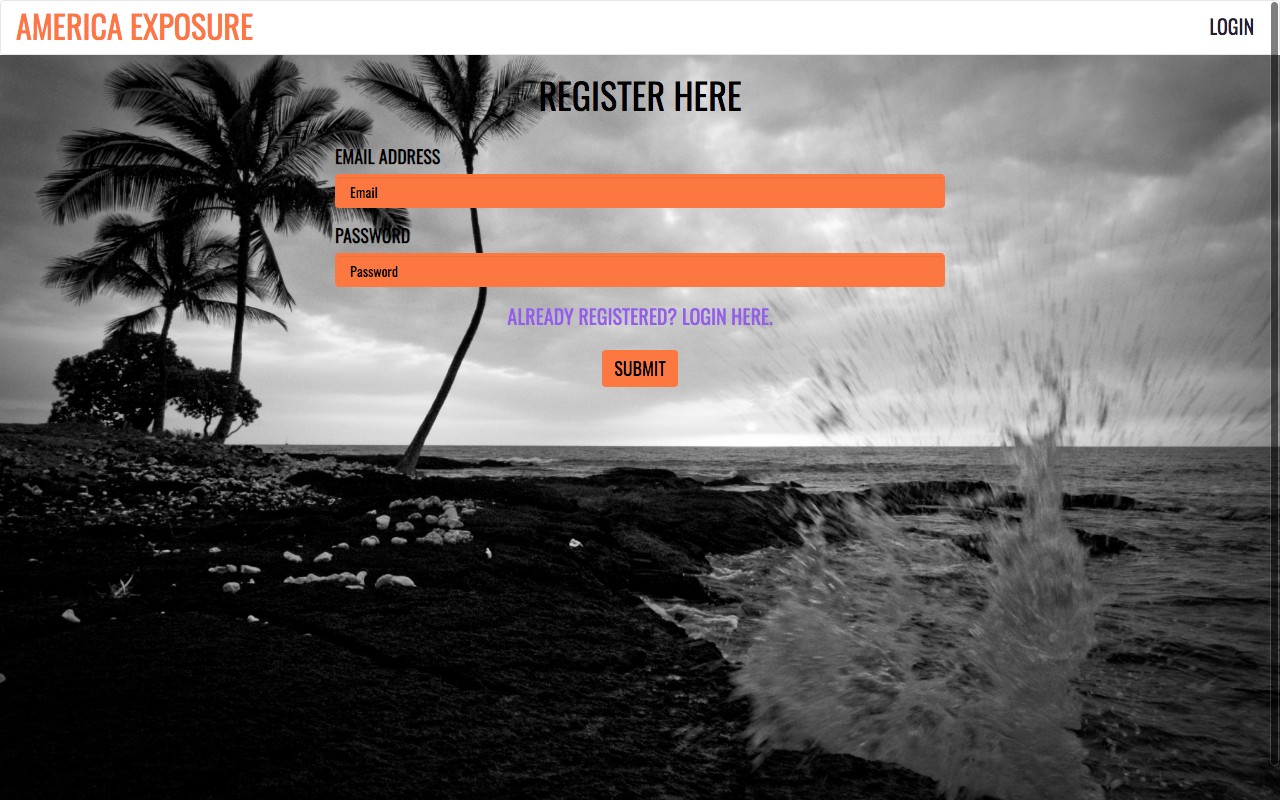 Login Page - for already registered users to login to the application
Login Page - for already registered users to login to the application
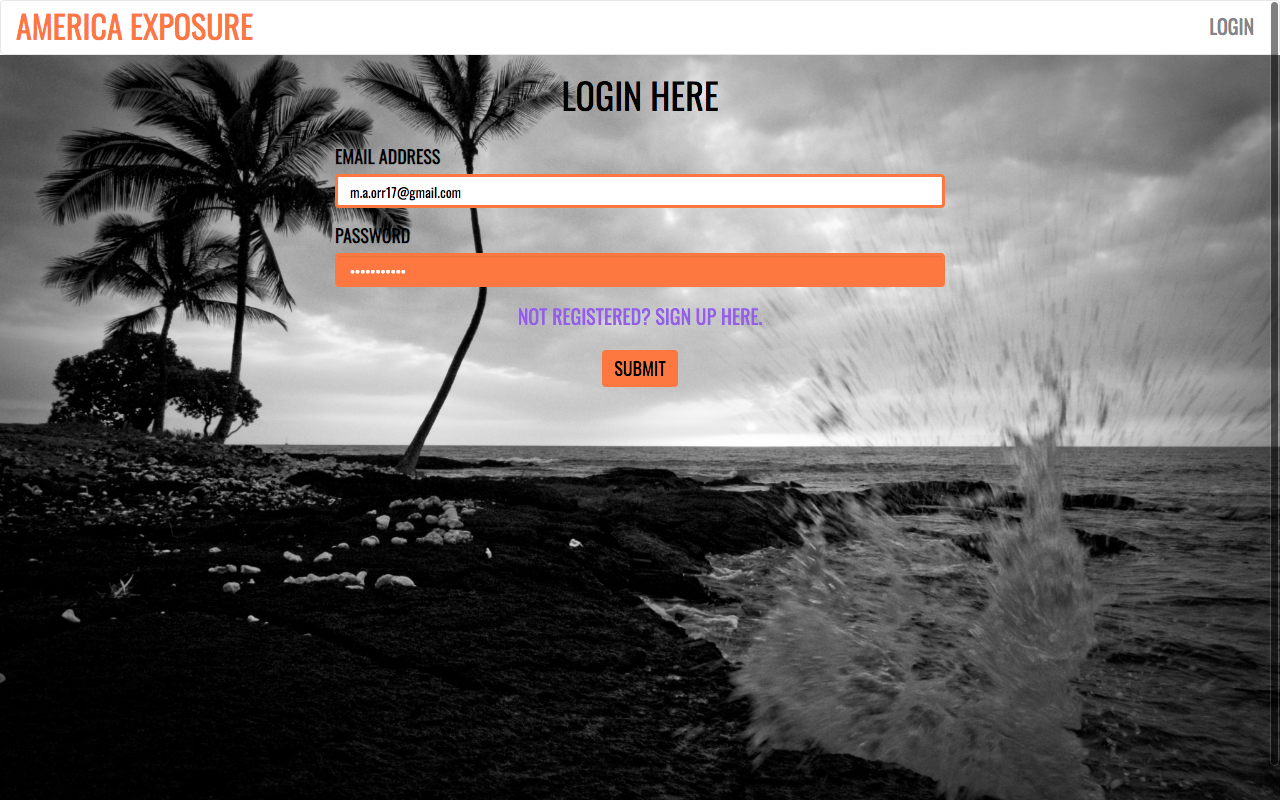 Homepage - leads users to the camera navigation to find spots to save to trips
Homepage - leads users to the camera navigation to find spots to save to trips
 Landscapes - leads to landscape subcategories
Landscapes - leads to landscape subcategories
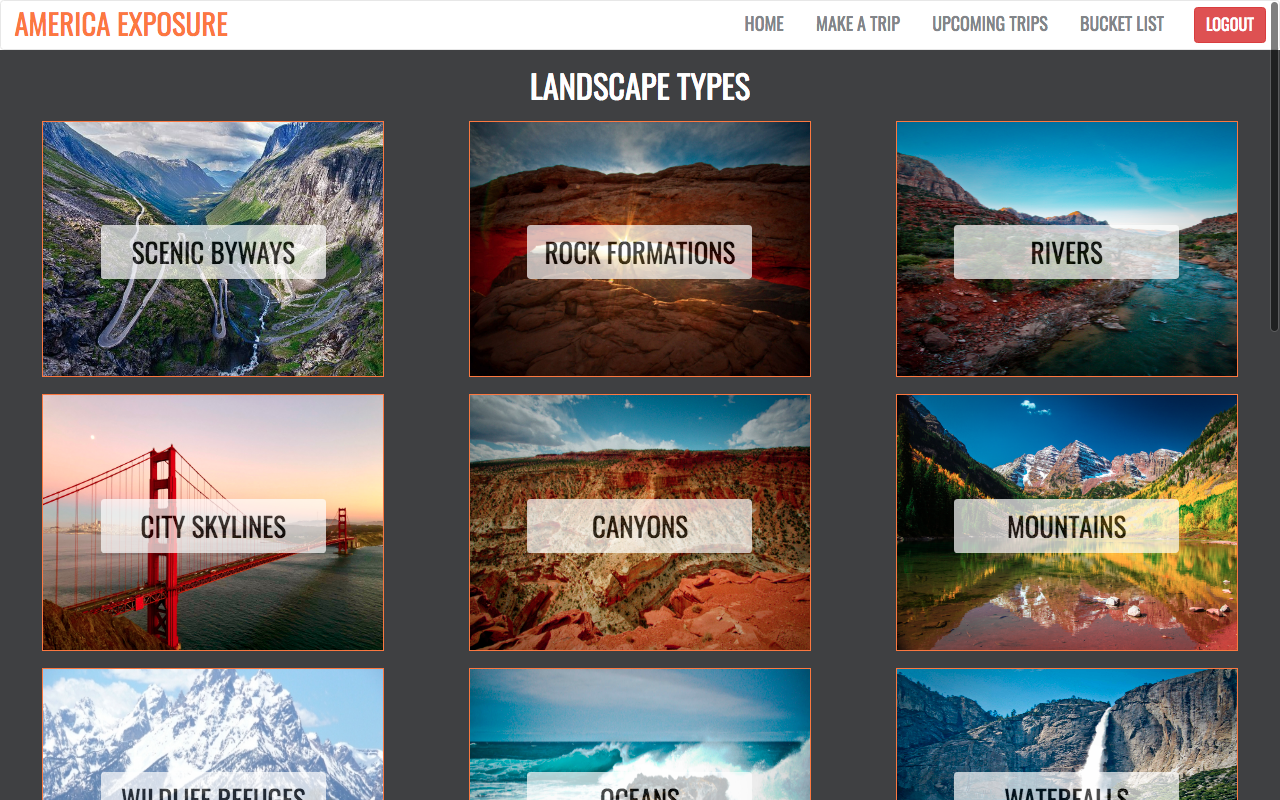 Regions - leads to regions subcategories
Regions - leads to regions subcategories
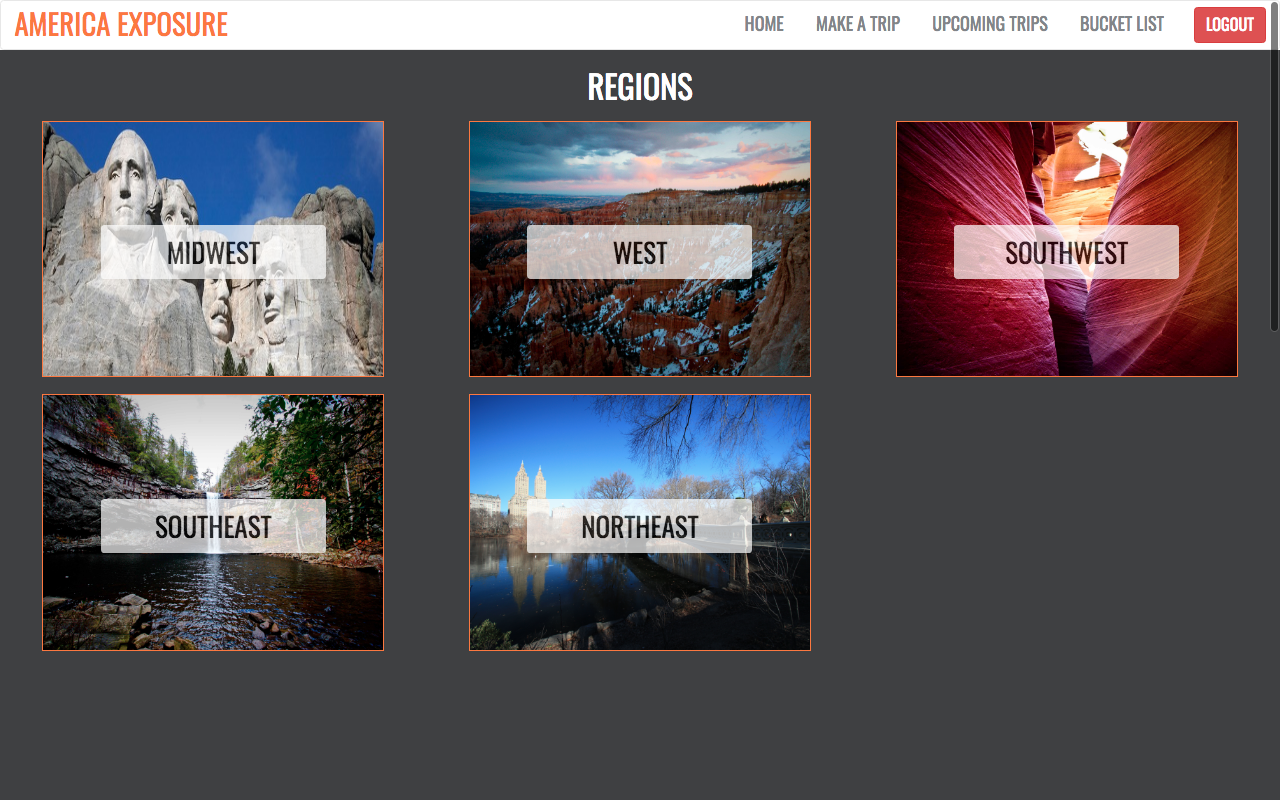 Time of Day - leads to time of day subcategories
Time of Day - leads to time of day subcategories
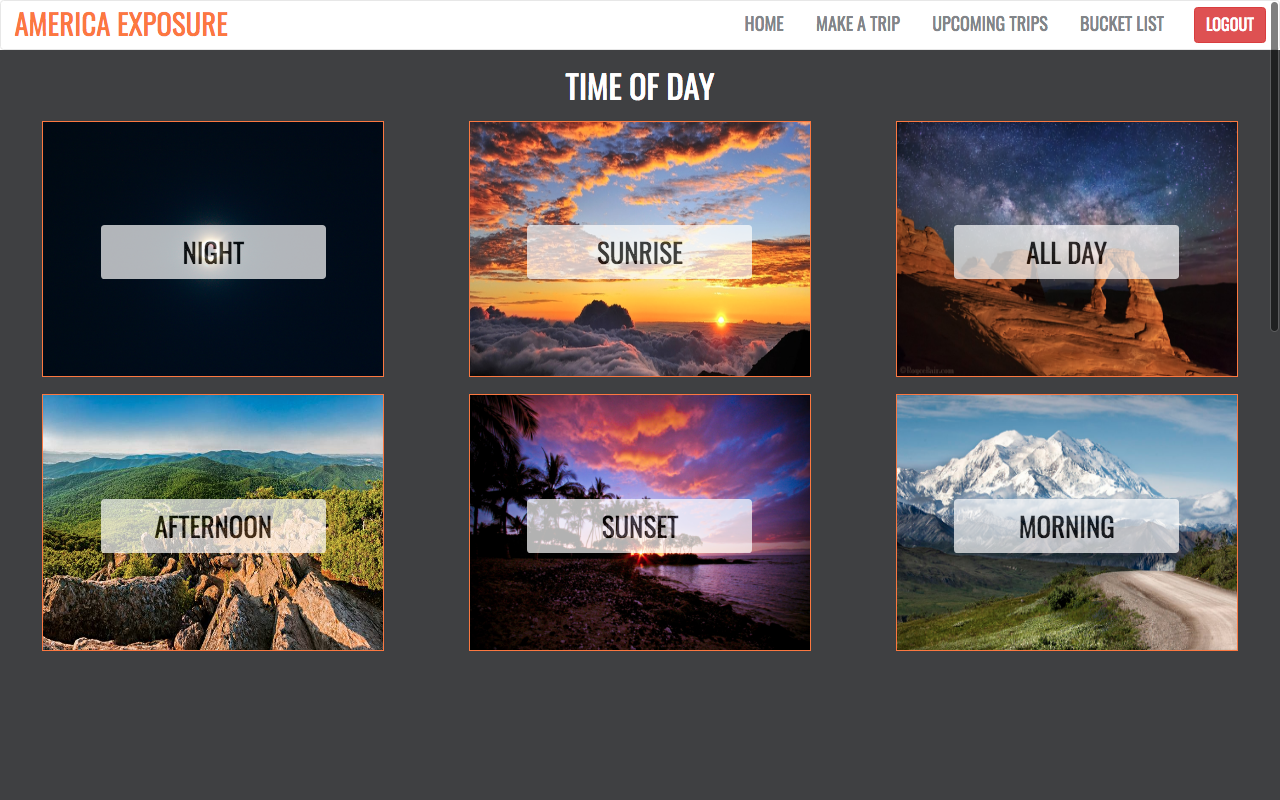 Seasons - leads to seasons subcategories
Seasons - leads to seasons subcategories
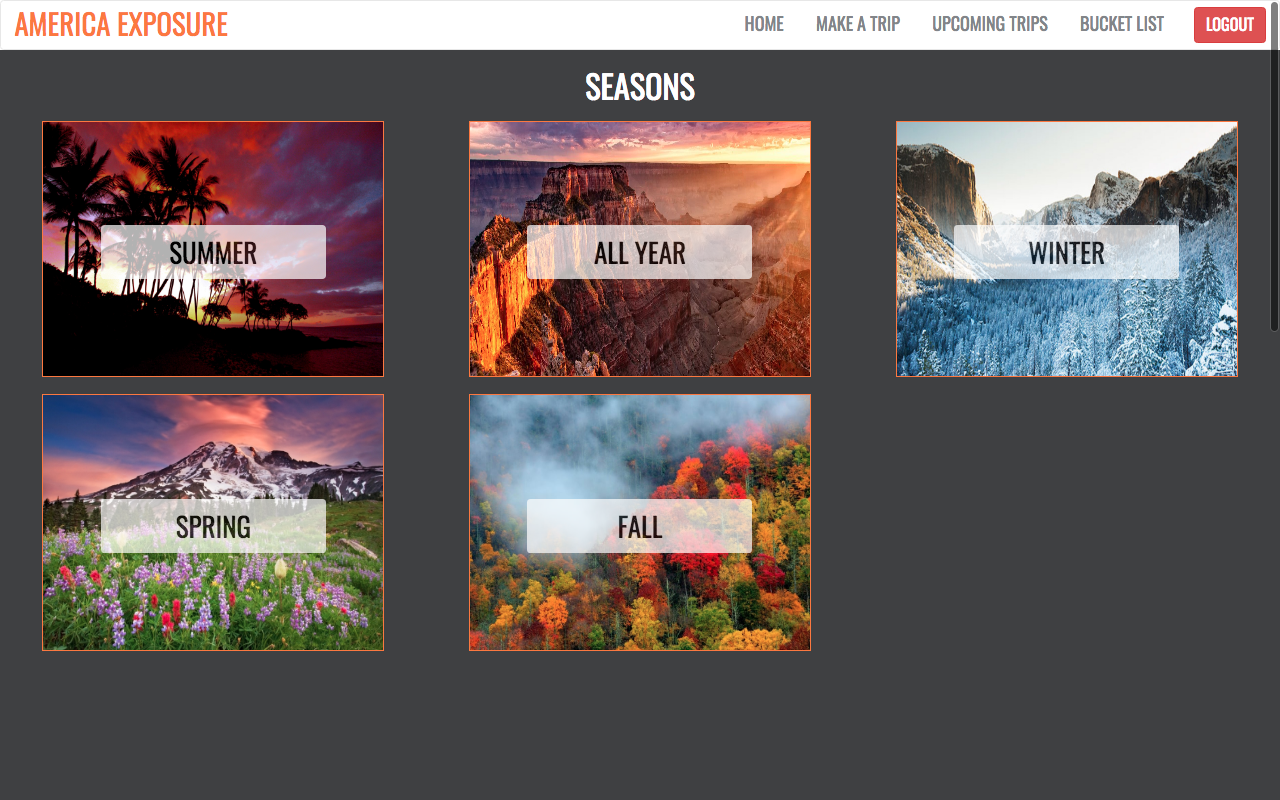 SubCategory Example - leads to individual spot cards
SubCategory Example - leads to individual spot cards
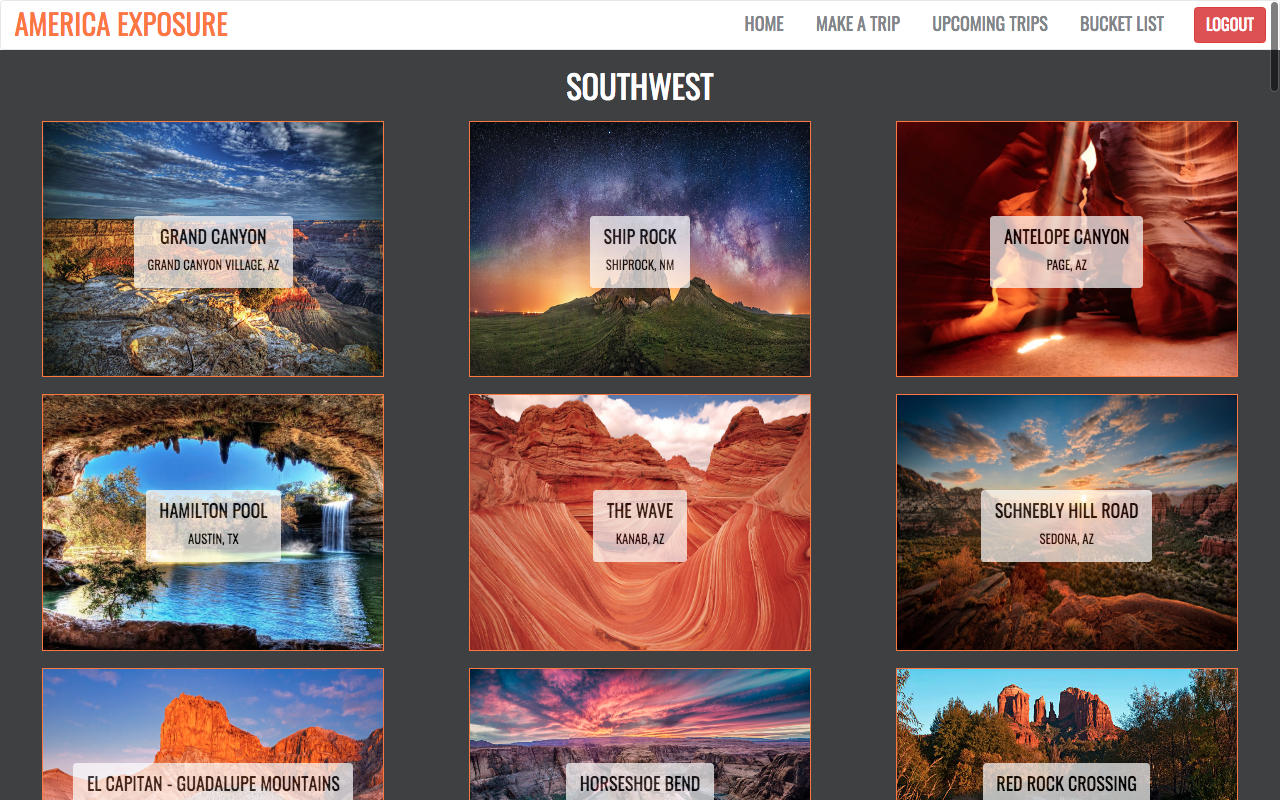 Individual Spot Page - shows details and description of individual spot and allows user to save a photographic spot to an upcoming trip or to bucket list
Individual Spot Page - shows details and description of individual spot and allows user to save a photographic spot to an upcoming trip or to bucket list
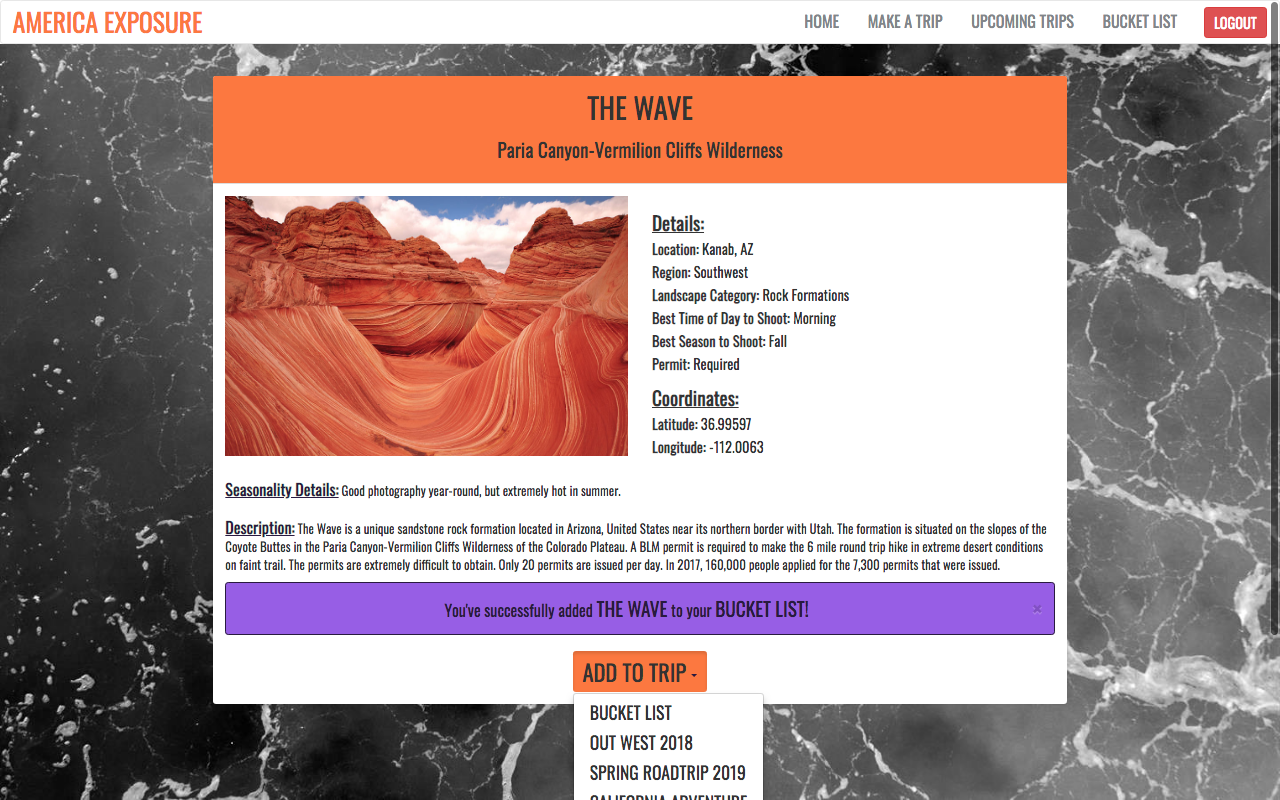 Make A Trip - allows users to make a trip using name, date and notes
Make A Trip - allows users to make a trip using name, date and notes
 Upcoming Trips - shows upcoming trip(s) details and allows users to edit, delete or view a trip
Upcoming Trips - shows upcoming trip(s) details and allows users to edit, delete or view a trip
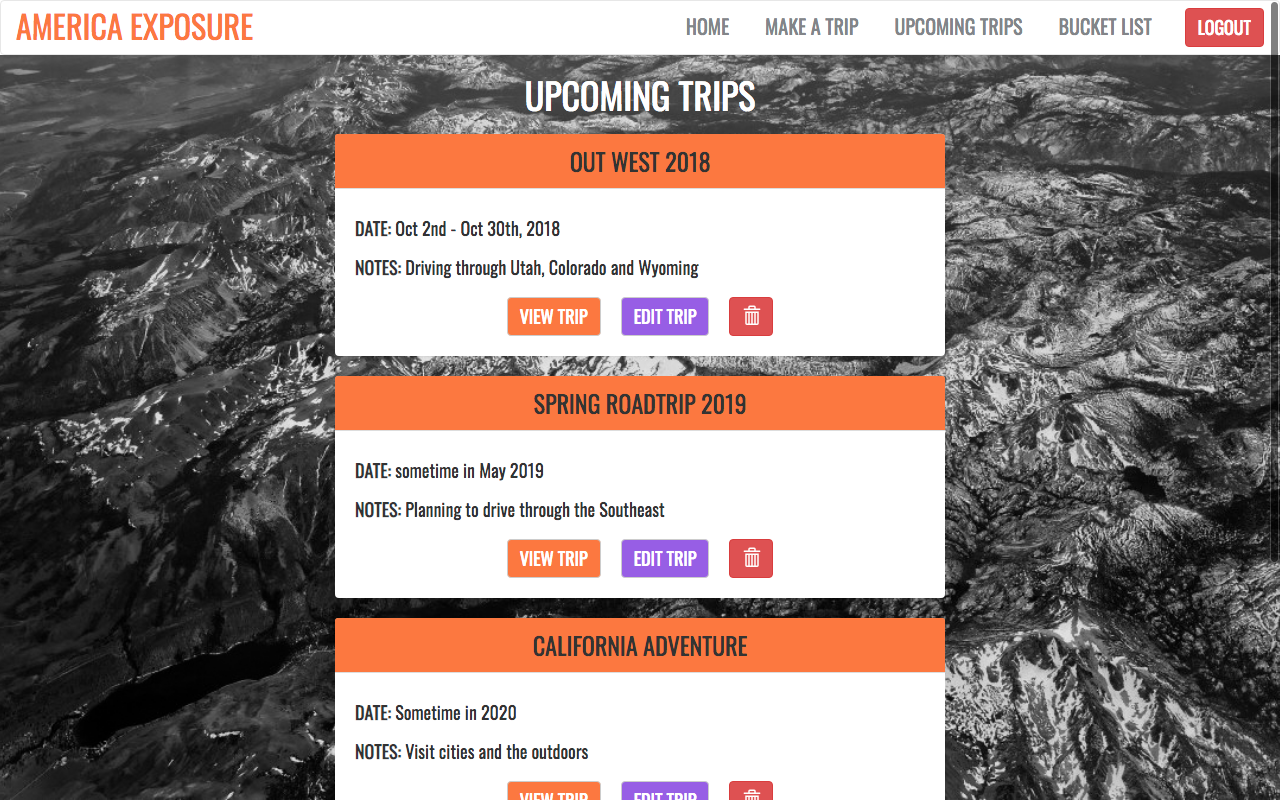 Edit Trip - allows users to edit the details of the trip
Edit Trip - allows users to edit the details of the trip
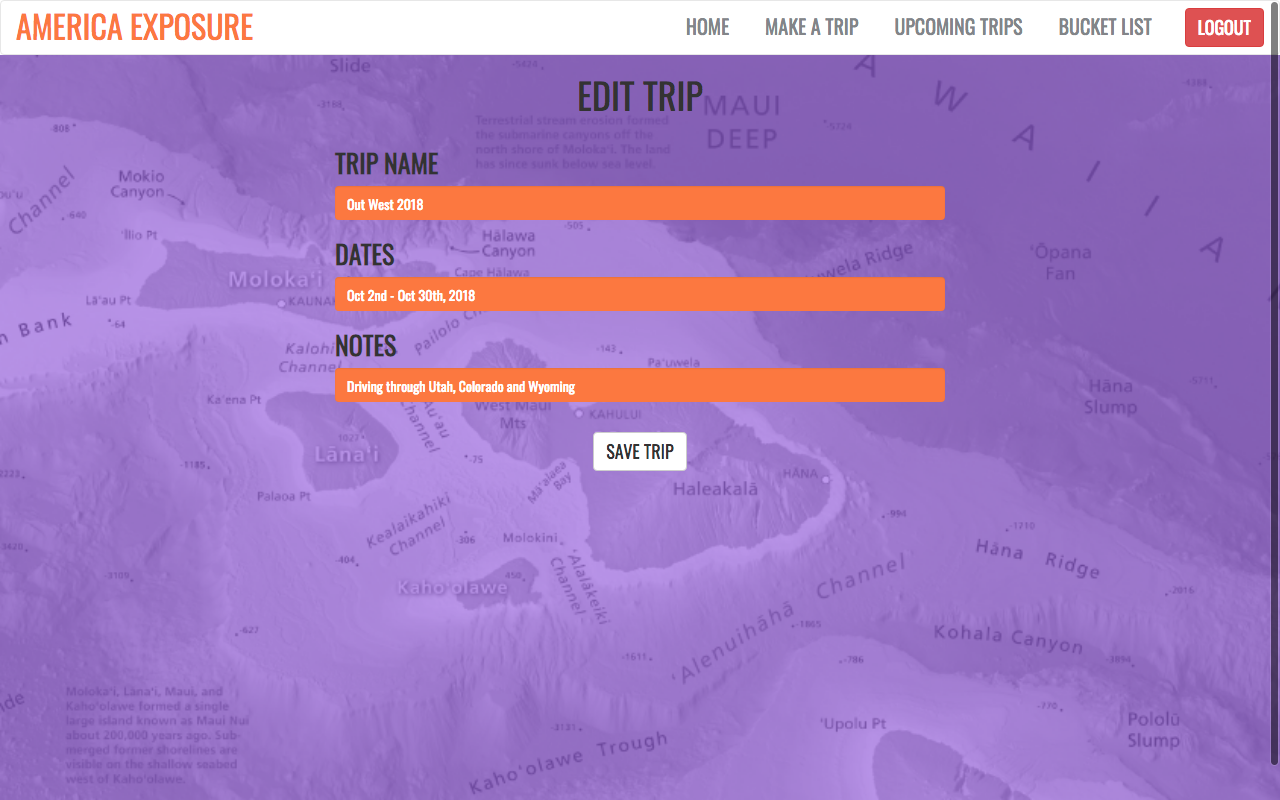 Individual Trip - view of an individual trip with saved spots that can be deleted
Individual Trip - view of an individual trip with saved spots that can be deleted
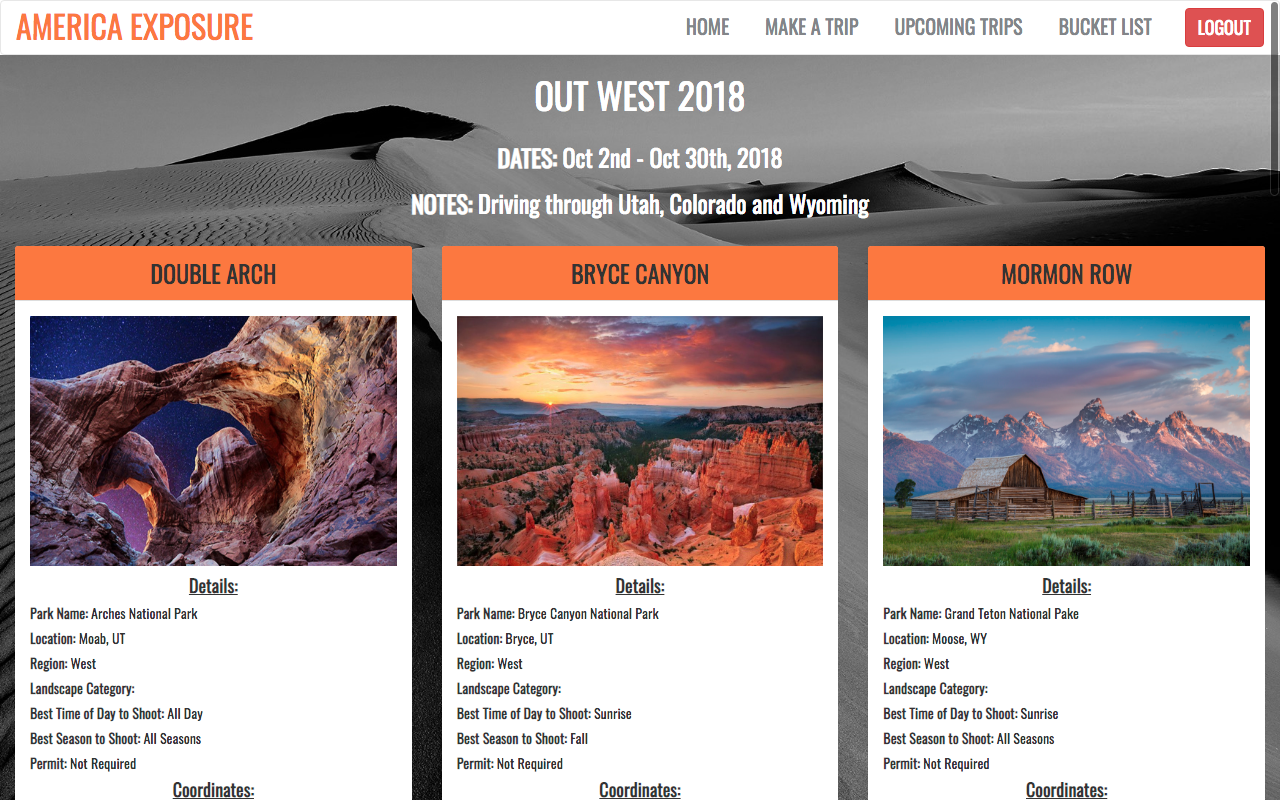 Bucket List - saved spots for the user to view for a later time
Bucket List - saved spots for the user to view for a later time
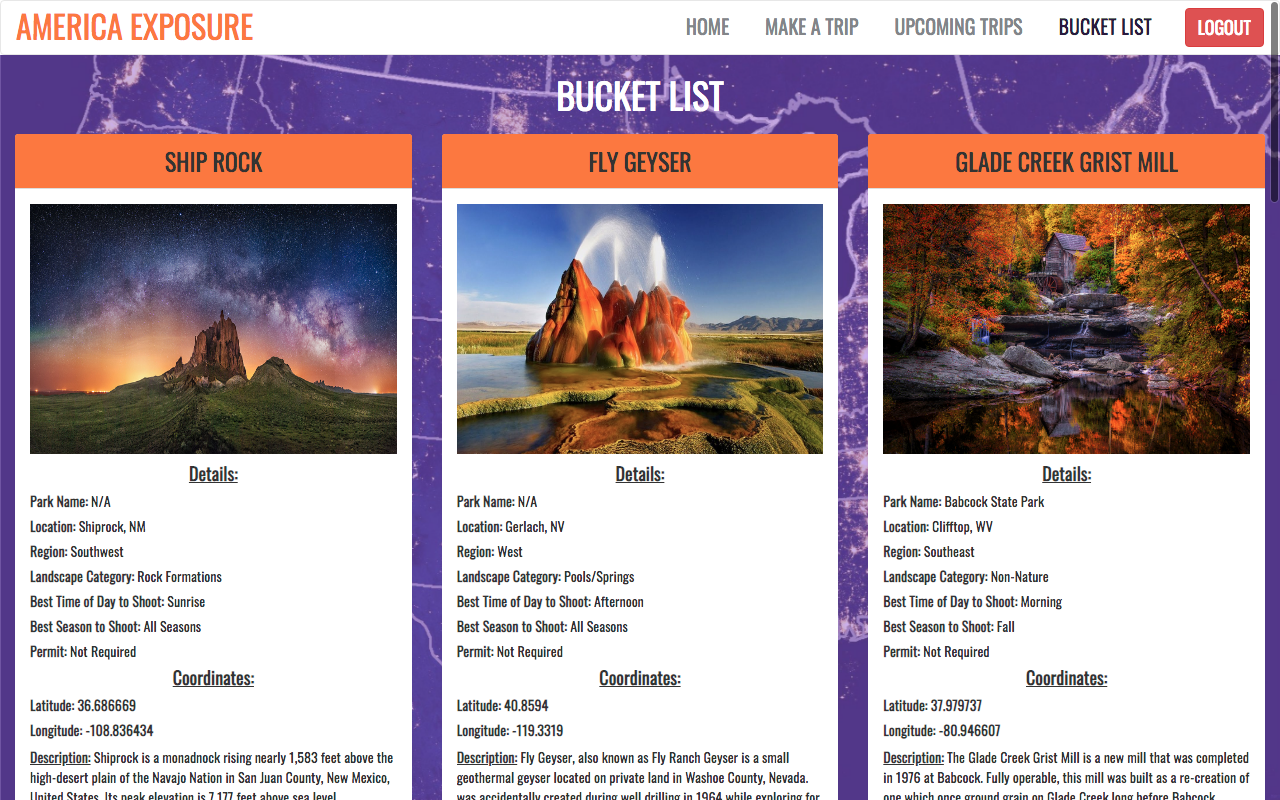
Mobile View Screenshots

2nd Iteration
- search bar functionality to search for spots based on all spot data
- map integration via an api to display the spot's location on the individual spot page
- map routing within a trip that shows the route a user would need to take to visit all spot locations
- add a footer with social links added
3rd Iteration and Onward
- animation of the trip route on the trip page
- suggestions/highlighting of locations to visit based on time of day
- comments on spots for users to share experiences of visiting specific locations
- put time of day and season into an array to allow the spots to be able to live multiple categories
- make this a true app available in the app store
Running the Application
- Clone down this repo and CD into the project.
- Get the API keys for Firebase.
- Copy src/constants.example.js to constants.js and add the Firebase API keys.
- Use the JSON seed data from /db and add it to Firebase.
- Install NPM dependencies and packages by running npm install in the root directory.
- Run npm start from the command line to start up the application.
Contributors:
Owner:
Project Manager:
Support: