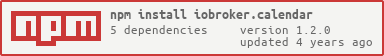ioBroker.calendar
Calendar adapter for ioBroker
Read your google, caldav or ical calendar events.
Todo
- Add Outlook calendar
- Add function to add events to calendar
- Extend vis widget
Google Calendar
Google API Key
You need an api key. Visit https://console.cloud.google.com/apis/dashboard and login with your google account.
Open the list in the header and create a new project. Enter a project name like "ioBroker Calendar" and click create.
Make sure you have selected the right project from the list. Open the library tab. Search for "Calendar" and click on "Google Calendar API".
Click "activate" and then click on "APIs & Services". Open the tab "OAuth consent screen" and type a application name like "ioBroker Calendar". You can also upload a logo, but this is not necessary.
Open the "Credentials" tab, click the "Create credentials" dropdown and select "OAuth client ID". In the next step choose "Other". Type a name like "ioBroker" or "Client".
Create the client id and copy the displayed client ID and the client secret.
Go to the adapter config and add the client ID and the client secret.
Add an account
If you want to add an account, click on the button.
The button will take you to an authorization page where you have to give permission.
When you have selected your account and authorized the client, a code will be displayed.
Copy the code and add a calendar in the adapter settings using the + symbol.
Paste the code in the "Code" column and save all settings.
After the restart, the adapter will read out and save all available calendars. The calendars can then be activated in the settings.
Caldav Calendar (Tested with Nextcloud, Web.de and Mail.de)
You can add your caldav calendar in the adapter config.
Enter your access data and the host name in the config.
Baseurl list
| Name | URL |
|---|---|
| GMX | https://caldav.gmx.net |
| mail.de | https://kalender.mail.de |
| Nextcloud | https://<Hostname>/remote.php/dav or https://<Hostname>/remote.php/dav/principals |
| Posteo | https://posteo.de:8443 |
| Web.de | https://caldav.web.de |
If you know more, please let me know so that I can include them.
iCal File Calendar
You can add your iCal calendar in the adapter config.
Enter the file path on the CalDav tab in the hostname field.
Changelog
1.2.0 (2020-04-11)
- (WLAN-Kabel) #24 - New iCal library to better read calendars and support future event writing functionality
- (WLAN-Kabel) Google authorization changed
- (WLAN-Kabel) #27 - ical events with recurrence are now handled
- (WLAN-Kabel) #25 - Regular request for new calendars added
- (WLAN-Kabel) #29 - Fixed a bug that caused a \"TypeError\" message on iCal calendars
1.1.3 (2020-03-22)
- (WLAN-Kabel) #18 - Added possibility to load ics files from web servers
- (WLAN-Kabel) #21 - Added option to ignore certificate errors
- (WLAN-Kabel) #15 - Caldav time range is used to reduce traffic
- (WLAN-Kabel) Caldav library revised
- (WLAN-Kabel) Google functions outsourced in own lib
- (WLAN-Kabel) #15 - Fixed caldav bug that occurred when end times were missing
- (WLAN-Kabel) #15 - Added more debug messages
1.1.2 (2020-03-03)
- (WLAN-Kabel) #15 - Fixed a serious bug that caused incorrect credentials for CalDav accounts
- (WLAN-Kabel) #15 - Fixed a bug that caused a 'TypeError' message
1.1.1 (2020-02-26)
- (WLAN-Kabel) Password encryption added
- (WLAN-Kabel) Error messages for caldav lib extended
- (WLAN-Kabel) Fixed an issue that caused errors when reading null events
1.1.0 (2020-02-05)
- (WLAN-Kabel) Caldav support expanded
- (WLAN-Kabel) iCal file support added
1.0.1 (2020-01-11)
- (WLAN-Kabel) Missing dependency added
1.0.0 (2020-01-11)
- (WLAN-Kabel) Added caldav support
- (WLAN-Kabel) Multiple calendars can be displayed in one widget
- (WLAN-Kabel) Added more widget settings
- (WLAN-Kabel) State structure changed
- (WLAN-Kabel) Appointments are now shown in the popup
- (WLAN-Kabel) Some internal functions revised
- (WLAN-Kabel) Fixed an error when saving the authentication data
0.2.0 (2020-01-08)
- (WLAN-Kabel) Multiple calendar support for one account
- (WLAN-Kabel) Calendar color is now supported
- (WLAN-Kabel) Calender states color, name, account added
- (WLAN-Kabel) Calendar name is set as the state name
- (WLAN-Kabel) Fixed an issue where the credentials were not properly controlled
- (WLAN-Kabel) The google calendar name and color will be adopted
0.1.0 (2020-01-07)
- (WLAN-Kabel) Added calendar widget
- (WLAN-Kabel) Cron job and server will stopped on unload
- (WLAN-Kabel) Fixed an issue where not all states were deleted
- (WLAN-Kabel) Added some debug messages
- (WLAN-Kabel) Removed adapter from state settings
- (WLAN-Kabel) Fixed problem where series appointments were not loaded
0.0.1
- (WLAN-Kabel) Initial release
License
MIT License
Copyright (c) 2019-2020 WLAN-Kabel wlan-kabel@outlook.de
Permission is hereby granted, free of charge, to any person obtaining a copy of this software and associated documentation files (the "Software"), to deal in the Software without restriction, including without limitation the rights to use, copy, modify, merge, publish, distribute, sublicense, and/or sell copies of the Software, and to permit persons to whom the Software is furnished to do so, subject to the following conditions:
The above copyright notice and this permission notice shall be included in all copies or substantial portions of the Software.
THE SOFTWARE IS PROVIDED "AS IS", WITHOUT WARRANTY OF ANY KIND, EXPRESS OR IMPLIED, INCLUDING BUT NOT LIMITED TO THE WARRANTIES OF MERCHANTABILITY, FITNESS FOR A PARTICULAR PURPOSE AND NONINFRINGEMENT. IN NO EVENT SHALL THE AUTHORS OR COPYRIGHT HOLDERS BE LIABLE FOR ANY CLAIM, DAMAGES OR OTHER LIABILITY, WHETHER IN AN ACTION OF CONTRACT, TORT OR OTHERWISE, ARISING FROM, OUT OF OR IN CONNECTION WITH THE SOFTWARE OR THE USE OR OTHER DEALINGS IN THE SOFTWARE.