Engineering_4_Notebook
This repository will actually serve as a aid to help you get started with your own template. You should copy the raw form of this readme into your own, and use this template to write your own.
I didn't ask you to document hello_world.py or dice_roller.py. I'll start off with an example for dice_roller.py, and then you will reflect on calculator.py.
Table of Contents
- Python_Dice_Roller
- Python_Calculator
- Quadratic Solver
- Strings and Loops
- MSP Challenge
- Cad 2.1-2.5
-
2 led's Blink (pi)
Python_Dice_Roller
Okay so I am giving you a freebie so you have an example of the kind of reflections that I want. I'll start you off with an example for dice_roller.py, then its up to you to start your reflections with the Python calculator and all subsequent assignments. You can delete this section from your personal readme.
Assignment Description
The purpose of this assignment was to create a program that can automatically roll dice. The program also took user input to decide whether another dice should be rolled, or if the program should exit. The spicy version added complexity by asking the user to specify the number of sides on the dice and the number of dice to be rolled at a time. The user was then asked whether they wanted to roll again with the same settings, change the settings, or exit the program.
Evidence
Vanilla version:

Spicy version:

Wiring
N/A
Reflection
This assignment was relatively simple, but was challenging because I had not coded in Python for several months. I learned that I could import parts of toolboxes without importing the entire thing, but that changes the syntax of how I call the function later. I also learned about using a while loop to control whether a user wants to exit the program. For the spicy version, I needed to use nested loops. Python determines what is inside a loop by the indent level of each line of text, rather than brackets like some other coding styles. That means I need to be really careful with my tabs!
Python_Calculator
Assignment Description
This assignment was to make a code to create a calculator.
Evidence
Wiring
Reflection
This was a benficial assignment because I learned how to use functions and realised what I can do with them. At first it was real hard to understand a function. But in engineering I learned the internet is your best friend. Now I understand that they take in variables and you have to use 'return' inside the function in order to output values.
QuadraticSolver
asignment description
assignment was to create a calculator to solve quadratics.
Evidence
Reflection
This assignment taught me the syntax for squaring things in Python, a ** x, as well as how to import and use the square root function, from math import sqrt and sqrt(x). I also learned how to use f strings to be able to put variables inside of strings more easily, f" This is {variableA} and {variableB}".
Strings_and_Loops
asignment description
I wrote a program that takes a sentence input by the user and prints out each character on a new line, with a - after each word.
Evidence
Reflection
In this assignment I learned a few things, but didn't run in to any major obstacles. While doing the vanilla version, I learned that in Python, you can use list(string) to create a list with each character in the string as its own element and string.split() to create a list of each substring in the string between a certain character, which defaults to a space. In the spicy version, I learned a new string method (you can replace every instance of a certain character in a string with another character using string.replace(oldCharacter, newCharacter)), but my main takeaway that Python for loop syntax can be very strange; you can put a print statement on the same line before the for statement it is printing the value of, but only if you have brackets around it. (I think, at least, although I have no idea why this syntax would be used)
MSP_Hangman
asignment description
assignment was to create a hangman game.
Evidence
.png)
Reflection
In this assignment I learned alot with false statements and with if statements. Its useful to learn them before to make this easy. But when you're like me you never prepare. So I went and used my best friend(the internet). I learned to replace a certain character at certain place in a string, you can use string = string[:index] + characterReplacement + string[index+1:]
Cad_2.1-2.5
Assignment Description
this assignment was to create a skateboard.
Evidence
Reflection
This was a fun assignment because its a cool object. While working through all the different parts you learn a lot of skills. The fillet key will be the most used feature. You use a lot of extrude and revolve features. And during the drawing centerlines are very helpful!!!
LedPiBlink
Assignment Description
In this assignment we were given the task to make two led's blink. We were not given the code or the wiring. We had to figure out the wiring or use an example.
Evidence / Wiring


Reflection
When using a pi device they are really fragile. They can burn out quickly. Make sure you shut your pi down before changing wiring. Remember internet is your friend in Engineering just comment it.
I2C
Assignment Description
Write a new program by combining the two example scripts you have already used. Mash these two programs together so that the X, Y, and Z accelerations measured by your accelerometer are displayed on your little OLED display. And convert and scale the values to m/s2, rounded to two or three decimal places. So, when it's just sitting flat on the table, the z-acceleration should be roughly 9.81 m/s2.
Evidence / Wiring

Reflection
Headless Accelerometer
Assignment Description
Take your last assignment (the one where you were displaying data from the accelerometer on that adorable little display), pick at least one axis (x, y, and/or z) and display it graphically. Like a dot that moves around or a line or a bar or something that changes size. I made a bubble plot that moves around the screen to show the x and y accelerations
Evidence / Wiring
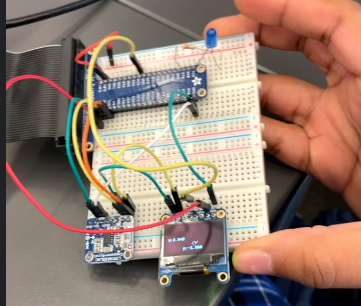
Reflection
Pi Camera
Assignment description
This assignment was to create program that, when run, prints a message to the screen (like "running"), takes a picture, and then prints another message to the screen (like "done").
Evidence/Wiring

Reflection
Shutdown
Decription
This assignment was to get your script to work so that the RPi reboots when you tap the button, and shuts down when you hold it & Set up your RPi so that the script automatically runs in the background every time it boots up.
evidence
