
Features
DisPlex contains a few components, all packaged within a single Dockerfile.
Usage: displex [OPTIONS] <COMMAND>
Commands:
bot
channel-refresh
clean-tokens
metadata
requests-upgrade
server
user-refresh
help Print this message or the help of the given subcommand(s)Subcommand: bot
Runs a Discord bot which sits in your Discord server and responds to ~ping commands.
Subcommand: channel-refresh
Script which will update your Discord server channels with the realtime stats of current streams.
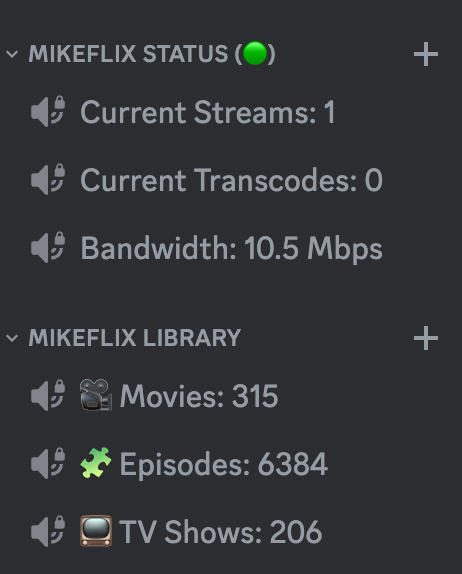
Subcommand: clean-tokens
Script which will clean up any expired Discord tokens.
Subcommand: metadata
Script to set the Application metadata on Discord. Only needs to be called once.
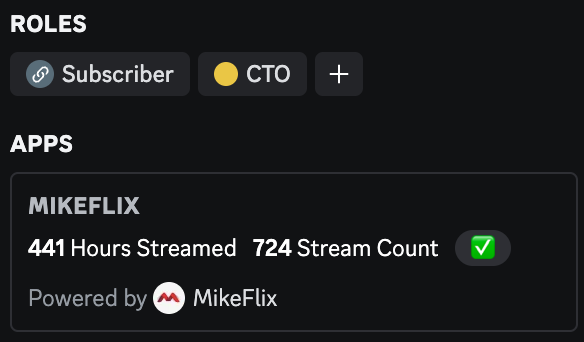
Subcommand: requests-upgrade
Script which will set user request limits in Overseerr based on user watch hours. Tiers can be configured via the Config file.
Subcommand: server
Runs a webserver which will guide users through the Discord Linked Role OAuth2 flow.
- Redirect user to sign in on Discord and authorize the Application.
- Redirect user to Plex and have user sign in.
- Validate Plex user has access to your Plex instance, and grant user Linked Role in Discord.
Subcommand: user-refresh
Script to set users metadata on Discord and how many hours they have streamed. Uses Tautulli for the data.
Installation and setup
Documentation is pretty lacking at the moment. I currently have this deployed as a mixture of deployments & cronjobs on my kubernetes cluster. The Flux HelmRelease for this can be found in my home-cluster, it best describes how this is currently being run.
Development
This bot is still a work in progress. If you have any ideas for improving or adding to Displex, please open an issue or a pull request.
Testing OAuth Flow Locally
You can use CloudFlare tunnels or similar to test the OAuth2 flow as it requires valid certs.
cloudflared tunnel --name displex.example.com --hostname displex.example.com --url 'http://localhost:8080' -fThen visit https://displex.example.com/auth/discord?next=/auth/plex?next=discord://-/channels/{}/@home.