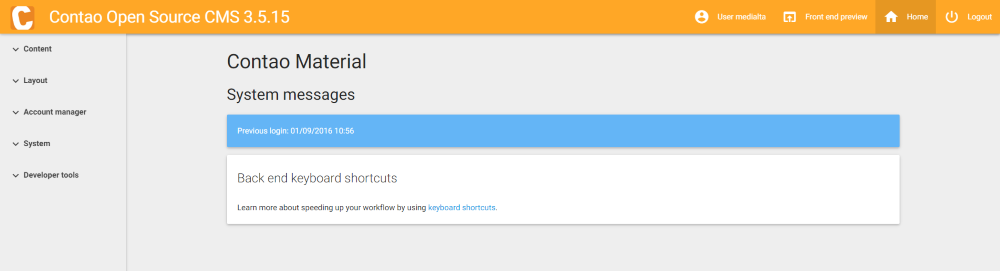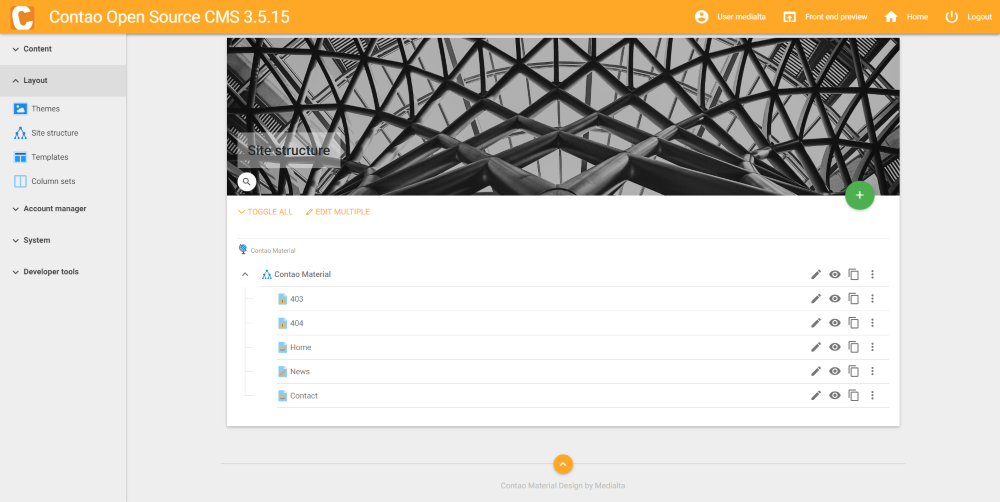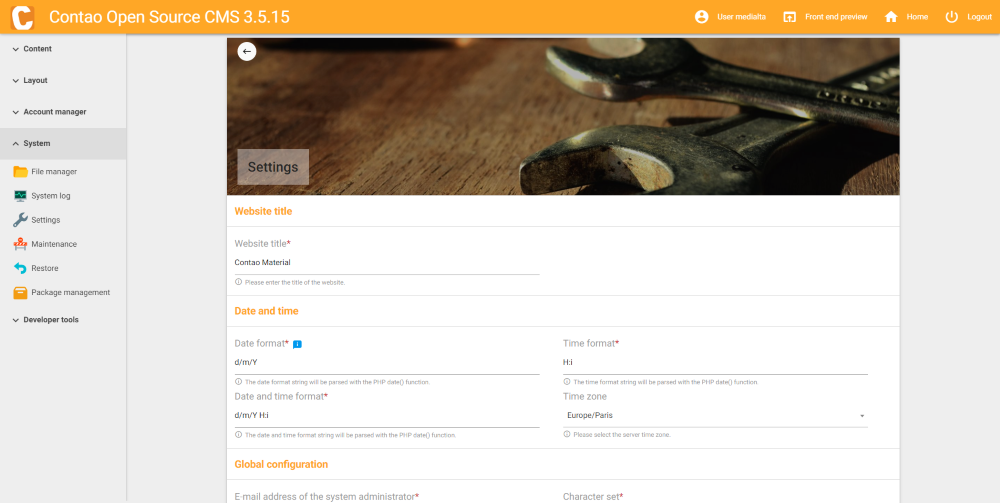Contao Material
Contao Material is a back-end theme for Contao Open Source CMS. It is inspired by Google Material Design guidelines.
Installation
Contao Material is a back-end theme for Contao, but it is basically a module. So, you'll have to install it like a module, in the /system/modules directory.
It is recommended that you download the release corresponding to your version of Contao. You can still install a release more recent but it may not work properly. We recommend updating Contao before installing or updating Contao Material.
Installation with Contao Composer client (recommended)
This method should be preferred because it facilitates updates.
Prerequisites
In order to install this theme with the Composer client, you have to enable it. Two options for that:
- Install it from the Contao installation tool (
/contao/install.php) - Download the Composer client directly from Contao:
/contao/main.php?do=repository_catalog&view=composer
Once the installation starts, follow the steps until you see Package Management in the modules menu.
Contao Material installation
Now you have the Composer client, you can search for medialta/contao-material in the Package Management module.
Be sure to install our module and not a fork if you want to have the last updates.
After that, you just have to select the release you want to install and hit the Update packages button on the Composer client's homepage.
Installation with Zip file
- Download the release you want to install from https://github.com/medialta/contao-material/releases
- Extract the compressed file in
/system/modules/ - Rename the folder to
contao-material(remove the release version)
Screenshots