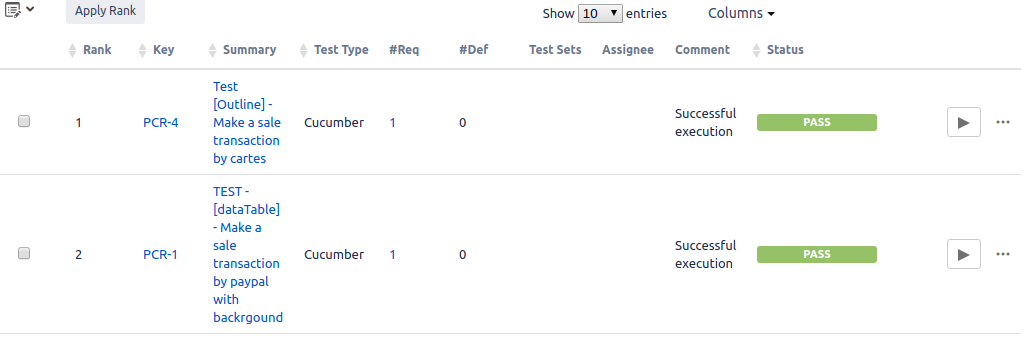codeceptjs-xray-helper
codeceptjs-xray-helper is a CodeceptJS helper which can publish tests results on XRAY api after tests execution.
Installation
npm install codeceptjs-xray-helper --saveConfiguration
This plugin should be added in codecept.json/codecept.conf.js
Example:
{
...
plugins: {
xrayReport: {
require: "codeceptjs-xray-helper",
enabled: true,
debug:false,
jira_url: 'https://localhost-jira',
jira_user: 'root',
jira_password: 'root',
test_revison: '001',
testEnvironments: '["browser:chrome", "linux"]',
testsExportedFromTestExecution:false
}
...
}To use this plugin you need to provide the following infos:
_jiraurl
Your JIRA host url for exemple: http://localhost:8080
_jira_user & jirapassword
Your JIRA user keys, only for jira server
_xray_cloud & xray_clientId & xrayclientSecret
if you are in jira cloud you have to set theses options
xray_cloud: true
xray_clientId: XXXX
xray_clientSecret: XXXX
to get your cloud clientId see: https://docs.getxray.app/display/ProductKB/%5BXray+Cloud%5D+How+to+use+REST+API+with+Xray+for+Jira+Cloud
_testrevison
You can send your test revision (it could be your feature name for example).
If this config is empty 001 will be sent to xray instead
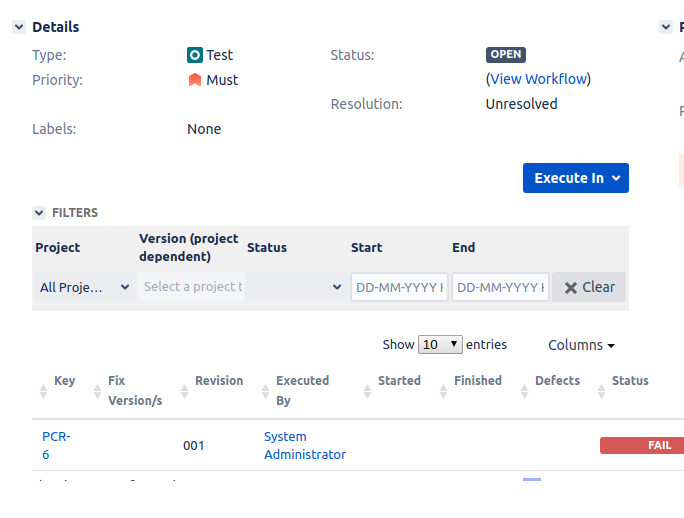
testEnvironments
Test environnement that will be set on Test Environnements field in Test Execution issue
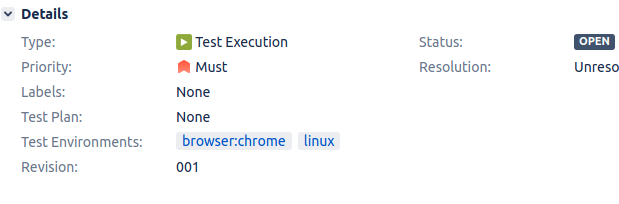
debug
to turn on the debug mode for the helper
testsExportedFromTestExecution
not mandatory, set to true if you have exported your cumcumber files from Test Plan or Test Set:
New Test Execution will be generated
timeOut
not mandatory, set the timeOut in MS of the request to jira api default 1200
proxy
not mandatory, set the proxy if you need a proxy to reach your jira instance example: proxy:"http://xxx.xx.xx.00:3128"
Example:
when debug is true
OK | 1 passed // 57s
SEND TO XRAY=>{ "testExecutionKey": "PCR-6","info" : {"startDate" : "2020-07-08T15:41:10+02:00", "finishDate" :"2020-07-08T15:41:10+02:00","revision": "001","description" : "Results of test execution ", "testEnvironments": ["browser:chrome", "linux"]},"tests" : [{"testKey":"PCR-1","status":"PASS","comment" : "Successful execution" }]}
XRAY RESPONSE=>{"testExecIssue":{"id":"134806","key":"PCR-6","self":"https://localhost:8080/rest/api/2/issue/134806"},"testIssues":{"success":[{"id":"134801","key":"PCR-1","self":"https://localhost:8080/rest/api/2/issue/134801"}]}}
Tests results sended to XRAY on TestExecution: PCR-6
mtoure@E5450:~/workspace/demo-xray-bdd(master)$
Export features files on Xray side
Feature files have to be exported from an Test Execution issue.
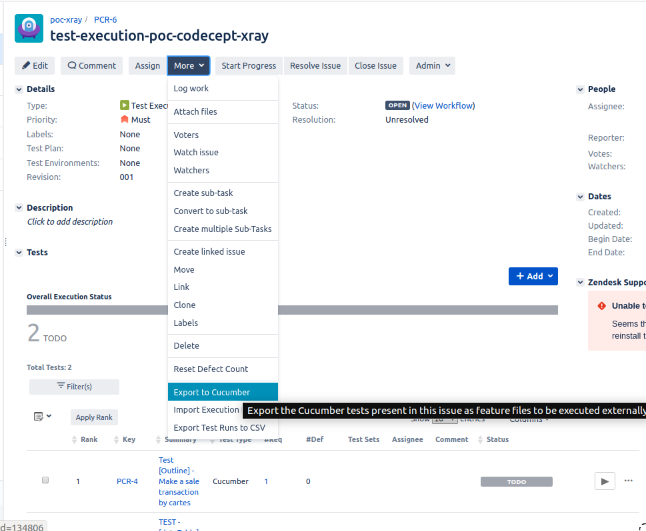
Screenshot on xray side
On failure
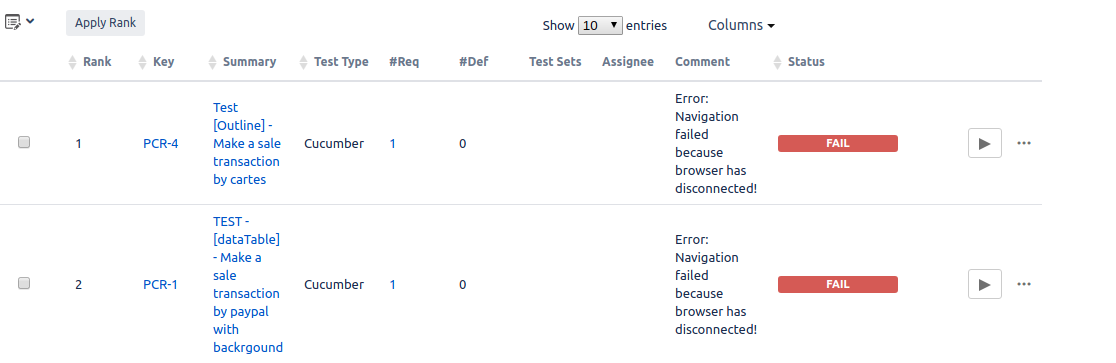
On success