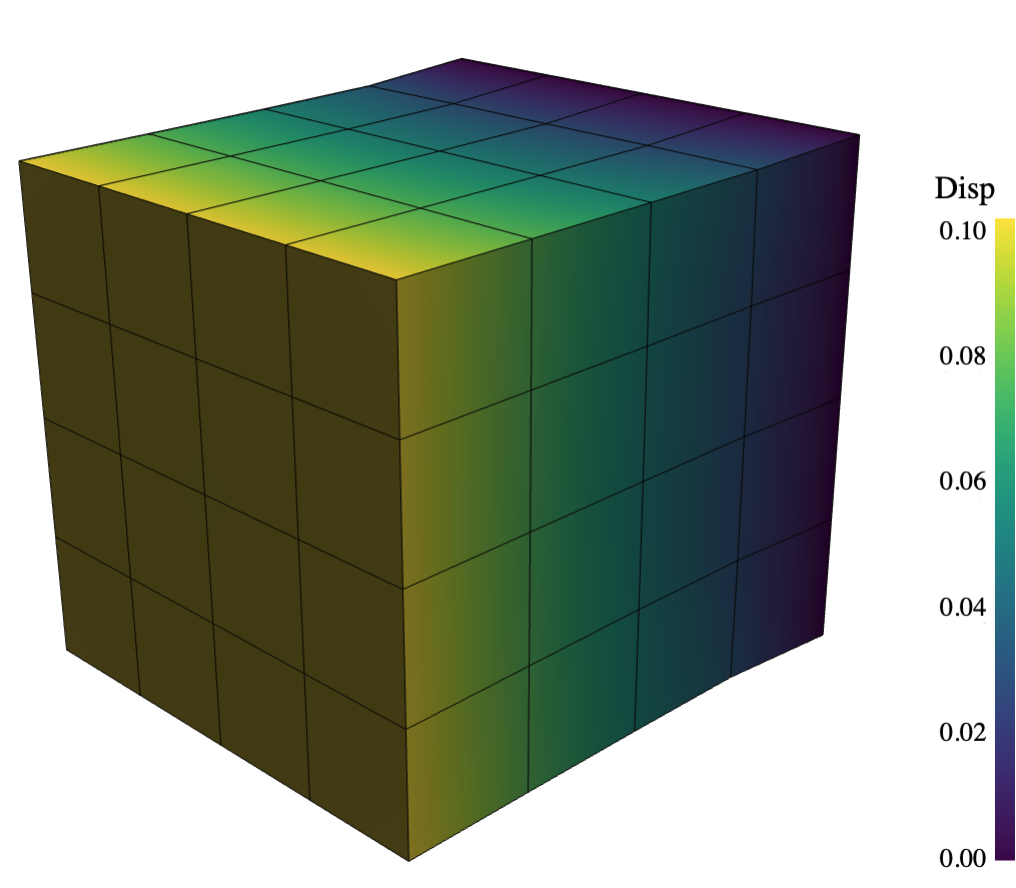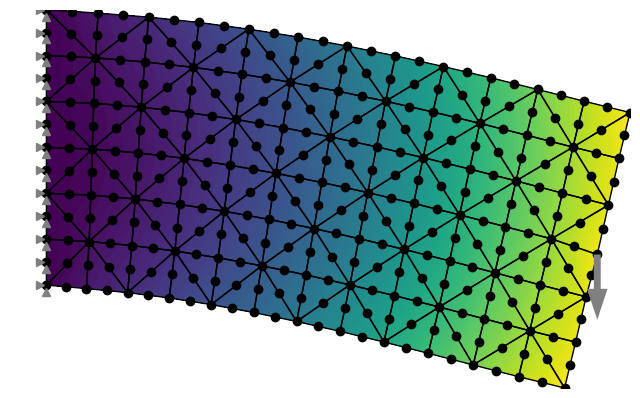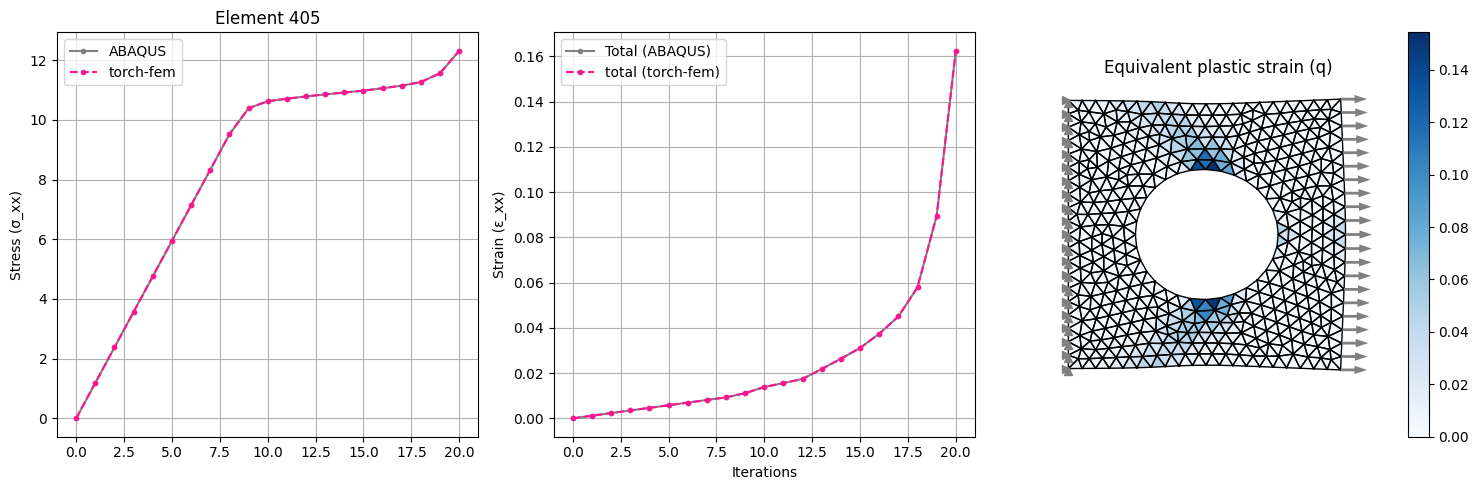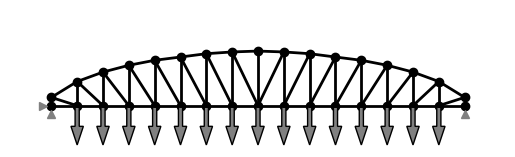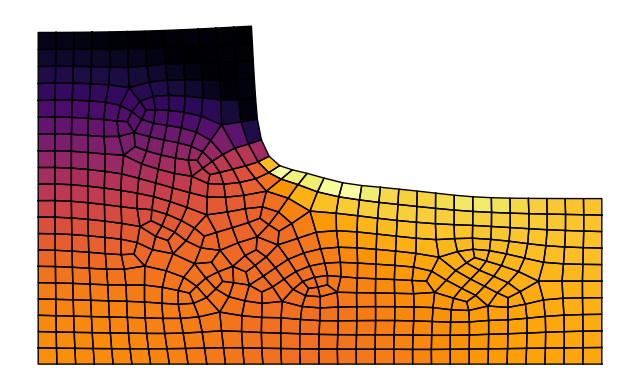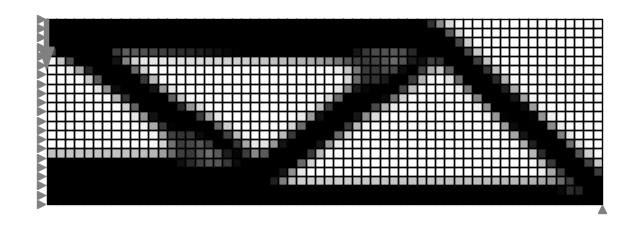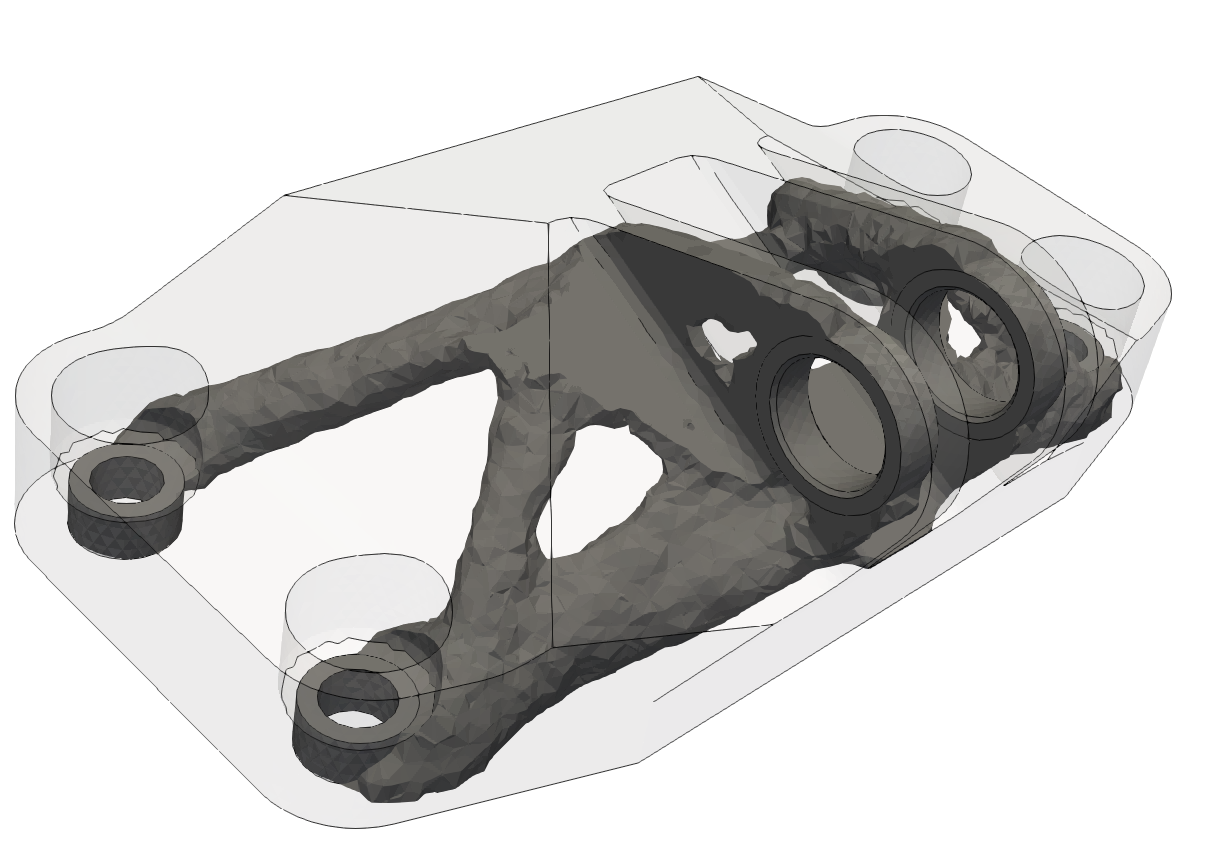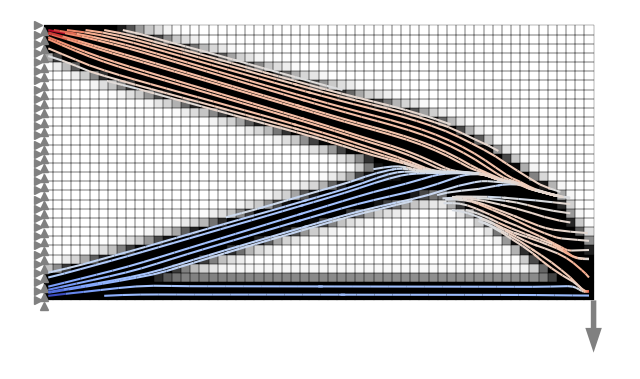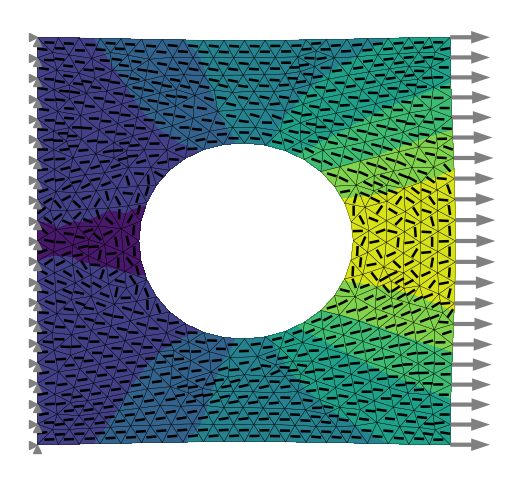torch-fem
Simple GPU accelerated differentiable finite elements for small-deformation solid mechanics with PyTorch. PyTorch enables efficient computation of sensitivities via automatic differentiation and using them in optimization tasks.
Installation
Your may install torch-fem via pip with
pip install torch-femOptional: For GPU support, install CUDA and the corresponding CuPy version with
pip install cupy-cuda11x # v11.2 - 11.8
pip install cupy-cuda12x # v12.xFeatures
- Elements
- 1D: Bar1, Bar2
- 2D: Quad1, Quad2, Tria1, Tria2
- 3D: Hexa1, Hexa2, Tetra1, Tetra2
- Shell: Flat-facet triangle (linear only)
- Material models (3D, 2D plane stress, 2D plane strain, 1D)
- Isotropic linear elasticity
- Orthotropic linear elasticity
- Isotropic plasticity
- Utilities
- Homogenization of orthotropic stiffness
- I/O to and from other mesh formats via meshio
Basic examples
The subdirectory examples->basic contains a couple of Jupyter Notebooks demonstrating the use of torch-fem for trusses, planar problems, shells and solids. You may click on the examples to check out the notebooks online.
Optimization examples
The subdirectory examples->optimization demonstrates the use of torch-fem for optimization of structures (e.g. topology optimization, composite orientation optimization). You may click on the examples to check out the notebooks online.
Minimal example
This is a minimal example of how to use torch-fem to solve a very simple planar cantilever problem.
import torch
from torchfem import Planar
from torchfem.materials import IsotropicElasticityPlaneStress
# Material
material = IsotropicElasticityPlaneStress(E=1000.0, nu=0.3)
# Nodes and elements
nodes = torch.tensor([[0., 0.], [1., 0.], [2., 0.], [0., 1.], [1., 1.], [2., 1.]])
elements = torch.tensor([[0, 1, 4, 3], [1, 2, 5, 4]])
# Create model
cantilever = Planar(nodes, elements, material)
# Load at tip [Node_ID, DOF]
cantilever.forces[5, 1] = -1.0
# Constrained displacement at left end [Node_IDs, DOFs]
cantilever.constraints[[0, 3], :] = True
# Show model
cantilever.plot(node_markers="o", node_labels=True)This creates a minimal planar FEM model:
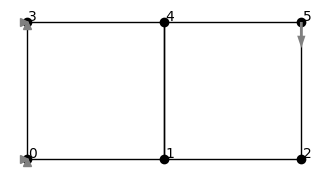
# Solve
u, f, σ, ε, α = cantilever.solve(tol=1e-6)
# Plot displacement magnitude on deformed state
cantilever.plot(u, node_property=torch.norm(u, dim=1))This solves the model and plots the result:
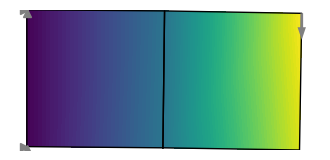
If we want to compute gradients through the FEM model, we simply need to define the variables that require gradients. Automatic differentiation is performed through the entire FE solver.
# Enable automatic differentiation
cantilever.thickness.requires_grad = True
u, f, _, _, _ = cantilever.solve(tol=1e-6)
# Compute sensitivity of compliance w.r.t. element thicknesses
compliance = torch.inner(f.ravel(), u.ravel())
torch.autograd.grad(compliance, cantilever.thickness)[0]Benchmarks
The following benchmarks were performed on a cube subjected to a one-dimensional extension. The cube is discretized with N x N x N linear hexahedral elements, has a side length of 1.0 and is made of a material with Young's modulus of 1000.0 and Poisson's ratio of 0.3. The cube is fixed at one end and a displacement of 0.1 is applied at the other end. The benchmark measures the forward time to assemble the stiffness matrix and the time to solve the linear system. In addition, it measures the backward time to compute the sensitivities of the sum of displacements with respect to forces.
Apple M1 Pro (10 cores, 16 GB RAM)
Python 3.10, SciPy 1.14.1, Apple Accelerate
| N | DOFs | FWD Time | BWD Time | Peak RAM |
|---|---|---|---|---|
| 10 | 3000 | 0.23s | 0.15s | 579.8MB |
| 20 | 24000 | 0.69s | 0.26s | 900.5MB |
| 30 | 81000 | 2.45s | 1.22s | 1463.8MB |
| 40 | 192000 | 6.83s | 3.76s | 2312.8MB |
| 50 | 375000 | 14.30s | 9.05s | 3940.8MB |
| 60 | 648000 | 26.51s | 18.83s | 4954.5MB |
| 70 | 1029000 | 44.82s | 33.89s | 6719.6MB |
| 80 | 1536000 | 72.94s | 57.13s | 7622.3MB |
| 90 | 2187000 | 116.73s | 106.84s | 8020.1MB |
| 100 | 3000000 | 177.06s | 134.25s | 9918.2MB |
AMD Ryzen Threadripper PRO 5995WX (64 Cores, 512 GB RAM) and NVIDIA GeForce RTX 4090
Python 3.12, CuPy 13.3.0, CUDA 11.8
| N | DOFs | FWD Time | BWD Time | Peak RAM |
|---|---|---|---|---|
| 10 | 3000 | 0.83s | 0.28s | 1401.6MB |
| 20 | 24000 | 0.63s | 0.19s | 1335.9MB |
| 30 | 81000 | 0.71s | 0.27s | 1334.4MB |
| 40 | 192000 | 0.86s | 0.38s | 1348.5MB |
| 50 | 375000 | 1.04s | 0.50s | 1333.4MB |
| 60 | 648000 | 1.35s | 0.67s | 1339.6MB |
| 70 | 1029000 | 1.85s | 1.08s | 1333.0MB |
| 80 | 1536000 | 2.59s | 2.83s | 2874.2MB |