nems


nodejs-embedded-mongodb-standalone is a promise based embedded mongodb distribution library that downloads a appropriate mongodb and utilizes it as standalone, e.g. for integration/functional tests.
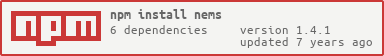

CircleCI:
Features
Distributer
Downloads and extracts mongodb for a given version and download directory. The version is mandatory, the download directory may default to the OS temporary directory.
Usage:
var nems = require('nems');
nems.distribute('3.2.8', '.')
.then(function (path) {
// do anything else with the 'path' to the extracted mongo directory
}).catch(function(err) {
// catch any DownloadError, ExtractionError or standard Error
});You can use the download and extraction service separately:
Usage:
var nems = require('nems');
nems.download('3.2.8', '.')
.then(function (file) {
// do anything else with the 'file' string
}.catch(err) {
// catch any DownloadError or standard Error
};
nems.extract('/path/to/file.gz', '3.2.8', '.')
.then(function (path) {
// do anything else with the 'path' to the extracted mongo directory
}.catch(err) {
// catch any ExtractionError or standard Error
};Process
Start a mongodb for the given file path.
Usage:
var nems = require('nems');
/**
* Parameter:
* path - path to the mongodb installation
* port - the mongodb port (optional)
* noprealloc - do not pre-allocate (optional)
* nojournal - do not use a journal (optional)
* dbpath - db working directory, if different from installation path (optional)
*
*/
nems.startMongo('path/to/mongodb/installation', 27017, true, true, 'path/to/db/working/directory')
.then(function (pid) {
// do anything with the returned process id
}.catch(err) {
// catch any standard Error, e.g. if child process to start mongo crashed
};Interface
A sophisticated module interface to download, extract and start a mongodb at once, as well as stopping it.
Usage:
var nems = require('nems');
/**
* Parameter:
* version - the desired mongodb version
* downloadDir - the directory to download and extract to (optional, defaults to the OS temporary directory)
* port - the mongodb port (optional)
* noprealloc - do not pre-allocate (optional)
* nojournal - do not use a journal (optional)
* dbpath - db working directory, if different from installation path (optional)
*
*/
nems.start('3.2.8', '.', 27017, true, true, 'path/to/db/working/directory')
.then(function (pid) {
// do anything with the returned process id
}.catch(err) {
// catch any MongoError or standard Error, e.g. if child process to start mongo crashed
};
/**
* Parameter:
* path - path to the mongodb installation
* dbpath - db working directory, if different from installation path (optional)
*/
nems.stop('path/to/mongodb/installation','path/to/db/working/directory')
.then(function (successMessage) {
// do anything after mongodb shutdown
}.catch(err) {
// catch any MongoError or standard Error, e.g. if child process to start mongo crashed
};Install
npm i -S nems
Scripts
Within this module use:
-
npm start :
node bin/start [version [directory [port [noprealloc [nojournal [dbpath]]]]]]will download, extract and start a mongodb for given version, download directory and additional parameter. -
npm run dax :
node bin/dax [version [directory]]will download and extract mongodb for given version and download directory. -
npm run stop :
node bin/stop [binPath [dbpath]]will stop mongodb for given db installation path and/or working directory.If no parameters are given, defaults (version 2.4.9 and OS temp folder, resp. dbpath) are used.
Use only the 'h' flag to see further usage information.
HINT: use double-minus to pass parameters to npm run command, e.gnpm start -- version
Within the source code project:
- npm test :
./node_modules/gulp/bin/gulp.js testruns jshint on gulp, test and source files and runs all tests with code coverage analysis.
Contributing
Contributions welcome! Please submit all pull requests against master branch. If your pull request contains JavaScript patches or features, you should fully cover the code with unit tests. Thanks!
Author
Marcus Fuhrmeister marcus.fuhrmeister@googlemail.com https://github.com/mfuhrmeister

