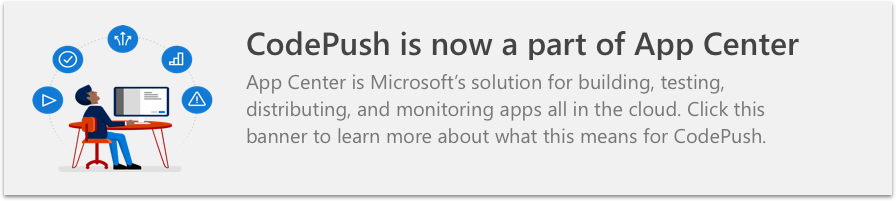Sign up With App Center to use CodePush
CodePush SDK
CodePush SDK enables seamless in-app updates and serves as a core component of the CodePush React Native SDK.
To start integrating CodePush into your project, visit our documentation. If you're interested in contributing or building the SDK from source, follow the steps below.
Visual Studio App Center CodePush Standalone Version
For teams or organizations looking to self-host CodePush, we now offer the CodePush Standalone Version which is compatible with this SDK. It allows you to set up and manage CodePush as a self-hosted service, giving you more control over your infrastructure and data. Visit the repository for installation instructions, usage guides, and more.
Dev Setup
- Install Node.js
- Install Git
- Clone the Repository:
git clone https://github.com/Microsoft/code-push.git
Building
- Run
npm run setupto install the NPM dependencies of management SDK. - Run
npm run buildto build the management SDK for testing. - Run
npm run build:releaseto build the release version of management SDK.
Running Tests
- To run tests, run
npm run testfrom the root of the project. - You can use debug mode for tests with
.vscode/launch.jsonfile.
Coding Conventions
- Use double quotes for strings
- Use four space tabs
- Use
camelCasefor local variables and imported modules,PascalCasefor types, anddash-casefor file names
This project has adopted the Microsoft Open Source Code of Conduct. For more information see the Code of Conduct FAQ or contact opencode@microsoft.com with any additional questions or comments.
CodePush Management SDK (Node.js)
A JavaScript library for programmatically managing your CodePush account (e.g. creating apps, promoting releases), which allows authoring Node.js-based build and/or deployment scripts, without needing to shell out to the App Center CLI.
Getting Started
-
Create a token to authenticate with the CodePush server using the following App Center CLI command:
appcenter tokens create -d "DESCRIPTION_OF_THE_TOKEN"Please copy your
API Tokenand keep it secret. You won't be able to see it again. -
Install the management SDK by running
npm install code-push --save -
Import it using one of the following statement: (using ES6 syntax as applicable):
- On commonjs environments:
const CodePush = require("code-push");- Using ES6 syntax with tsconfig.json:
import CodePush from "code-push"; -
Create an instance of the
CodePushclass, passing it theAPI Tokenyou created or retrieved in step #1:const codePush = new CodePush("YOUR_API_TOKEN"); -
Begin automating the management of your account! For more details on what you can do with this
codePushobject, refer to the API reference section below.
API Reference
The code-push module exports a single class (typically referred to as CodePush), which represents a proxy to the CodePush account management REST API. This class has a single constructor for authenticating with the CodePush service, and a collection of instance methods that correspond to the commands in the App Center CLI, which allow you to programmatically control every aspect of your CodePush account.
Constructors
- CodePush(accessKey: string) - Creates a new instance of the CodePush management SDK, using the specified access key to authenticated with the server.
Methods
Note: access key here refers to an AppCenter API Token.
-
addAccessKey(description: string): Promise<AccessKey> - Creates a new access key with the specified description (e.g. "VSTS CI").
-
addApp(name: string, os: string, platform: string, manuallyProvisionDeployments: boolean = false): Promise<App> - Creates a new CodePush app with the specified name, os, and platform. If the default deployments of "Staging" and "Production" are not desired, pass a value of true for the manuallyProvisionDeployments parameter.
-
addCollaborator(appName: string, email: string): Promise<void> - Adds the specified CodePush user as a collaborator to the specified CodePush app.
-
addDeployment(appName: string, deploymentName: string): Promise<Deployment> - Creates a new deployment with the specified name, and associated with the specified app.
-
clearDeploymentHistory(appName: string, deploymentName: string): Promise<void> - Clears the release history associated with the specified app deployment.
-
getAccessKey(accessKey: string): Promise<AccessKey> - Retrieves the metadata about the specific access key.
-
getAccessKeys(): Promise<AccessKey[]> - Retrieves the list of access keys associated with your CodePush account.
-
getApp(appName: string): Promise<App> - Retrieves the metadata about the specified app.
-
getApps(): Promise<App[]> - Retrieves the list of apps associated with your CodePush account.
-
getCollaborators(appName: string): Promise<CollaboratorMap> - Retrieves the list of collaborators associated with the specified app.
-
getDeployment(appName: string, deploymentName: string): Promise<Deployment> - Retrieves the metadata for the specified app deployment.
-
getDeploymentHistory(appName: string, deploymentName: string): Promise<Package[]> - Retrieves the list of releases that have been made to the specified app deployment.
-
getDeploymentMetrics(appName: string, deploymentName: string): Promise<DeploymentMetrics> - Retrieves the installation metrics for the specified app deployment.
-
getDeployments(appName: string): Promise<Deployment[]> - Retrieves the list of deployments associated with the specified app.
-
patchRelease(appName: string, deploymentName: string, label: string, updateMetadata: PackageInfo): Promise<void> - Updates the specified release's metadata with the given information.
-
promote(appName: string, sourceDeploymentName: string, destinationDeploymentName: string, updateMetadata: PackageInfo): Promise<Package> - Promotes the latest release from one deployment to another for the specified app and updates the release with the given metadata.
-
release(appName: string, deploymentName: string, updateContentsPath: string, targetBinaryVersion: string, updateMetadata: PackageInfo): Promise<Package> - Releases a new update to the specified deployment with the given metadata.
-
removeAccessKey(accessKey: string): Promise<void> - Removes the specified access key from your CodePush account.
-
removeApp(appName: string): Promise<void> - Deletes the specified CodePush app from your account.
-
removeCollaborator(appName: string, email: string): Promise<void> - Removes the specified account as a collaborator from the specified app.
-
removeDeployment(appName: string, deploymentName: string): Promise<void> - Removes the specified deployment from the specified app.
-
renameApp(oldAppName: string, newAppName: string): Promise<void> - Renames an existing app.
-
renameDeployment(appName: string, oldDeploymentName: string, newDeploymentName: string): Promise<void> - Renames an existing deployment within the specified app.
-
rollback(appName: string, deploymentName: string, targetRelease?: string): Promise<void> - Rolls back the latest release within the specified deployment. Optionally allows you to target a specific release in the deployment's history, as opposed to rolling to the previous release.
-
transferApp(appName: string, email: string): Promise<void> - Transfers the ownership of the specified app to the specified account.
Error Handling
When an error occurs in any of the methods, the promise will be rejected with a CodePushError object with the following properties:
- message: A user-friendly message that describes the error.
- statusCode: An HTTP response code that identifies the category of error:
- CodePush.ERROR_GATEWAY_TIMEOUT: A network error prevented you from connecting to the CodePush server.
- CodePush.ERROR_INTERNAL_SERVER: An error occurred internally on the CodePush server.
- CodePush.ERROR_NOT_FOUND: The resource you are attempting to retrieve does not exist.
- __CodePush.ERROR_CONFLICT__: The resource you are attempting to create already exists.
- __CodePush.ERROR_UNAUTHORIZED__: The access key you configured is invalid or expired.