While I'm working on this with my own, here's my idea how it should be implemented.

If verticalTabs option is introduced, there're 6 combinations editor should consider.
1) Tabs (true) Breadcrumbs (true) Vertical Tabs (true)
┌─────────────────────────┐
│Title + Breadcrumbs │
├──────┬──────────────────┤
│Tabs │Editor space │
│ │ │
│ │ │
│ │ │
│ │ │
│ │ │
└──────┴──────────────────┘2) Tabs (true) Breadcrumbs (true) Vertical Tabs (false)
┌─────────────────────────┐
│Tabs │
├─────────────────────────┤
│Title + Breadcrumbs │
├─────────────────────────┤
│Editor space │
│ │
│ │
│ │
│ │
│ │
└─────────────────────────┘3) Tabs (true) Breadcrumbs (false) Vertical Tabs (true)
┌─────────────────────────┐
│Title │
├──────┬──────────────────┤
│Tabs │Editor space │
│ │ │
│ │ │
│ │ │
│ │ │
│ │ │
└──────┴──────────────────┘4) Tabs (true) Breadcrumbs (false) Vertical Tabs (false)
┌─────────────────────────┐
│Tabs │
├─────────────────────────┤
│Title │
├─────────────────────────┤
│Editor space │
│ │
│ │
│ │
│ │
│ │
└─────────────────────────┘5) Tabs (false) Breadcrumbs (true) Vertical Tabs (false)
┌─────────────────────────┐
│Title + Breadcrumbs │
├─────────────────────────┤
│Editor space │
│ │
│ │
│ │
│ │
│ │
└─────────────────────────┘6) Tabs (false) Breadcrumbs (false) Vertical Tabs (false)
┌─────────────────────────┐
│Title │
├─────────────────────────┤
│Editor space │
│ │
│ │
│ │
│ │
│ │
└─────────────────────────┘Discuss should be made how layout will be laid on these combinations. Plus, referring to the source code, since Title (with breadcrumbs) and Tabs are tightly glued together, we need to detach them gently.




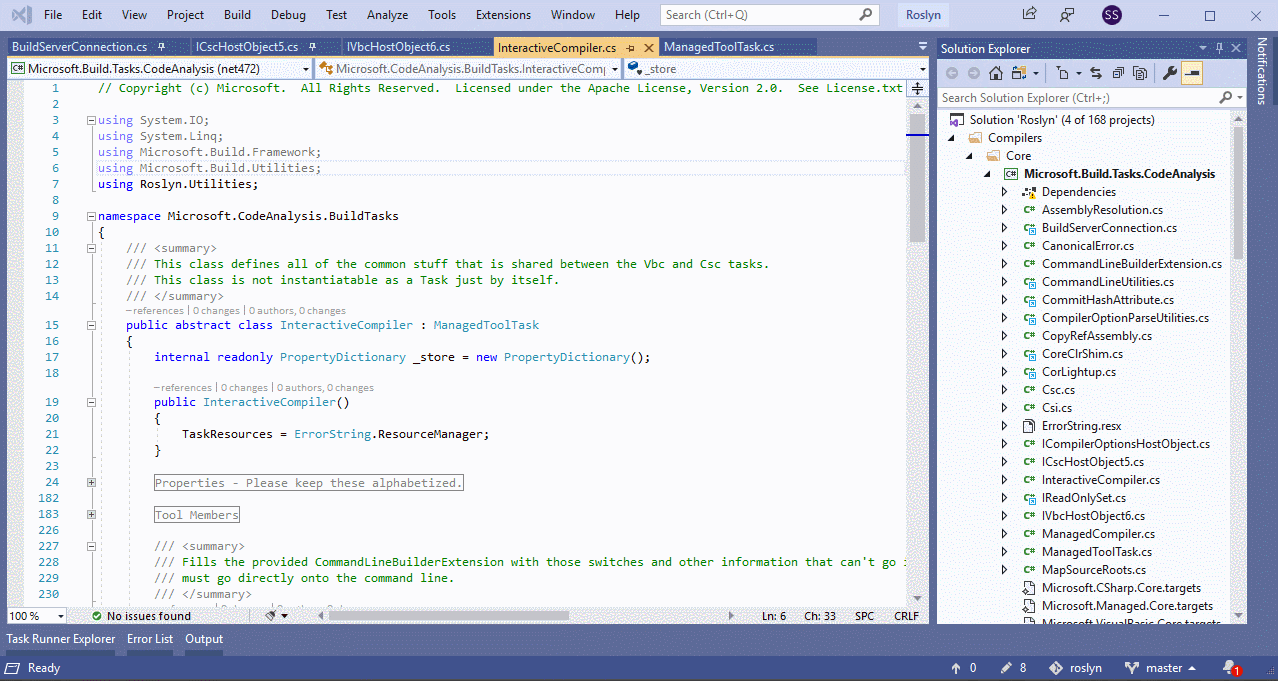



Add a big boost in developer productivity by adding support for vertical tabs for files. This is a basic feature in most browsers and is requested by many users.
Tabs are one of the most used features in VSCode in my opinion and improving them has a direct and strong impact in productivity. It would allow for many more tabs to be opened at the same time, without having to scroll them all the time, and could open up possibilities like grouping or archiving in the future.
Duplicates of this issue (that were closed for some reason) have 57 upvotes combined:
25 upvotes: https://github.com/microsoft/vscode/issues/75749 28 upvotes: https://github.com/microsoft/vscode/issues/85527 4 upvotes: https://github.com/microsoft/vscode/issues/65193
The following extension has almost 10,000 installs, but it requires a hack to work (I couldn't do it):
https://marketplace.visualstudio.com/items?itemName=pzuraq.vertical-tab-bar