What were you doing before the hangs?
I don't think the logs have any useful info besides this error which shows up many times after the hang message in one instance
[error] SyntaxError: Unexpected token o in JSON at position 0
at JSON.parse (<anonymous>)
at c (C:\Users\gregvanl\AppData\Local\Programs\Microsoft VS Code Insiders\resources\app\out\vs\code\electron-main\main.js:177:254)
at e.onBuffer (C:\Users\gregvanl\AppData\Local\Programs\Microsoft VS Code Insiders\resources\app\out\vs\code\electron-main\main.js:182:571)
at C:\Users\gregvanl\AppData\Local\Programs\Microsoft VS Code Insiders\resources\app\out\vs\code\electron-main\main.js:180:669
at e.fire (C:\Users\gregvanl\AppData\Local\Programs\Microsoft VS Code Insiders\resources\app\out\vs\code\electron-main\main.js:122:218)
at C:\Users\gregvanl\AppData\Local\Programs\Microsoft VS Code Insiders\resources\app\out\vs\code\electron-main\main.js:185:795
at C:\Users\gregvanl\AppData\Local\Programs\Microsoft VS Code Insiders\resources\app\out\vs\code\electron-main\main.js:120:478
at C:\Users\gregvanl\AppData\Local\Programs\Microsoft VS Code Insiders\resources\app\out\vs\code\electron-main\main.js:120:705
at e.fire (C:\Users\gregvanl\AppData\Local\Programs\Microsoft VS Code Insiders\resources\app\out\vs\code\electron-main\main.js:122:218)
at EventEmitter.r (C:\Users\gregvanl\AppData\Local\Programs\Microsoft VS Code Insiders\resources\app\out\vs\code\electron-main\main.js:127:987)
at emitTwo (events.js:131:20)
at EventEmitter.emit (events.js:214:7)
at WebContents.<anonymous> (C:\Users\gregvanl\AppData\Local\Programs\Microsoft VS Code Insiders\resources\electron.asar\browser\api\web-contents.js:286:13)
at emitTwo (events.js:126:13)
at WebContents.emit (events.js:214:7)@jrieken is there any way to tie this to issues we've looked at lately?
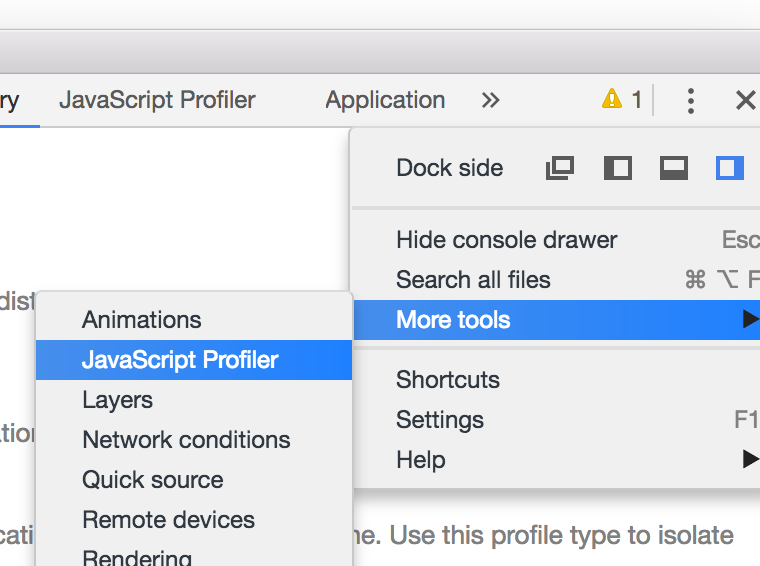






Several hangs in a row. Attached are the log files from two of the hangs which contain the error
[error] [VS Code]: detected unresponsive.InsidersHangs.zip