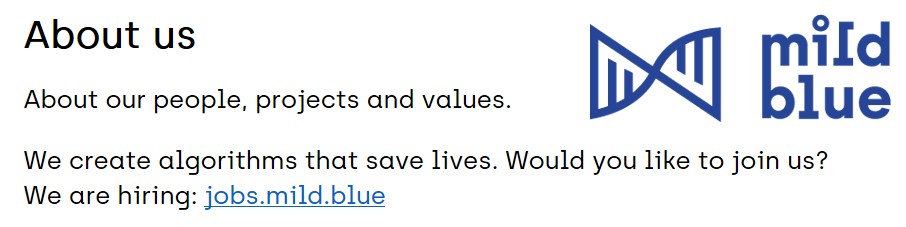Mild Blue
About
Information about us, our projects that will be presented anywhere. Mostly in JSON format..
UI
This app is rendered by Web presentation
Social links settings
Format:
"social": [
{
"icon": "facebook-f",
"url": "https://www.facebook.com/mildblueai"
}
]icon - Font Awesome icon name (see available icons). Icon name is
also used in class property on FE for additional styling.
url - Link to social media.
Onepager settings
Settings for Mild Blue Onepager . GitHub repository.
Example of settings object:
{
"team": [
"tomas",
"honza",
"marek",
"lukas",
"nasta",
"beta"
],
"projects": [
"breviary",
"txm",
"datavid",
"ekg"
],
"showCooperation": false,
"showSubtitle": true,
"showCoFounderLabel": true,
"footerLinkType": "web"
}| Attribute | Type | Possible values | Description |
|---|---|---|---|
team |
string[] |
["tomas", "honza", ... (see "people/sources.json")] |
Team members to be displayed in onepager. Every listed team member has to have their config file in people directory |
projects |
string[] |
["breviary", "txm", ... (see "projects/sources.json")] |
Projects to be displayed in onepager. Every listed project has to have its config file in projects directory |
showCooperation |
boolean |
true | false |
Defines whether to render last project block as a block about cooperation with Edwards Lifesciences |
showSubtitle |
boolean |
true | false |
Defines whether to display submotto (small text next to the logo on the right side of the onepager) |
showCoFounderLabel |
boolean |
true | false |
Defines whether to display "co-founder" title under co-founders' names. |
footerLinkType |
string |
"email" | "web" |
If value is set to email a link to company e-mail will be shown. If value is set to web, link to mild.blue web will be shown. Every link type has its corresponding label. |
Development
When creating a PR you can check how the website will look like with your PR by going to https://mild-blue.pages.dev/?source=branch where instead of "branch" fill in the name of your branch.