SVG2VectorDrawable 
DEPRECATED
Please using the Asset Studio instead.
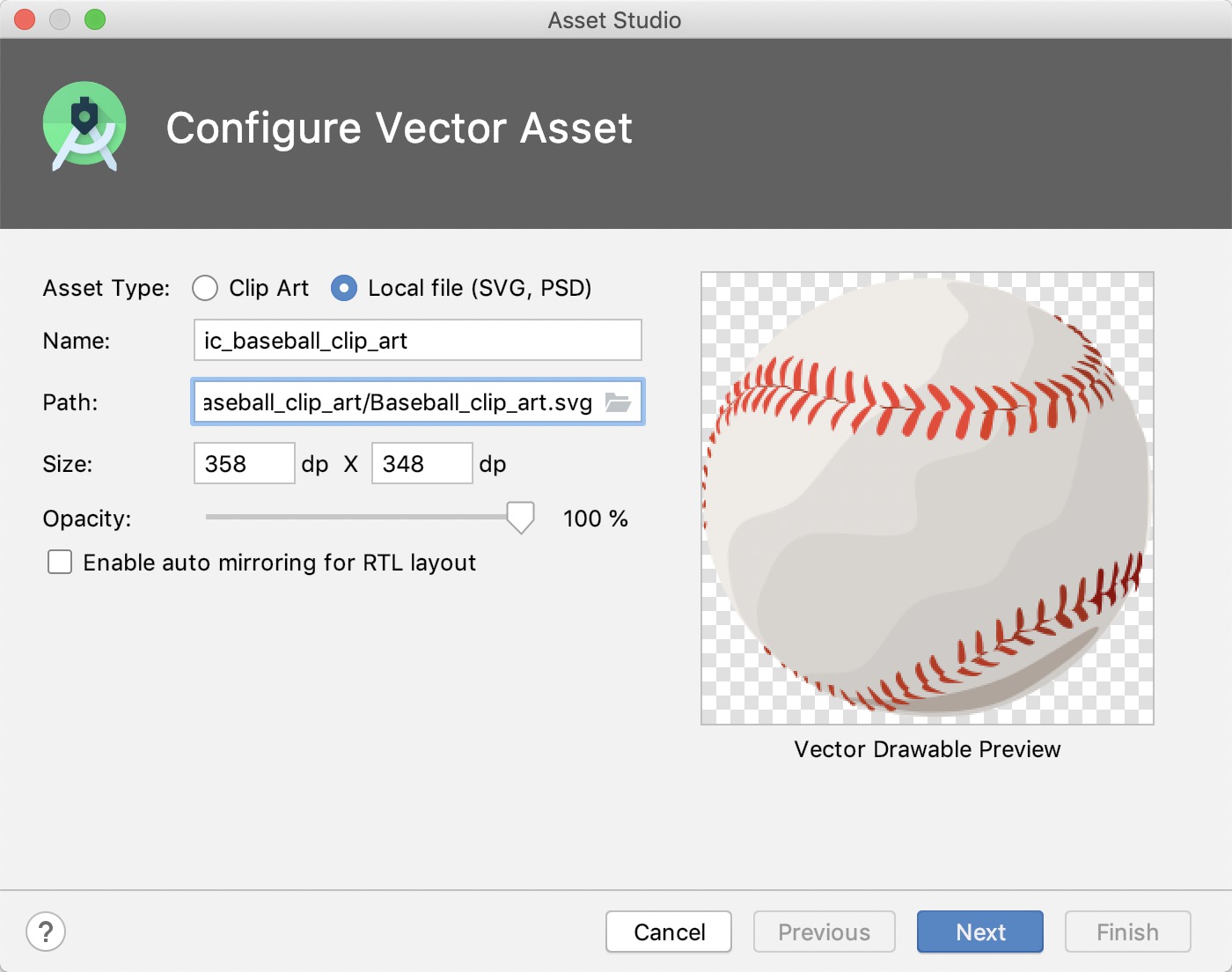
简介
Intellij Platform插件,通过其可以完成从svg文件到Android VectorDrawable的自动化转换。
特性
- 图形化界面
- 自动解析当前Project,如果当前Project为Android Project,则会列出所有Module
- 支持将SVG解析为多种dpi的VectorDrawable
- 支持SVG的transform属性
- 支持批量转换指定目录内的所有svg文件
属性对应表
| SVG Attribute | VectorDrawable Attribute |
|---|---|
| id | android:name |
| fill | android:fillColor |
| fill-opacity | android:fillAlpha |
| fill-rule | android:fillType |
| stroke | android:strokeColor |
| stroke-opacity | android:strokeAlpha |
| stroke-width | android:strokeWidth |
| stroke-linejoin | android:strokeLineJoin |
| stroke-miterlimit | android:strokeMiterLimit |
| stroke-linecap | android:lineCap |
| transform | android:{scaleX/Y | translateX/Y | pivotX/Y | rotation} |
使用
安装
本插件支持Intellij IDEA和Android Studio,需要JDK版本1.6+
通过本地jar文件安装
从此处 下载svg2android.zip 文件,在IDE中打开 Preferences -> Plugins -> Install plugin from disk... 选择 svg2android.zip ,添加后重启IDE
通过插件仓库在线安装
在IDE中打开Preferences -> Plugins -> Browse Repositories,搜索SVG2VectorDrawable,安装插件并重启IDE
界面
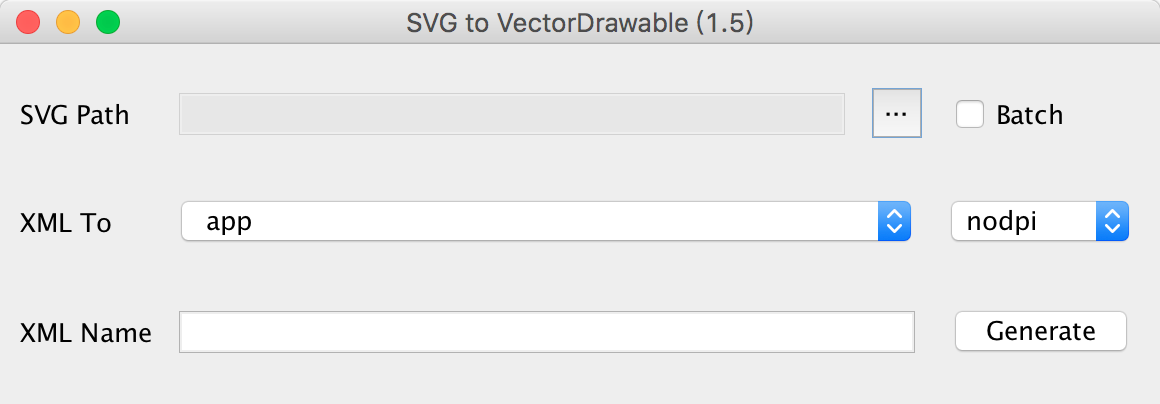
用法
GUI模式

- 点击
···按钮,选择一个SVG源文件,或勾选batch,并点击···选择一个包含svg文件的目录 - 在第一个下拉选框中选中要生成xml文件的module,在第二个选框中选择生成的VectorDrawable的分辨率
- 填入生成xml文件的文件名,默认为vectordrawable + SVG文件的名称
- 点击
Generate,插件会生成出VectorDrawable并在编辑器中打开(默认覆盖同名文件)
注意:在module中已存在的分辨率目录为黑色字体,未存在的目录为灰色字体,如果选中不存在的目录,则插件会自动生成该目录。
Generate模式

- 在任意代码编辑器窗口中呼出
Generate菜单(例如macOS默认是control+enter) - 选择
VectorDrawable,插件会将指定目录中的所有svg文件转换到当前module的drawable目录中(默认跳过同名文件)
设置项
打开Prefreences -> Other Settings,选择SVG to VectorDrawable,打开设置面板

- SVG source: 设置存放svg文件的默认目录,在Generate模式中将会从该目录获取svg文件
- Xml prefix: 设置生成的xml文件名的默认前缀
- Auto check for update: 勾选后在每次打开GUI的时候会进行自动版本更新检查操作
- Override the existing xml file when generating: 勾选后在生成过程中将会覆盖已存在的同名文件
更新日志
1.5
支持fill-rule属性(该属性目前仅被API 24+支持)
添加Generate模式
支持批量生成
1.4.2
针对Sketch导出的SVG文件做了优化
1.4.1
代码优化,更换新Icon
1.4.0
支持“transform”属性
Early
创建项目,bug fix
欢迎提交Issue和PR
Reference: svg2vectordrawable

