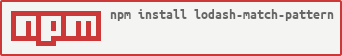Match Pattern
Match Pattern is a Swiss Army Knife for validating JSON objects. Its primary goal is to enable the highly flexible, expressive, and resilient feature testing of JSON based APIs. It includes facilities for deep matching, partial matching, unordered lists, and several advanced features for complex patterns. It also bundles a variety of validation functions from the lodash and checkit modules, and it supports customized matching, filtering, and mapping functions.
0.0.1. Basic Usage
npm install lodash-match-pattern --save-devCopy the first two lines from this example to your test file.
var matchPattern = require('lodash-match-pattern');
var _ = matchPattern.getLodashModule(); // Use our lodash extensions (recommended)
// TRIVIAL EXAMPLE
var trivialTestData = {a: 1, b: 'abc'};
var successResult = matchPattern(trivialTestData, {a: 1, b: _.isString});
// returns null for a successful match.
var failResult = matchPattern(trivialTestData, {a: _.isString, b: 'abc'});
// returns "{a: 1} didn't match target {a: isString}"
// REAL EXAMPLE
var realTestData = {
name: 'Gale',
email: 'gale.force@winds.com',
age: 23,
friends: [
{ name: 'Breeze', age: 14 },
{ name: 'Cyclone', age: 29 },
{ name: 'Gust', age: 22 }
]
};
// partial match using Pattern Notation and matcher functions
var partialMatchResult = matchPattern(realTestData, `{
name: _.isString,
email: _.isEmail,
age: _.isBetween|20|30
...
}`);
// EXTRA FANCY EXAMPLE
// with regex matcher and 'filterPattern' transform
// This checks that "Gale" has two friends between the ages of 20 and 30
// and that one of them is named "Breeze".
var extraFancyResult = matchPattern(realTestData, `{
name: /^[A-Z]\w+$/,
email: _.isEmail,
age: _.isBetween|20|30,
friends: {
<-.filterPattern|'{age: _.isBetween|20|30 ...}': _.isSize|2,
<=.get|name: [
'Breeze',
...
]
}
}`);- Detailed usage for testing API's can be can be found in this
cukelibexample. - Complete cucumber example usage
examples/example1/features/ - Complete mocha example usage
examples/example1/test/.
0.0.2. Here's what this module does for you
You may not need all of these features, but they're worth skimming. You'll likely find lots of flexibility for your specific use cases.
- 1. Deep JSON matching
- 2. Matching property types
- 3. Partial objects
- 4. Subset, Superset, and Unordered Arrays
- 5. Omitted items
- 6. Parametrized matchers
- 7. Transforms
- 8. Memoization of test values
- 9. Customization
- 10. Extras
0.0.3. Specification with "Pattern Notation" or JavaScript Objects
As illustrated in the cucumber examples, our target use case is pattern matching in CucumberJS. The "Pattern Notation" is a JSON-like DSL designed for readability in Cucumber tests. However almost all of the functionality is also available using actual JSON objects which may be more convenient for "mocha" and other unit testing frameworks. For a comparision see the mocha examples
1. Deep JSON matching
Just for starters, suppose we have a joeUser object and want to validate its exact contents. Then matchPattern will do a deep match of the object and succeed as expected. [code]
Given I have joeUser
Then joeUser matches the pattern
"""
{
id: 43,
email: 'joe@matchapattern.org',
website: 'http://matchapattern.org',
firstName: 'Joe',
lastName: 'Matcher',
phone: '(333) 444-5555',
createDate: '2016-05-22T00:23:23.343Z',
tvshows: [
'Match Game',
'Sopranos',
'House of Cards'
],
mother: {
id: 23,
email: 'mom@aol.com'
},
friends: [
{id: 21, email: 'pat@mp.co', active: true},
{id: 89, email: 'gerri@mp.co', active: false},
{id: 14, email: 'kim@mp.co', active: true}
]
}
"""Unfortunately, deep matching of exact JSON patterns creates over-specified and brittle feature tests. In practice such deep matches are only occasionally useful. Just for example, suppose you wanted to match the exact createDate of the above user. Then you'd need to do some complex mocking of the database to spoof a testable exact value. But the good news is that we don't really care about the exact date, and we can trust that the database generated it correctly. All we really care about is that the date looks like a date. To solve this and other over-specification problems lodash-match-pattern enables a rich and extensible facility for data type checking.
2. Matching property types
There's a bucket full of _.isXxxx matchers available to check property types, and if those aren't enough, you can match by regex as well. All you need to do is slug in the pattern matching function (or regex) and that function will be applied to the candidate value. [code]
{
id: _.isInteger,
email: _.isEmail,
website: _.isUrl,
firstName: /[A-Z][a-z]+/,
lastName: _.isString,
phone: /\(\d{3}\)\s*\d{3}[- ]\d{4}/,
createDate: _.isDateString,
tvshows: [
_.isString,
_.isString,
_.isString
],
mother: _.isObject,
friends: _.isArray
}- The available matching functions are
- All
isXxxxfunctions fromlodash. - All validation functions from
checkitwithisprepended. (Identically namedlodashfunctions take precedence.) - Case convention matchers constructed from lodash's
...Casefunctions. - Any regular expression -- intepreted as
/<regex>/.test(<testval>). isPrinted,isDateString,isSize,isOmittedwhich have been added via lodash mixins.- Any
isXxxx(orhasXxxx) function you insert as a lodash mixin through customization.
- All
To see the full list see this or run this:
console.log(
Object.keys(require('lodash-match-pattern').getLodashModule())
.filter(function (fname) { return /^(is|has)[A-Z]/.test(fname) })
);3. Partial objects
Most feature tests are interested in how objects change, so we're not usually concerned with properties that aren't involved in the change. In fact best practices of feature testing suggest elimination of such incidental details. Matching only partial objects can create a huge simplification which focuses on the subject of the test. For example if we only wanted to test changing our user's email to say billyjoe@duckduck.go then we can simply match the pattern [code]:
{
id: 43,
email: 'billyjoe@duckduck.go'
...
}The ... indicates that only the specified keys are matched, and all others in joeUser are ignored.
Note: All the following examples will use partial matching.
4. Subset, Superset, and Unordered Arrays
Similarly matching of partial arrays (as well as supersets and set equality) can be easily specified, but with a couple caveats:
- Matching functions aren't allowed in set matches, only explicit values.
- Arrays are matched as sets -- no order assumed.
[code]:
{
tvshows: [
'House of Cards',
'Sopranos',
...
]
...
}_Note that the above has two partial symbols "..." One for the partial array (joeUser.tvshows) and one for the partial object (joeUser).
Supersets are similarly specified by ^^^. The following says that joeUser.tvshows is a subset of the list in the pattern below:
{
tvshows: [
'House of Cards',
'Match Game',
'Sopranos',
"Grey's Anatomy",
^^^
]
...
}Or to compare equality of arrays as sets by unordered membership, use ===:
{
tvshows: [
'House of Cards',
'Match Game',
'Sopranos',
===
]
...
}5. Omitted items
Sometimes an important API requirement specifies fields that should not be present, such as a password. This can be validated with an explicit _.isOmitted check. Note that it works properly with partial objects. [code]:
{
id: 43,
password: _.isOmitted
...
}6. Parametrized matchers
Some of the matching functions take parameters. These can be specified with "|" separators at the end of the matching function. [code]:
{
id: _.isBetween|42.9|43.1,
tvshows: _.isContainerFor|'House of Cards',
...
}7. Transforms
Transforms modify the test data in some way before applying a match pattern. Transforms can be applied at any level of the match object and they may be composed. (Although they are can be very handy, you should use transforms sparingly since they tend to make the patterns less readable, and they could be a code smell of excessively complex tests. In many cases separate tests or a custom matcher will be clearer.)
7.1. Apply Transform Example
As motivation consider matching a compound object such at the joeUser's friends list. We may not be able to guarantee order of items in the list, and probably don't care anyway. So simply matching the friends list with a set order will likely be an unreliable test. To fix this a <-.sortBy transform can be applied to force the test data into a specific order that can be reliably tested. [code]
{
friends: {
<-.sortBy|email: [
{id: 89, email: 'gerri@mp.co', active: false},
{id: 14, email: 'kim@mp.co', active: true},
{id: 21, email: 'pat@mp.co', active: true}
]
}
...
}Any function in lodash-checkit is available for transforms, along with a few extras below, and any function you add via customization. The functions are applied with the testValue as the function's first argument, and additional | separated arguments can be specified after the function name.
Important Note: The transform functions are applied to the test value, NOT the corresponding test pattern. In this example we're testing the joeUser.friends list. So this list is sorted by email and the resulting array is tested against the above pattern.
7.2. Map Pattern Transform Example
Suppose you just wanted to check that all of of joeUser's friends have emails ...@mp.co. [code]
{
friends: {
<=: { email: /@mp.co$/, ...}
}
...
}The <= says that the pattern is applied to each of the entries of the joeUser.friends array. In contrast, the <- operator would say that the pattern is matched against the array as a whole.
7.3. Map Values Transform Example
Suppose you want to check that joeUser's friends are in a "whitelist" of emails. Then you need to extract the emails, and since the whitelist check is case insensitive you need to compare them all in lower case. [code]
{
friends: {
<=.get|email: {
<=.toLower: [
'pat@mp.co',
'gerri@mp.co',
'kim@mp.co',
'paula@mp.co',
^^^
]
}
}
...
}Here <=.get|email says that _.get(..., 'email') is applied to each of the entries of the joeUser.friends array and creates a new array which is passed in turn to <=.toLower which creates a mapped array with all emails in lower case. The result is then compared to the given whitelist.
Map transforms (<=.) can be applied to objects as well as arrays. For arrays <=.lodashFunction uses _.map to apply the _.<lodashFunction> to each array element. For objects _.mapValues is used instead.
7.4. Composition and Multiple Transforms
Transformations can be mixed and matched. Multiple transforms can also appear as keys in a single object. In that case they check the test value against all their respective pattern values. Notice, as suggested in the previous example, transform compositions are always applied to the test value from the outside to the inside where they result in the final pattern match.
The following artificial example verifies that joeUser has 2 active friends, in four different ways. [code]
friends: {
<-.filter|active: {
<-.size: 2,
<-: _.isSize|2,
<-.isSize|2: true
},
<=.get|active: {
<=.toNumber: {
<-.sum: 2
}
}
}
...
}8. Memoization of test values
Sometimes we're interested in comparing values from two steps. In this example, we want to check that duplicating a user copies some fields and updates others. So we memoize fields we're interested in and compare them to the dup. [code]
Scenario: Dupicating a user updates id and createDate but copies email and tvshows
When the user matches the pattern
"""
{
id: {<-.setMemo|id: _.isInteger},
email: _.isSetAsMemo|email,
createDate: _.isSetAsMemo|createDate,
tvshows: _.isSetAsMemo|tvshows,
...
}
"""
And the user is duplicated
Then the duplicate user matches the pattern
"""
{
id: _.isNotEqualToMemo|id,
email: _.isEqualToMemo|email,
createDate: _.isNotEqualToMemo|createDate,
tvshows: _.isEqualToMemo|tvshows,
...
}
"""Memoization notes:
- The above demonstrates both the transform
_.setMemo, and the similar matcher_.isSetAsMemo. As lodash functions the only difference is that_.setMemopasses the source value through so that it can be matched downstream. In contrast_.isSetAsMemois a matcher that always returns true. Use_.isSetAsMemowhen you're just interested saving the source value as a memo. - Obviously memoizing is more valuable for cucumber feature tests. You can just use native JavaScript variables in mocha unit tests.
- In addition to the above there is also a
_.clearMemosfunction that should be executed in theBeforeorAfterroutine for each test to ensure a clean slate of memos.
9. Customization
In many cases, application of transforms will create unintuitive and hard to understand pattern specifications. Fortunately creating custom matchers and custom transforms is easy via lodash mixins. Here we've added three custom lodash mixins:
var matchPattern = require('lodash-match-pattern');
var _ = matchPattern.getLodashModule();
_.mixin({
isBcyrptHash: function (elem) {
return /^\$2[aby]?\$[\d]+\$[./A-Za-z0-9]{53}$/.test(elem);
},
literalSetToken: function (elem) {
if (elem === '...') return 'LITERAL...';
if (elem === '^^^') return 'LITERAL^^^';
if (elem === '===') return 'LITERAL===';
return elem;
},
isActiveSize: function (array, size) {
if (! _.isArray(array)) return false;
var activeSize = _.size(_.filter(array, 'active'));
return activeSize === size;
}
});This gives us yet another (but simpler) method for counting joeUser's active friends. [code]
{
friends: _.isActiveSize|2,
...
}The custom literalSetToken transform can be used to enable literal pattern matching of "..." and "---" in arrays. So for example, suppose for some reason joeUser had this as his actual tvshows list:
[
"===",
"Mannix",
"Game of Thrones",
"...",
"^^^"
]Then the following now has a successful pattern match:
{
tvshows: {
<=.literalSetToken: [
'LITERAL===',
'Mannix',
'Game of Thrones',
'LITERAL...',
'LITERAL^^^'
]
},
...
}10. Extras
Here are some miscellaneous lodash additions that may come in handy. The source code of each of these is just a few lines in lib/mixins.js.
_.isPrinted-- a matcher that always matches, but prints the source values that it is matching against. This is super useful for seeing the results of transforms._.extractUrls-- a transform that takes a string and returns an array of parsed Url objects from the string._.filterPattern-- a transform function that takes a pattern as an argument. This is most useful for filtering rows from a database whose column values match certain characteristics.- For example
<-.filterPattern|"{age: _.isInRange|0|18 ...}"will filter leaving only the rows whereageis in the range[0, 18]. Notice that this is taking advantage of partial pattern matching with the...
- For example
_.isDateString-- a matcher for strings that are parseable into dates (e.g. ISO Date strings)._.isOmitted-- an alias for_.isUndefined. As shown in an example above this is more semantically meaningful for matching intentionally omitted properties of an object._.isSize-- the matcher corresponding to the standard lodash_.size. It checks it's argument against the_.sizeof the source object._.every,_.filter,_.find,_.findLast,_.partition,_.reject, and_.someall allow for an extra argument to match against a predicate value. This allows for transform syntax such as<-.find|apple|fujiwhich finds the firstapple: fujiitem in a collection.