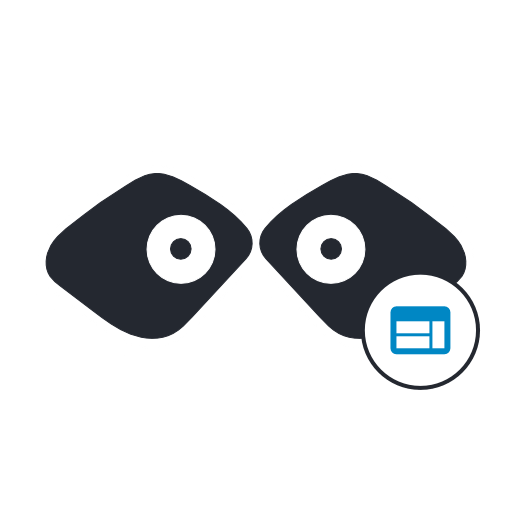Welcome to Mockoon's mock API samples repository. You will find in the apis folder many mock samples from popular APIs (Open Weather, Giphy, etc.). We will be adding more samples from time to time.
You will find the full list of sample mock APIs on our website too: https://mockoon.com/mock-samples/
How to open the samples in Mockoon
To open the samples in Mockoon application, you have two possibilities:
-
Download the sample JSON file and click on the open button:

-
Copy the sample file content from this repository to the clipboard and open the
Filemenu and chooseNew environment from clipboard:
In both cases, a new environment will be created and ready to use after running it by pressing the green "play" button.

How to use the samples with Mockoon CLI
To run the mock samples with the CLI you can diractly run the following command using the sample raw file GitHub URL:
mockoon-cli start --data https://raw.githubusercontent.com/mockoon/mock-samples/main/mock-apis/data/giphycom.json
Support/feedback
You can discuss all things related to Mockoon, and ask for help, on the official community. It's also a good place to discuss bugs and feature requests before opening an issue on this repository. For more chat-like discussions, you can also join our Discord server.
Contributing
If you are interested in contributing to Mockoon website and documentation, please take a look at the contributing guidelines.
Please also take a look at our Code of Conduct.
Documentation
You will find Mockoon's documentation on the official website. It covers Mockoon's most complex features. Feel free to contribute or ask for new topics to be covered.
Roadmap
If you want to know what will be coming in the next release you can check the global Roadmap.
New releases will be announced on Mockoon's Twitter account @GetMockoon and through the newsletter to which you can subscribe here.