dashman
DASH wallet/daemon management utilities - version 0.1.28
- This script installs, updates, and manages single-user dash daemons and wallets
- It is currently only compatible with 32/64 bit linux.
- Multi-user (system directory) installs are not supported
Install/Usage
To install dashman do:
sudo apt-get install python git unzip pv
cd ~ && git clone https://github.com/moocowmoo/dashmanTo update your existing version 12 32/64bit linux dash wallet to the latest dashd, do:
dashman/dashman updateTo perform a new install of dash, do:
dashman/dashman installTo overwrite an existing dash install, do:
dashman/dashman reinstallTo update dashman to the latest version, do:
dashman/dashman syncTo restart (or start) dashd, do:
dashman/dashman restartTo get the current status of dashd, do:
dashman/dashman statusCommands
sync
"dashman sync" updates dashman to the latest version from github
install
"dashman install" downloads and initializes a fresh dash install into ~/.dashcore unless already present
reinstall
"dashman reinstall" downloads and overwrites existing dash executables, even if already present
update
where it all began, "dashman update" searches for your dashd/dash-cli executibles in the current directory, ~/.dashcore, and $PATH. It will prompt to install in the first directory found containing both dashd and dash-cli. Multiple wallet directories are not supported. The script assumes the host runs a single instance of dashd.
restart
"dashman restart [now]" restarts (or starts) dashd. Searches for dash-cli/dashd the current directory, ~/.dashcore, and $PATH. It will prompt to restart if not given the optional 'now' argument.
status
"dashman status" interrogates the locally running dashd and displays its status
Dependencies
- bash version 4
- nc (netcat)
- curl
- perl
- pv
- python
- unzip
- dashd, dash-cli - version 12 or greater to update
Screencaps
install
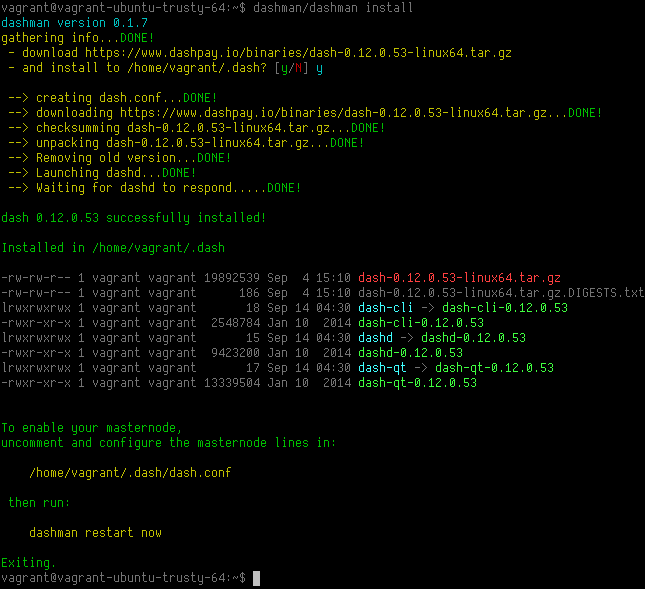
update
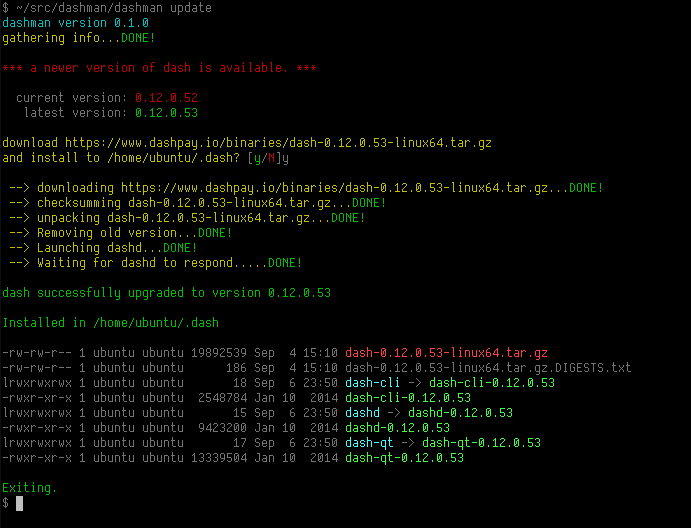
reinstall
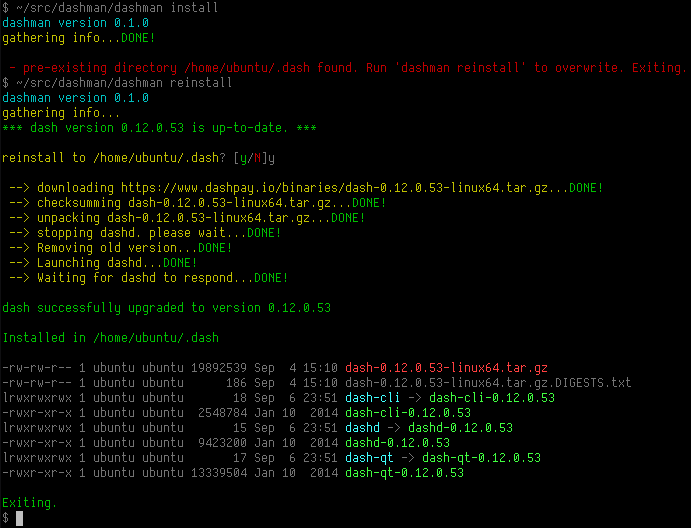
restart
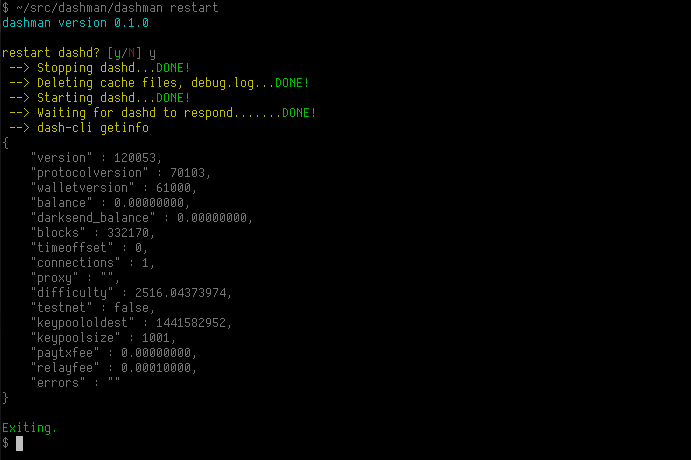
status
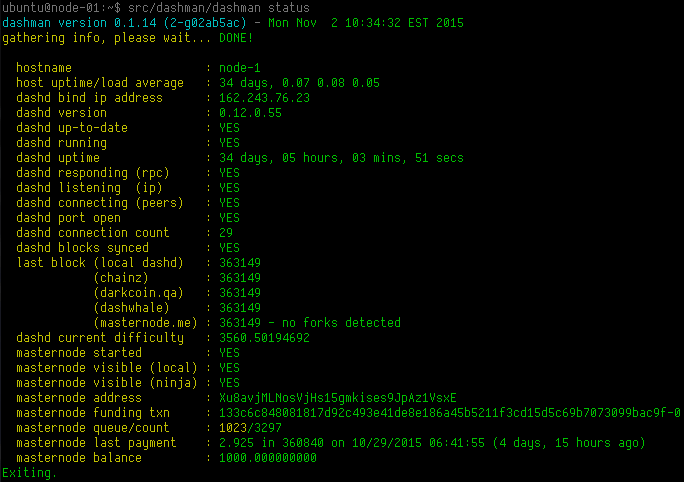
Contact
Email me at moocowmoo@masternode.me or submit a pull request.