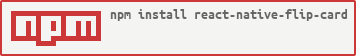react-native-flip-card
The card component which have motion of flip for React Native(iOS/Android)
[

Demo

Installation
in Cli
npm i react-native-flip-cardUsage
Simple
import FlipCard from 'react-native-flip-card'
<FlipCard>
{/* Face Side */}
<View style={styles.face}>
<Text>The Face</Text>
</View>
{/* Back Side */}
<View style={styles.back}>
<Text>The Back</Text>
</View>
</FlipCard>Customized
<FlipCard
style={styles.card}
friction={6}
perspective={1000}
flipHorizontal={true}
flipVertical={false}
flip={false}
clickable={true}
onFlipEnd={(isFlipEnd)=>{console.log('isFlipEnd', isFlipEnd)}}
>
{/* Face Side */}
<View style={styles.face}>
<Text>The Face</Text>
</View>
{/* Back Side */}
<View style={styles.back}>
<Text>The Back</Text>
</View>
</FlipCard>Props
flip(bool) Default: false
If you change default display side, you can set true to this param. If you change side, you can pass bool variable dynamically.
clickable(bool) Default: true
If you want to disable click a card, you can set false to this param.
friction(number) Default: 6
The friction of card animation
perspective(number) Default: 0
The amount of perspective applied to the flip transformation
flipHorizontal(bool) Default: false
If you set true, a card flip to horizontal.

flipVertical(bool) Default: true
If you set false, a card not flip to vertical. If you set true both flipHorizontal and flipVertical , a card flip to diagonal.
| vertical | diagnoal |
|---|---|
 |
 |
onFlipStart(function) (isFlipStart) => {}
When a card starts a flip animation, call onFlipEnd function with param.
onFlipEnd(function) (isFlipEnd) => {}
When a card finishes a flip animation, call onFlipEnd function with param.
alignHeight(boolean) Default:false
If you pass true to alignHeight param, the card keep height of bigger side.
alignWidth(boolean) Default:false
If you pass true to alignWidth param, the card keep width of bigger side.
useNativeDriver(boolean) Default:false
If you pass true to useNativeDriver param, the card animation will utilize the native driver.
Credits
Inspired by react-flipcard
License
MIT