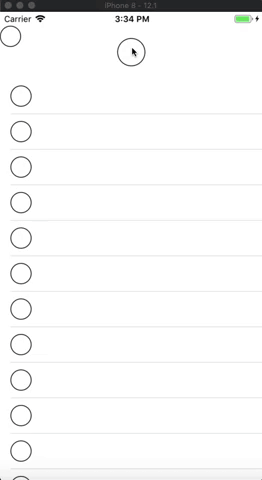MRRadioButton
This is a simple UIButton subclass to be used to add a circular radio button. You can use it by subclass a UIButton from the storyboard or create the button programmatically. You can see the sample usage inside the Example Project.
Installation
Manual
You can download the project and drag and drop the MRRadioButton.swift file.
Cocoapods
To install it via cocoapods, add the following to your podfile
pod 'MRRadioButton'
Usage:
Please note that right now this is only for a circular radio button
Programmatically instantiation:
let button = MRRadioButton(frame: CGRect(x: 0.0, y: 0.0, width : 30.0, height : 30.0))To use it via storyboard, subclass your UIButton.
Updataing button status
Just call the following method whenever you want to update the button state
button.updateSelection(select: true, animated: true)Current Status:
You can fetch the current status of the button via the read-only property currentlySelected
Customization:
backgroundFillColor - This will be the background color to fill the button with
borderColor - Border color of the UIButton
borderWidth - Border width of the UIButton