JLR Home Assistant Integration (v2.2.7)
This repository contains a Home Assistant integration for the Jaguar Landrover InControl system, allowing visibility of key vehicle information and control of enabled services.
Due to changes in Home Assistant, this integration requires a minimum of HA v2022.11.
Functionality
Currently this loads a series of sensors for
- Vehicle Info
- Status
- Alarm
- Doors
- Windows
- Tyres
- Range
- Location
- Battery Sensor (EV & PHEV Only)
- Service Info
- Last Trip
- All Vehicle Data (see Note 3)
And has services for
- Update Health Status (forces update from vehicle)
- Honk/Flash
- Lock/Unlock
- Start Engine/Stop Engine
- Start Charging/Stop Charging
- Reset Alarm
- Start Preconditioning/Stop Preconditioning
- Set Max Charge (Always and One Off)
Note: Not all services are available on all models and the error log will show this if not available on your vehicle.
Note 2: When calling a service, HA will monitor the status of the service call and report in the error log if it failed.
Note 3: This sensor shows all returned data for attributes, statuses and position as device attribute data. See recipes for how to use this in your automations or template sensors. By default it is not enabled and can be enabled in config options.
Also, due to lack of a fleet of Jaguars and LandRovers/RangeRovers (donations welcome!), there maybe issues with some models not supporting some functions. Please raise an issue for these and say what vehicle you have and post the log.
Sample Images
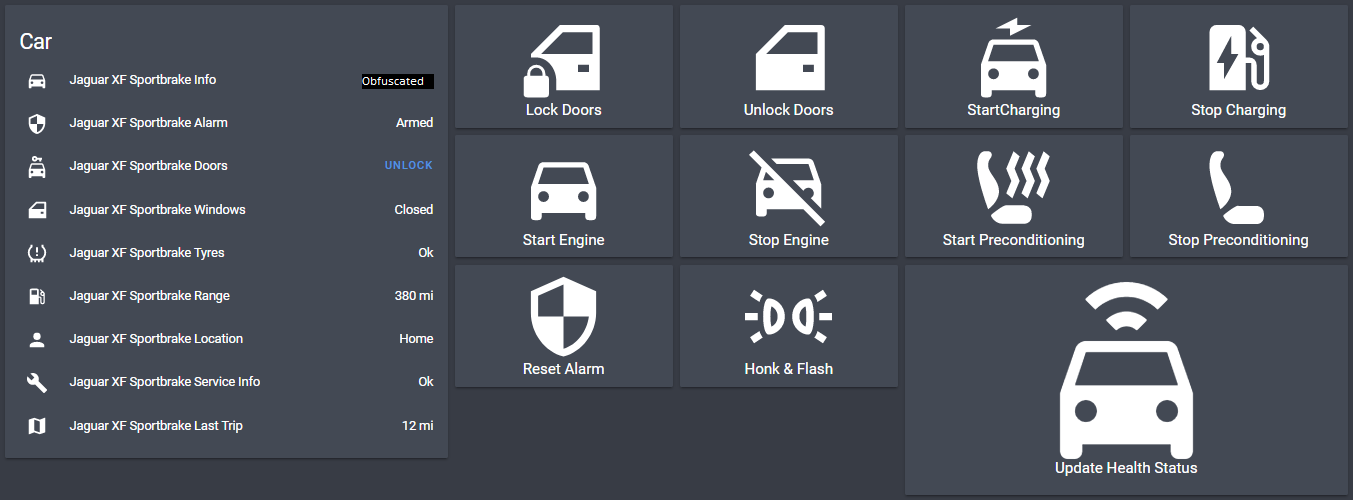
Configuration
Add via Configuration -> Integrations in the UI
Required Parameters
email: <your InControl email address>
password: <your InControl password>Config Options
- scan interval - in minutes. Default update interval is 5 minutes. Use this to change that. Minimum is 1 minute.
- pin - set this to be able to use the lock/unlock on the lock sensor.
- distance unit - set this to 'mi' or 'km' to override the HA default metric for mileages (mainly for funny UK system of miles and litres!).
- pressure unit - set this to 'bar' or 'psi' to override the HA default unit for pressure (mainly for UK also).
- health update interval - see health update section.
- debug data: - see debugging below.
- show all data sensor
Migrating From Previous Versions
The new config flow will import your settings from configuration.yaml. It is recommended to remove them after this has happened, otherwise changes via the UI can be reverted by the entries in configuration.yaml.
Health Status Update
This integration has the ability to perform a scheduled health status update request from your vehicle. By default this is disabled. Setting the interval and your pin in the config options will enable this.
I do not know the impact on either vehicle battery or JLRs view on running this often, so please use at your own risk. I would certainly not set it to too low an interval. Recommended 120 mins.
Alternatively, you can make a more intelligent health update request automation using the service call available in this integration and the output of some sensors.
I.e. on EV vehicles you could only call it if the vehicle is charging, or on all vehicles, only call it during the day and it was more than x period since the last update.
Creating Custom Sensors
As all use cases cannot be covered and to allow the best benefit to all of this integration, version 2.1.0 introduced and 'All Info' sensor. This sensor displays the attribute, status and position information being received from the JLR servers and allows the creation of custom sensors and use of any of this data in scripts and automations.
The recipes document gives an example of a template sensor that uses this data and shows how to extract the values from the all info sensor.
NOTE: By default this sensor is not created and must be enabled in the config options. Configuration -> Integrations -> Select Options on the JLR Incontrol integration. You do not need to restart HA to enable or disable this sensor, but you may need to add it into your Lovelace UI after enabling it.
Installation
Installing via HACS and configuring via the UI is the recommended method.
Manual Code Installation
- On your server clone the github repository into a suitable directory using the git clone command.
git clone https://github.com/msp1974/homeassistant-jlrincontrol.git - Copy the jlrincontrol folder to the custom_components directory of your Home Assistant installation.
- Configure via the integrations page in the UI.
Branch Versions
As of v1.0.0, the dev branch is now where the very latest version is held. Please note that there maybe issues with new functions or fixes that have not been fully tested. It will also be updated regularly as new fixes/functions are developed, so please check you have the latest update before raising an issue. The master branch is the current release.
Community Recipes
The recipes page is a collection of ideas contributed by the community to help you get the most out of using this integration.
Suggestions
I am looking for suggestions to improve this integration and make it useful for many people. Please raise an issue for any functionality you would like to see.
Contributors
This integration uses the jlrpy api written by ardevd. A big thanks for all the work you have done on this.
Debugging
- To enable debug logging for this component, add the following to your configuration.yaml
logger:
default: critical
logs:
custom_components.jlrincontrol: debug- To enable logging of the attributes and status data in the debug log, set the debug data option in config options with debugging turned on as above.
Change Log
v2.2.7
- Bump jlrpy to v1.7.0 to fix #138
v2.2.6
- Bump jlrpy to v1.6.0
v2.2.5
- Fixed: migrate deprecated HA constants with enums #106
introduced in HA
v2022.11and deprecation warnings in HAv2024.1. This integration requires from now minium versionv2022.11of HA.
v2.2.4
- Bump jlrpy to v1.5.2 to fix lock/unlock #102
v2.2.3
- Fix usage of deprecated device class constant #84
v2.2.2
- Fix deprecation issue of async_get_registry #74
- Fix distance and pressure deprecated to use unit_conversion
- Add config option for China region
v2.2.1 (includes v2.1.4 Pre Release changes)
- Bump jlrpy to v1.4.1
- Added support for PHEV vehicles
- Debug data outputs all received data
v2.1.4 - Pre Release
- Updated device_state_attributes to extra_state_attributes
- Fixed spelling mistakes in services.yaml - PR #58. Thanks @seanauff
- Fixed: Service returned as a failure if status returned a status of 'running'
- Updated: Updated to support jlrpy 1.4.0
- Updated: All Info sensor now shows status information as 'core status' and 'ev status' to align to update from JLR on api, which will break templated automations/scripts/sensors using this data
- Updated: Set service call errors to error instead of debug to better show in logs
- Removed: Battery_EV sensor as replaced by better Battery sensor for EVs
v2.1.3
- Added version to manifest
v2.1.2
- Fixed: Change to constant UNIT_PERCENTAGE to PERCENTAGE in HA core
v2.1.1
- Fixed: Lock/Unlock errors if all info sensor enabled
v2.1
- Added: All data sensor to show returned info from vehicle
v2.0.2
- Fixed: error when locking/unlocking via lock device sensor. Issue #39
- Fixed: not updating from server after lock/unlock call from device sensor
- Updated: improved handling of service call returns
- Updated: get status update from server when service call fails
v2.0.1
- Fixed: errors on non unique id when changing config options
v2.0.0beta
- Deprecated: EV_Battery sensor - this will be removed in future version
- Added: Setup and options via config flow
- Added: New Battery Sensor for EVs
- Fixed: Deprecation warnings in HA0.110.x
- Fixed: Service temp settings now in local temp units (C/F)
v1.3.1
- Added: Does not load trip sensor if privacy mode enabled
- Fixed: Integration errors if no position or trip data
v1.3.0
- Added: New status sensor to show engine running status
- Added: Tyre pressure unit override to cope with UK units system
- Added: New recipes
- Updated: Icon for vehicle info sensor
- Updated: Now available as HACS integration
- Fixed: Error in service descriptions
- Fixed: Tyre pressure units should now show correctly - feedback wanted for your vehicle
- Fixed: Tidy up of attribute values in service sensor
v1.2.0
- Updated: Improved debug logging messages
- Updated: Handled errors from service calls are now debug instead of warning
- Fixed: Errors in HA v109.0 due to new IO monitoring in event loop
- Fixed: Better handling of multiple concurrent service calls
- Fixed: Scheduled health update now calls 30s after HA start
v1.1.0
- Added: Last trip sensor
- Fixed: Multiple vehicles on account only showed first one.
v1.0.0
- First official release - yeah!
v0.5alpha
- Added: Alarm sensor.
- Added: jlrincontrol services as listed in functionality to control vehicle.
- Added: Ability to schedule health status update - see health status section.
- Added: Ability to set the update interval fro the JLR servers.
- Updated: Use HA units to display data instead of relying on InControl user prefs as not reliable.
- Fixed: BREAKING CHANGE Issue with unique ID could cause duplicates.
- Fixed: Renamed last updated to last contact and displayed in local time.
- Fixed: Unlock/Lock on door sensor did not work. Need to add pin to configuration.yaml. See additional parameters.
- Fixed: Device tracker not updating state.
v0.4alpha
- Added: Improved debugging info to aid diagnosing differences in models
v0.3alpha
- Fixed: Range sensor now handles EVs
- Added: New EV Charge sensor to show charge information (not fully tested)
v0.2alpha
- Updated to use jlrpy 1.3.3
- Added a bunch of new sensor information
- Better handles vehicles that do not present some sensor info
v0.1alpha
Initial build of the component to read basic sensors
Known Issues
- Distance to service only shows in KMs.
- Service Info sensor shows ok even if car is needing service or adblue top up.


