This repo has migrated to GitLab
https://gitlab.com/mtekman/org-tanglesync.el
(The copy here is archived. Please see the above link for the latest developments)
org-tanglesync
Tangled blocks provide a nice way of exporting code into external files, acting as a fantastic agent to write literate dotfile configs. However, such dotfiles tend to be changed externally, sometimes for the worse and sometimes for the better. In the latter case it would be nice to be able to pull those external changes back into the original org src block it originated from.
Installation
(use-package org-tanglesync
:hook ((org-mode . org-tanglesync-mode)
;; enable watch-mode globally:
((prog-mode text-mode) . org-tanglesync-watch-mode))
:custom
(org-tanglesync-watch-files '("conf.org" "myotherconf.org"))
:bind
(( "C-c M-i" . org-tanglesync-process-buffer-interactive)
( "C-c M-a" . org-tanglesync-process-buffer-automatic)))Overview
This package offers two complementary methods for syncing changes between a tangled block and the source org file it is tangled from:
From External File, Push to Tangled Block

Left - the org buffer with the tangled file, Right - the external .xinitrc file
This is the use-case where you have ~/.xinitrc open and want to automatically sync your changes back to conf.org every time you save the ~/.xinitrc file (i.e. you don't want to open conf.org to sync).
Configuration and Execution
The user needs to only set the org-tanglesync-watch-files to a list of org files which have tangled blocks that need to be 'watched', and enable org-tanglesync-watch-mode globally, as given in the installation example.
In the above screencast specifically, we have set:
(setq org-tanglesync-watch-files '("conf.org"))
(org-tanglesync-watch-mode 1)Here our conf.org contains the tangled block ~/.xinitrc, which has the changes synced whenever the ~/.xinitrc is modified and saved.
Note: By default, all tangled blocks specified in org-tanglesync-watch-files are watched and updated upon saving, however this can be overridden at the individual block level by adding :nowatch to the org block src header.
From Org File, Pull External Changes Into Tangled Blocks
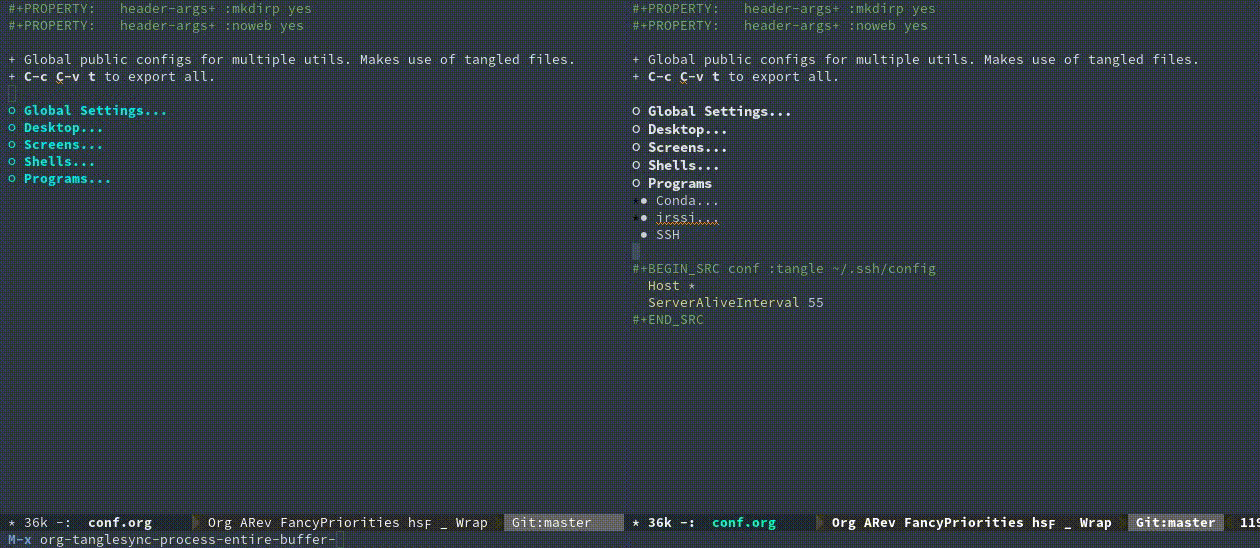 Left - Sync all blocks, Right - Sync just this block.
Left - Sync all blocks, Right - Sync just this block.
This is the use-case where you have opened conf.org containing - among many other tangled source blocks - a block with :tangle ~/.xinitrc as a header. You wish to sync changes either by exporting that block to the ~/.xinitrc file, or by pulling the changes you have made externally to that file back into the block within your conf.org.
The above actions can be performed either globally or at the individual block level depending on your configuration.
Configuration
Any src block that has :tangle <fname> will compare the block with the external <fname> it is tangled to. When a diff is detected, 1 of 5 different :diff <action> actions can occur:
prompt- (default) The user will be prompted to pull or reject external changesexternal- The<fname>contents will override the block contentsinternal- The block will retain the block contentsdiff- A diff of the<fname>and block contents will be producedcustom- A custom user-defined function will be called instead
These 5 options can be set as the default action by changing the org-tanglesync-default-diff-action custom parameter. Otherwise individual block actions can be set in the org src block header e.g. :diff external for pulling external changes without prompt into a specific block. The default action is to simply prompt the user.
Execution
Sync All Tangled Blocks in Buffer
The user can either call org-tanglesync-process-buffer-interactive or org-tanglesync-process-buffer-automatic to interactively/automatically process all tangled blocks in the org buffer. This will go through each tangled block from top to bottom, pausing to prompt the user for an action if one has not been defined in its header.
Sync Just One Block
If the user wishes to sync only a single block, a much easier way is to simply edit the block in the org-src mode (activated via C-c '). This executes a hook which prompts the user for an action on that specific block if a difference is detected. The user can bypass this and always pull changes by setting the org-tanglesync-skip-user-check custom parameter.