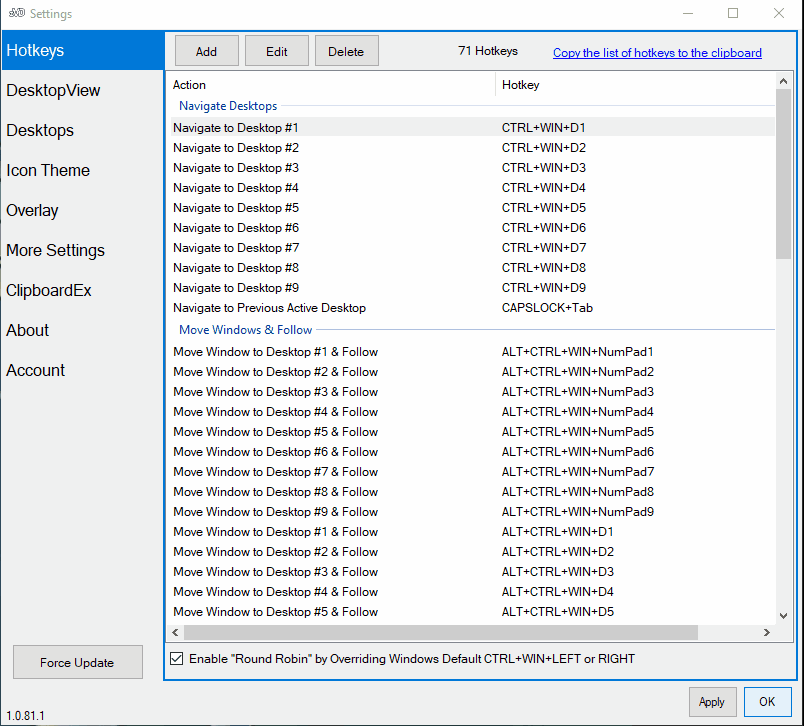zVirtualDesktop
Windows 10 Virtual Desktop Hotkeys and System Tray Icon
zVirtualDesktop is now a free utility. I am working on version 2 which will be free and open source.
Download
100% CLEAN award granted by Softpedia
_
Features
Hotkeys:
Hotkeys are not limited to virtual desktops. You can choose any hotkey for any of the following actions
- Disable Default (if you wanted to disable a built-in Windows default and do nothing instead)
- Keyboard Application Menu
- Toggle Auto-hide Taskbar
- Open a file, folder, or URL
- Copy
- Paste
- Toggle Desktop View (a Task View replacement)
- Toggle zVirtualDesktop Settings
- Show Window Menu (a handy window context menu)
- Navigate to Desktop
- Move Window to Desktop
- Move Window to Desktop & Follow
- Pin/Unpin Window
- Pin/Unpin Application
- Bring All Windows Here
- Remove Empty Desktops
- Close Foreground Window
- Minimize Foreground Window
- Toggle Foreground Window Top Most
- Multimedia - Play/Pause
- Multimedia - Next
- Multimedia - Previous
- Volume Up
- Volume Down
- Volume Mute
- Browser Back
- Browser Forward
- Browser Reload
- ClipboardEx Copy
- ClipboardEx Paste
- ClipboardEx Clone
- Send Keystroke
- Send Text Entry
Below are the default hotkeys for virtual desktops. You can configure these any way you'd like.
Navigate Desktops:
WIN+CTRL+Numpad
WIN+CTRL+NumberKeys
WIN+CTRL+LEFT or RIGHT - this is Windows Default and can be overridden to allow "Round Robin"
Move Windows:
The foreground window will be the window which moves
WIN+ALT+Numpad
WIN+ALT+NumberKeys
WIN+ALT+LEFT or RIGHT
Move Window & Follow:
The foreground window will be the window which moves
WIN+CTRL+ALT+Numpad
WIN+CTRL+ALT+NumberKeys
WIN+CTRL+ALT+LEFT or RIGHT
Pin/Unpin Windows:
The foreground window will be the window which is pinned
WIN+ALT+Z
Pin/Unpin Applications:
The foreground window will be the window which is pinned
WIN+ALT+A
What is the difference between pin app and pin window?
An easy way to imagine this is if you use pin window on a chrome browser window,
only that window will be visible on all desktops. Any other chrome windows would
stay on a single desktop. If you were to pin application on a chrome window then
all chrome windows would show up on all desktops. This includes new chrome windows.
System Tray Icon
- Choose from several sets of icons
- The icons indicate which desktop you are viewing
Left-Clickthe system tray icon to display or hide DesktopView.Right-Clickthe system tray icon to bring up the main menu.
![]()
Make your own icons and attach them to an issue then I will add them to the program.
How to submit icon files
Download the current icons and alter ones you like. I ask that you come up with a name for your icon theme.
Icons.zip
Wallpapers
- Set a different wallpaper for each desktop
- Specify the style for each (Center, Stretch, or Tile)
Desktop Names
- Rename desktops directly in DesktopView or in the settings window