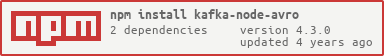kafka-node-avro
Node.js bindings for
kafka-nodewithavscschema serialization.
This library combines kafka-node and avsc to produce and consume validated serialized messages
Requirements
kafka-node is a peer dependency, make sure to install it. Tested on kafka-node 5.0.0
npm install kafka-nodeInstall
npm install kafka-node-avroTest
npm testOptions
-
kafka: kafka-node KafkaClient options -
kafkaHost: A string of kafka broker/host combination delimited by comma for example:kafka-1.us-east-1.myapp.com:9093,kafka-2.us-east-1.myapp.com:9093,kafka-3.us-east-1.myapp.com:9093default:localhost:9092.
-
connectTimeout: in ms it takes to wait for a successful connection before moving to the next host default:10000
-
requestTimeout: in ms for a kafka request to timeout default:30000
-
autoConnect: automatically connect when KafkaClient is instantiated otherwise you need to manually callconnectdefault:true
-
connectRetryOptions: object hash that applies to the initial connection. see retry module for these options.
-
idleConnection: allows the broker to disconnect an idle connection from a client (otherwise the clients continues to O after being disconnected). The value is elapsed time in ms without any data written to the TCP socket. default: 5 minutes
-
reconnectOnIdle: when the connection is closed due to client idling, client will attempt to auto-reconnect. default: true
-
maxAsyncRequests: maximum async operations at a time toward the kafka cluster. default: 10
-
sslOptions: Object, options to be passed to the tls broker sockets, ex.{ rejectUnauthorized: false }(Kafka 0.9+)
-
sasl: Object, SASL authentication configuration (only SASL/PLAIN is currently supported), ex.{ mechanism: 'plain', username: 'foo', password: 'bar' }(Kafka 0.10+)
-
schema: Object representing Schema Settings -
registry: Registry host
-
options: Object registry options TLS/SSL options
-
-
headers: Default is { 'Content-Type': 'application/vnd.schemaregistry.v1+json' }
-
-
-
cert: fs.readFileSync(certFile)
-
-
-
key: fs.readFileSync(keyFile)
-
-
-
passphrase: 'password'
-
-
-
ca: fs.readFileSync(caFile)
-
-
-
auth: Authentication Object HTTP Authentication
-
-
-
-
user: 'username'
-
-
-
-
-
pass: 'password'
-
-
-
-
-
sendImmediately: false
-
-
-
topics: Array of Topic settings
-
-
name: Name of the topic ( required if noidis provided )
-
-
-
id: id of the Schema ( required if nonameis provided )
-
-
-
version: Version of the Schema
-
-
-
key_fields: Array of fields to use to build topic key.
-
-
endpoints: Object representing the Registry endpoints
-
-
byIdString to build by id endpoint. Default : 'schemas/ids/{{id}}'
-
-
-
allVersionsString to build by all versions endpoint. Default : 'subjects/{{name}}-value/versions'
-
-
-
byVersionString to build by version endpoint. Default : 'subjects/{{name}}-value/versions/{{version}}'
-
-
alive: Object representing Registry.alive settings -
endpoint: Health check endpoint. default: 'subjects'
See sample options.
API
init
This package will not fullfill the promise if is not able to :
- Fetch the schemas from the schema registry.
- Connect to kafka brokers
- Build the kafka producer
const KafkaAvro = require('kafka-node-avro');
const Settings = {
"kafka" : {
"kafkaHost" : "localhost:9092"
},
"schema": {
"registry" : "http://schemaregistry.example.com:8081"
}
};
KafkaAvro.init(Settings).then( kafka => {
// ready to use
} , error => {
// something wrong happen
});
use
Ability to build custom plugins, this method will allow to modify existing core implementations by direct overwrites or to build new mechanisms.
A Plugin must be a function, this function will get as argument the core of kafka-node-avro
const myCustomPlugin1 = function(core){
// Overwrite : default registry uri builder for allVersions
core.Registry.endpoints.allVersions = function(id, name, version){
console.log('Look ma !, fetching all versions');
return `subjects/${name}-value/versions`;
};
};
const myCustomPlugin2 = function(core){
// Overwrite : default consumer parser
core.Consumer.prototype.parse = function(message){
console.log('Workign on this -> ', message);
return this.emit('message', message); // emit to consumers
};
};
const myCustomPlugin3 = function(core){
// Create new mechanism
core.Mechanisms.myFunction = function(){
// logic
};
};Plugging in
KafkaAvro
.use(myCustomPlugin1) // change how to build uri to fetch a schema by all versions
.use(myCustomPlugin2) // change how to parse an incommig message
.use(myCustomPlugin3) // add a new `myFunction`
.init(Settings).then( kafka => {
kafka.myFunction(); // new method by plugin
} , error => {
// ..
});
schemas
Fetch schemas from the schema registry, this package will fetch the schema from the shcema regitry based on the initial settings.
Once schema was fetched from the registry it will keep it on memory to be re used.
Schema format
{
id : Number,
name : String,
version : Number,
key_fields : Arrary,
definition : String, // raw responmse from the schema registry.
parser : avro.Type.forSchema
}schemas.getById
Get an avro schema by id
KafkaAvro.init(Settings).then( kafka => {
kafka.schemas.getById(1).then( schema => {
// we got the schema from the registry by the id
} , error => {
// something wrong happen
});
} , error => {
// something wrong happen
});
schemas.getByName
Get an avro schema by name
KafkaAvro.init(Settings).then( kafka => {
kafka.schemas.getByName('my.cool.topic').then( schema => {
// we got the schema from the registry by the name
} , error => {
// something wrong happen
});
} , error => {
// something wrong happen
});send(\<message>)
This package will auto encode the message using the avro schema, if the schema was not provided on the initial settings, it will fetch it against the schema registry and use it from there on.
Message Format
simple: If NO avro schema parsing is needed to send the messagetopic: Topic Namemessages: messages to send type Object or Array of Objectskey: string or buffer, only needed when using keyed partitionerpartition: default 0attributes: default: 0timestamp: Date.now() // <-- defaults to Date.now() (only available with kafka v0.10 and KafkaClient only)
If key_fields where provided when building the package, they will be used to send the messages on that key, on this example the key will be hello/world
KafkaAvro.init(Settings).then( kafka => {
kafka.send({
topic : 'my.cool.topic',
messages : {
foo : 'hello',
bar : 'world'
}
}).then( success => {
// Message was sent encoded with Avro Schema
}, error => {
// Something wrong happen
});
} , error => {
// something wrong happen
});If an invalid payload was provided for the AVRO Schema, the error will look like : Invalid Field 'FIELD' type "TYPE" : VALUE
addProducer([options], [customPartitioner])
kafka-node-avro has a global producer with default kafka-node settings for the HighLevelProducer, this mechanism will allow to create HighLevelProducers on demand with the ability to set options and customPartitioner. here for more info.
When creating a new producer, send mechanism is the same as the global producer, this send will auto encode the message using the avro schema, if the schema was not provided on the initial settings, it will fetch it against the schema registry and use it from there on.
Message Format
simple: If NO avro schema parsing is needed to send the messagetopic: Topic Namemessages: messages to send type Object or Array of Objectskey: string or buffer, only needed when using keyed partitionerpartition: default 0attributes: default: 0timestamp: Date.now() // <-- defaults to Date.now() (only available with kafka v0.10 and KafkaClient only)
KafkaAvro.init(Settings).then( kafka => {
const producer = kafka.addProducer();
producer.send({
topic : 'my.cool.topic',
messages : {
foo : 'hello',
bar : 'world'
}
}).then( success => {
// Message was sent encoded with Avro Schema
}, error => {
// Something wrong happen
});
} , error => {
// something wrong happen
});Close
Ability to close the producer
WARNING : closing the producer will close kafka client, this is part of kafka-node baseProducer definition.
producer.close( closed => {
// Connection is closed
});addConsumer(\<TopicName>, [Options])
This package will auto decode the message before emitting on the message event, the message will be on a JSON format.
Options
simple: If NO avro schema parsing is needed to consume the messagekafkaHost: connect directly to kafka broker (instantiates a KafkaClient) : 'broker:9092'batch: put client batch settings if you need them : undefinedssl: optional (defaults to false) or tls options hash : truegroupId: 'ExampleTestGroup'sessionTimeout: 15000,protocol: An array of partition assignment protocols ordered by preference, 'roundrobin' or 'range' string for built ins : ['roundrobin']encoding: 'utf8' or 'buffer', Please do nto replace this value , this library by default usesbufferto decode binary schemafromOffset: Offsets to use for new groups other options could be 'earliest' or 'none' (none will emit an error if no offsets were saved) , equivalent to Java client's auto.offset.reset: 'latest'commitOffsetsOnFirstJoin: on the very first time this consumer group subscribes to a topic, record the offset returned in fromOffset (latest/earliest) : trueoutOfRangeOffset: how to recover from OutOfRangeOffset error (where save offset is past server retention) accepts same value as fromOffset : 'earliest'onRebalance: Callback to allow consumers with autoCommit false a chance to commit before a rebalance finishes , isAlreadyMember will be false on the first connection, and true on rebalances triggered after that : (isAlreadyMember, callback) => { callback(); } // or null
KafkaAvro.init(Settings).then( kafka => {
let consumer = kafka.addConsumer("my.cool.topic");
consumer.on('message', message => {
// we got a decoded message
});
} , error => {
// something wrong happen
});