MusicWithoutDelay Library(v3.5.1)
Description: A non-blocking Arduino Library to play infinite polyphonic notes with full control over volume, pitch, modulation, and . . . music :D
- Videos here
- Quick start here
- What's new?
- This library was inspired by Bhagman's RTTL Arduino sketch and Dzlonline's synth engine
Table of Contents
- MusicWithoutDelay Library
- How To's
- Features
- Functions
- Constants
Compatibility
This library should work for the following boards:
- Please note that polyphony depends on your microcontroller's processor speed.
- The stable polyphony means that the board can handle playing the corresponding amount of notes at the same time without any issues/lag. To change the stable polyphony, go here.
| Board | Stable Polyphony | Max Polyphony(Might be unstable) | Pin(CHA) | Pin(CHB) | Stereo Support |
|---|---|---|---|---|---|
| Arduino Uno, Nano, Pro Mini (boards with atmega328p) | 4 | 8 | 11 | 3 | yes |
| Arduino Micro, Pro Micro (boards with atmega32u4) | 4 | 8 | 6 | N/A | no |
| Arduino MEGA-2560 | 10 | 16~18 | 10 | 9 | yes |
| Teensy 2.0 | 4 | 8 | A9 | N/A | no |
| Teensy LC, 3.0+ (the Teensy 3rd generation) | 16 | 30* | 3 | 4 | YES!!! (you can output on more than 2 pins) |
| ESP8266 (under construction) | 2 | ~8 | RX line(uses i2s) | N/A | No!!! 😡 |
(NEW) You can change the Teensy's output pin (3rd generation only).
- To change, simply call your pin number in the
beginmethod. But the pin must be PWM. For example:begin(6,SINE,ENVELOPE0,0) //output on pin 6 //or begin(A9,SINE,ENVELOPE0,0) //output on pin A9
How to Change Polyphony
- For example: The Teensy (3rd generation) is a very powerful chip; however, I had to save some SRAM so I made the max number of voices = 16. If you want to change it, simply go to source code in src/synth.cpp and change the maxVoice settings at Line 9. You can do this for other boards.
... #elif defined(__arm__) && defined(TEENSYDUINO) #define maxVOICES 16 //Teensy 3.++; Teensy boards can handle a whooping 30+ simultaneous voices(Teensy is a powerful 32-bit chip) ...
Updates
- This library has been upgraded to version 3.5.1
- previous versions found here.
- Improvements
- Added videos to demonstration
- Created an anti-clip algorithm that adjusts the Volume to avoid static noise :)
- more to come...
Demonstration
- v1.0.0 demo
- Check out this video for a Legend of Zelda music demonstration. In the video, an Arduino Nano outputs two voices. The Arduino uses a vibrating motor as a percussion instrument, and an RGB LED to add some fire to the show. The delay function is not used at all :)
- v3.5.1 demo
Advantages
- This Arduino Library makes an Arduino board play music in the background while running your program(Assuming your code doesn't have any delay).
- So you can view the Serial Monitor, display stuff on an OLED, and read buttons while this library plays your music in the background
- This library doesn't use the delay function; it uses a similar technique to Arduino's BlinkWithoutDelay sketch.
- You do not need any shield or extra hardware for this library.
- You can play unlimited number of notes at the same time
- Modulation effects added
- Volume Control
- Anti-clipping algorithm prevents static noise
- Stereo Support
- Pause/resume Song
- Play song forward and backwards!! :D
skipTo()a favorite part in the song(The hardest to program, but it was worth it)- Sustain Override for notes. Note: you must call
overrideSustainotherwise instrument will choose automatically.- Default is
SUSTAIN - Reverse effect
REV_SUSTAIN - Slur effect
NONE
- Default is
Disadvantages(Soon to be fixed)
Can't play more than two notes on many arduino boards.🔫Tone library creates timer conflicts with Servo library🔫I am trying to move away from the Tone library because many common libraries hate it.🔫 :DNot working on Arduino Mega 2560.🔫No volume control, yet. 🔫- Very unstable on ESP8266. 😡
Quick Start
In this example, we will use an Arduino Uno.
- Install this library by downloading the zip folder. Read this Arduino Library Tutorial to install the library.
- Open the examples folder after installing the library.
- Choose the "Basics" sketch.
- Attach a speaker as per the schematic below.
- Note: Your pin will be different depending on the compatibility table
- Upload the code.
- The comments in the code should be helpful. And try the other examples included with this library.
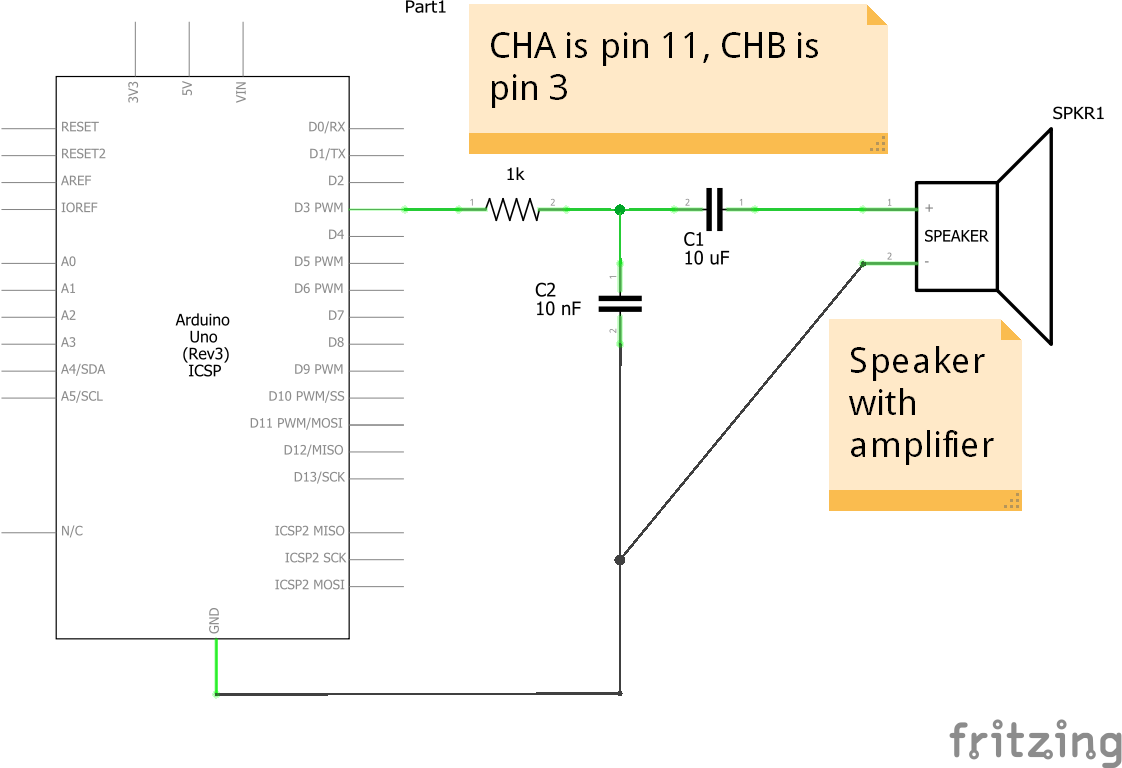
How to write Music
You may be wondering how one can write songs for the Arduino without any knowledge of Music! Its actually quite interesting and fun. First you need to know the value of the notes in Music.

Triplets= 1/3
Now, remember these values. You will need them in the next step.
The Arduino Code
Now that you know the values of the basic notes in music, let's make some noise!
The Music file is stored in the PROGMEM.
Format(RTTL or Ring Tone Transfer Language)
const char song[] PROGMEM = " name of song : settings : notes";
Name(Optional)
- The name of the Song can be set before the first semicolon.
The Settings(Optional)
- The settings for the song are set in-between the first and second semicolon(You may use a comma or white space between each setting option)
d= The default duration. So any note(letter) without a number in front will automatically be assigned with the default duration- By default,
d=1which is a wholenote o= The default Octave.- By default,
o=4which is middle C on the Piano b= the BPM(Beat per Minute) or the Tempo of the Song- By default,
b=100, which is normal tempo in music s= The sharps- Ex:
s=aeb, means all a's, e's, and b's in the song are sharps f= The Flats- Ex:
f=aeb, means all a's, e's, and b's in the song are flats
Notes(Required)
- The song's notes are made after the second semicolon.
- there are only 7 possible letters.
a,b,c,d,e,f,g - A rest uses the letter
p
- there are only 7 possible letters.
- the duration of each note is made before the letter
- ex:
4fis a quarter note
- ex:
- put a period
.for dotted notes- ex:
2.fis a dotted half note
- ex:
- The duration can be determined by this formula.
- Formula: 4/(note value)= duration. So an eight note would be 4/(1/2) = 8.
- To name a letter a flat put an underscore
_right after the letter- ex:
b_
- ex:
- To name a letter a sharp put a hashtag
#right after the letter- ex:
c#
- ex:
- To raise a note up an octave, put the number of octaves to be raised after the Sharp/Flats/Letter
- ex:
b1 - ex2:
c#1
- ex:
- To drop a note down an Octave, put a minus
-sign and then the number of octaves to be dropped after the Sharp/Flats/Letter- ex:
b-1 - ex:
c#-2
- ex:
- Put a comma
,to indicate the next note- ex:
b,cmeans that the notes will be played one after the other(taking a breath)
- ex:
- Put a plus
+sign to indicate the next note is a slur with the current note- ex:
b+cmeans that the notes will be played like a slur in music(without taking a breath)
- ex:
So using these format rules, we can make this ordered outline for the definition of a Note.
-
duration (optional)
-
period (optional)
-
letter (required)
-
sharp/flat (optional)
-
octave (optional)
-
,or+(required)
Let's use some examples to understand the format of the song file.
Examples
Assume const char name[] PROGMEM
-
Question: Lets try to play the letter C
- Answer:
name = "::c";
- Answer:
-
Question: Play the C major scale with wholenotes
- Answer:
name = "::c,d,e,f,g,a,b,c1";
- Answer:
-
Question: Play the C major scale with sixteenth notes
- Answer:
name = ":d=16:c,d,e,f,g,a,b,c1";
- Answer:
-
Question: Play the C Major with different durations
- Answer:
name = "::c,4d,2e,16f,g,8a,32b,c1";
- Answer:
-
Question: Play the C Major faster
- Answer:
name = ":b=160:c,d,e,f,g,a,b,c1";
- Answer:
-
Question: Play some dotted quarter notes
- Answer:
name = "::4.c,8.d,2.e";
- Answer:
-
Question: play a note every second
- Answer:
name = ":d=4,b=60:c,p";//bpm=60 means a quarter note = 1 second
- Answer:
-
Question: Slur every three notes
- Answer:
name = "::a+b+c,c+d+e";
- Answer:
-
Question: Combine note with all possible options
- Answer:
name = "::4.a_-1";
- Answer:
-
Question: Play notes with whitespaces(whitespaces make it easier to write music since it's easier on the eyes)
- Answer:
name = ":: 12c , 12b , 12a , 4a , 4b , 4c , 2g , 2a , d";//The library is user-friendly, it ignores spaces (but don't put spaces in between the definitions of the notes) So don't do this":: 12 c # ,".
- Answer:
Creating a MusicWithoutDelay Object
You may create a MusicWithoutDelay object two different ways:
MusicWithoutDelay buzzer(const char *song); // where song is a const char song[] PROGMEMor
MusicWithoutDelay buzzer;Starting the speaker
In order to start our speaker, we need to call the begin() function.
You can call it two ways.
begin(int pin, int waveForm, int envelope, int mod)Where pin is the pin connected to the speaker. It must be CHA or CHB. For example: CHA is pin 11 on UNO, and CHB is pin 3 on UNO.
The waveForm can be SINE, SQUARE, TRIANGLE, SAW, RAMP, or NOISE
TRIANGLEis recommended
The envelope can be ENVELOPE0, ENVELOPE1,ENVELOPE2, or ENVELOPE3.
- Default is
ENVELOPE0
The mod can be any positive or negative number to create fancy musical effects. The further away you are from 0, the fancier the song will sound.
- Default is
0.
begin(int waveForm, int envelope, int mod)Use this format for more than one instrument.
✨Simple Continuous Frequency
If you don't want to play a song but want to play a simple continuous sine wave, all you have to do is call:
buzzer.setFrequency(440.0); // A4 is 440 hzHowever, if you don't know the frequency for a note, just call:
float freq = buzzer.getNoteAsFrequency(int Note);Where Note can be referenced by simply typing NOTE_A4 for A4, or NOTE_C4 for middle C.
✨(New) Volume Control
It's been forever, but I finally mastered the art of Timers, and with it I figured out how to control Volume.
Fortunately, setting the volume is a piece of Cake:
buzzer.setVolume(50);// 0-127The min volume is 0 and the max is 127.
✨(New) Sustain Override
So, you know how a piano's volume decreases overtime as soon as you play a note? Well, I've applied the same principle to my library. As a bonus, I've also figured out how to make music sound like it's being played backwards!
As you know, your RTTL files contains commas , and plus + signs to seperate notes from each other; my library automatically adds sustain and removes it as your song plays. However, if you want the whole song to sound "backwards", you must Override the instrument!
How to Override Instruments:
buzzer.overrideSustain(true);Change Sustain type
After you have overridden the instrument, you now have the ability to choose a sustain effect. If you choose to revert back to the original sustain, simply call buzzer.overrideSustain(false);
buzzer.setSustain(NONE); // monotone sound
buzzer.setSustain(SUSTAIN); // Normal sustain
buzzer.setSustain(REV_SUSTAIN); // Backwards effect✨(New) Stereo Support
For the boards that have stereo support, all you have to do to set the instruments to different pins. For instance, this will allow sound to come at two pins:
buzzer.begin(CHA,SINE,ENVELOPE0,0);
buzzer2.begin(CHB,SINE,ENVELOPE0,0);You can even combine buzzers on the same output:
buzzer.begin(CHA,SINE,ENVELOPE0,0); //Two Sine waves on both pins
buzzer2.begin(CHA,SINE,ENVELOPE0,0);
buzzer3.begin(CHB,SINE,ENVELOPE0,0);
buzzer4.begin(CHB,SINE,ENVELOPE0,0);Teensy's Multi-Stereo
The Teensy(3rd generation) is really powerful; you can output on any PWM pin with barely any limitations.
For instance:
buzzer.begin(CHA,SINE,ENVELOPE0,0); //CHA is also pin 3
buzzer2.begin(CHB,SINE,ENVELOPE0,0); //CHB is pin 4
buzzer3.begin(6,SINE,ENVELOPE0,0); //pin 6
buzzer4.begin(A9,SINE,ENVELOPE0,0); //pin A9
buzzer5.begin(6,SINE,ENVELOPE0,0); //pin 6...again :D
etc...Functions
begin(int pin, int waveForm, int envelope, int mod)//mode can be CHA or CHB
begin(int waveForm, int envelope, int mod)
--------------------------------------------------------
update() //update the instruments
play() // plays the song infinitely
play(int numOfTimes)//repeat a song a certain amount
pause(bool b) //pauses and resumes song
reverse(bool r) //reverse direction of song being
played
overrideSustain(bool v); // must be called in order to use setSustain()
newSong(const char p[] PROGMEM) //used to play a new song
skipTo(long index)//skips song to time suggested in milliseconds
mute(bool m) // mutes instrument
--------------------------------------------------------
setBPM(int tempo) //set speed of song
setOctave(int oct) //set octave
setWave(int waveShape) //set waveShape of instrument
setMod(int percent) //modulate instrument for cool effects
setSustain(int sustain) //change how a note sounds at the front or end(but u must call overrideSustain(true))
setFrequency(float freq);//stops song, and plays a single frequency
--------------------------------------------------------
getTotalTime() //gets totalTime of song in milliseconds
getCurrentTime() //gets currentTime of song in milliseconds
getBPM() //gets tempo of song
getOctave() //gets the song's octave
getName() //get name of song
getNoteAsFrequency(int n);//returns a Note as a frequency
--------------------------------------------------------
isRest() //returns true if song is playing a rest
isMuted() //returns true if muted
isStart() //returns true if song has reached the beginning
isEnd() //returns true if song has reached the end
isPaused() //returns true if song is paused
isNote() //returns true if song is playing a note
isBackwards() //returns true if song is playing backwards
isSustainOverrided() // returns true if the current instrument's sustain is overridden.
isSingleNote(); //returns true if instrument is playing the frequency you set from "setFrequency(float freq)"Constants:
//Use these constants for setting wave shapes
SINE
SQUARE
SAW
RAMP
TRIANGLE
NOISE
--------------------------------------------------------
//Use these constants for setting the speaker pin
CHA //pin 11 on Uno
CHB //pin 3 on Uno
--------------------------------------------------------
//Use these constants for setting the type of Envelope
ENVELOPE0
ENVELOPE1
ENVELOPE2
ENVELOPE3
--------------------------------------------------------
//Use these constants for setting the type of sustain for the instrument.
SUSTAIN // Default, like how a piano plays
REV_SUSTAIN // Sounds like music is played backwards
NONE // Boring, and classic Arduino monotone.