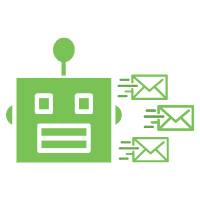
Maildroid
:tada: Maildroid is a small robust android library for sending emails using SMTP server :tada:
Key Features • Add to your project • Documentation • Showcase • Development • FAQ
Latest active version is v0.1.1-release
Library status: ACTIVE
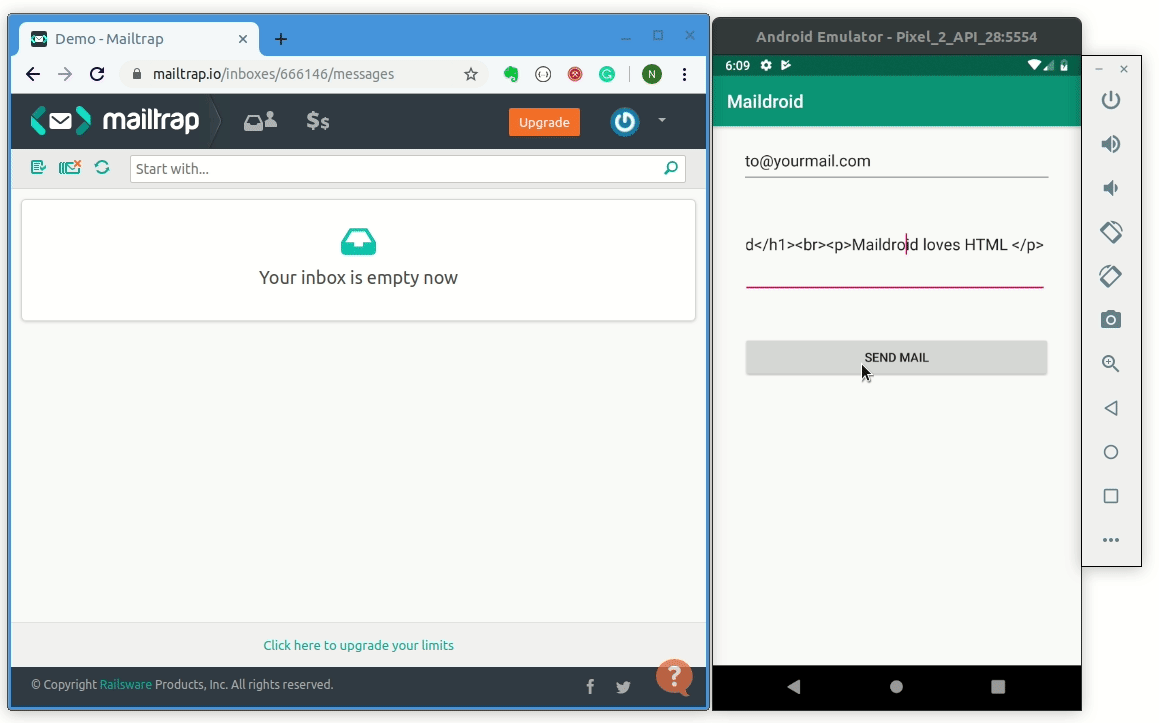 Library is using Oracle Java Mail API to handle connections and sending emails.
Library is using Oracle Java Mail API to handle connections and sending emails.
Key Features
- Sending emails using SMTP protocol :incoming_envelope:
- Compatible with all smtp providers :tada:
- Sending HTML/CSS styled emails :art:
- Library is using Java Mail API that is well known as best library for sending emails :telescope:
Add to your project
Maildroid is hosted on JitPack and it's quite easy to integrate in to your project. Maildroid requires at least Android API level 19 Android KitKat
How do you want to integrate Maildroid into your project
Gradle
Add this to your root.gradle file ```gradle allprojects { repositories { ... maven { url 'https://jitpack.io' } } } ``` Add dependency ```gradle dependencies { implementation 'com.github.nedimf:maildroid:v0.1.1-release' } ```
Maven
Add the JitPack repository to your build file
```
Add to your app
Adding Maildroid to your app is straight forword process. Library is using Builder pattern to achieve flexebilty and easy to read wholesome implementation:
MaildroidX.Builder()
.smtp("")
.smtpUsername("")
.smtpPassword("")
.port("")
.type(MaildroidXType.HTML)
.to("")
.from("")
.subject("")
.body("")
.attachment()
.isJavascriptDisabled()
.isisStartTLSEnabled()
//or
.attachments() //List<String>
.onCompleteCallback(object : MaildroidX.onCompleteCallback{
override val timeout: Long = 3000
override fun onSuccess() {
Log.d("MaildroidX", "SUCCESS")
}
override fun onFail(errorMessage: String) {
Log.d("MaildroidX", "FAIL")
}
})
.mail()DSL implementation:
sendEmail {
smtp("smtp.mailtrap.io")
smtpUsername("username")
smtpPassword("password")
smtpAuthentication(true)
port("2525")
type(MaildroidXType.HTML)
to("johndoe@email.com")
from("janedoen@email.com")
subject("Hello!")
body("email body")
attachment("path_to_file/file.txt")
//or
attachments() //List<String>
callback {
timeOut(3000)
onSuccess {
Log.d("MaildroidX", "SUCCESS")
}
onFail {
Log.d("MaildroidX", "FAIL")
}
}
}Documentation
Documentation for version v.0.0.4
- context
Constructor that is used to declare context (Context) DEPRECATED
- smtp
Constructor that is used to declare SMTP server your will use (String)
- smtpUsername
Constructor that is used to declare SMTP username of your server (String)
- smtpPassword
Constructor that is used to declare SMTP password of your server (String)
- smtpAuthentication
Constructor that is used to declare if your server needs authentication (DEPRECETED) (Boolean)
- port
Constructor that is used to declare port of your server (String)
- type
Constructor that is used to declare type of your content (MaildroidXType)
- MaildroidXType.HTML
- MaildroidXType.PLAIN
- to
Constructor that is used to declare internet adress where email will be send (String)
- from
Constructor that is used to declare internet adress witch email is sent from. It s fully supporting @no_replay or not existent email adresses (String)
- subject
Constructor that is used to declare subject of email your sending (String)
- body
Constructor that is used to declare body of email your sending (String)
- isJavascriptDisabled
Constructor that is used to check if javascript has to be disabled in body of an email (Boolean)
- isStartTLSEnabled
Constructor that is used to enable STARTLS for certain SMTP servers (Boolean)
- attachment
Constructor that is used to declare attachment of email in case that ones need to be added (String)
- attachments
Constructor that is used to declare unlimited number attachments into email (List
) - onCompleteCallback ()
When sending email is done, call this constructor to handle further actions in your app. Constructor is made out of two functions
- onSuccess() that handles when email is succssfully sent
- onFail() that handles any error in sending email
from version v0.0.3 it containes errorMessage (String) - timeout value that is used to predict timout how long will it take for email to be sent defualt is 3 seconds (Long)
- mail ()
Function that is called when email is ready to be sent
Errors
Maildroid is handling small amount of exceptions.
IllegalArgumentException
These exceptions are called after an error in checking if mandatory fields are not existent.
MaildroidX detected that you didn't pass [smtp] value in to the builder!MaildroidX detected that you didn't pass [smtpAuthentication] value to the builder!MaildroidX detected that you didn't pass [port] value to the builder!
AuthenticationFailedException
These exceptions are called when username or password on SMTP server is not correct, or address of SMTP server is not existent.
MaildroidX detected that you didn't pass [smtpUsername] or [smtpPassword] to the builder!MaildroidX detected that you didn't pass [smtpUsername] or [smtpPassword] to the builder!
Other
SMTPAddressFailedExceptionThrown when mail can't be sent
MessagingExceptionThrown when there is problem with message
IOExceptionFile in attachment not found or not existent
Proguard
-keep class org.apache.** { *; }
-dontwarn org.apache.**
-keep class com.sun.mail.** { *; }
-dontwarn com.sun.mail.**
-keep class java.beans.** { *; }
-dontwarn java.beans.**Development
We love open source :hearts:
Contributing to our project is really easy if you follow these steps.
-
Add
maildroidxto your machine- Download maildroid folder
- Open it on your machine using your favourite IDE (Android Studio / InteliJ ) is recomended
-
Contribution :tada:
- Fork the repository
- Create new branch
git checkout -b maildroidx-community-features - Add your feature or other changes to files
- Commit your changes
git commit -m 'New feature' - Push to the branch
git push origin maildroidx-community-features - Create a pull request
Bug :bug:
We are trying to make this library as bug free as possible ,but as you know some bugs can occure. If you find bug or typo in our library be free to open issue and report it.
- Open issue
- bug
Explaining bug is most important thing please use standard english language and don't forget to share your debug log
- typo
- bug
Feature Request
We strive to make maildroid best mailing library out there. We have ideas to add, but we would also like to hear from you.
- Open issue
- fetaure
Built with :muscle:
- Kotlin
- Java Mail API / Jakarta Mail API by Eclipse foundation
TODO
Team
| nedimf | javier-moreno |
Your name here :hearts:
Motivation
Maildroid was born from the frustration of implementing a good emailing solution I had while developing a few client apps. I had to do many hours of unneeded work to make some emailing functions work using old libraries. Those libraries were limited to one SMTP server and because of that frustration Maildroid was born..
Showcase
- MacroDroid is using this library (check issue #17 for proof)
FAQ
-
How to use Google
gmailsmtp serverAs stated above every smtp server that uses SSL should be supported.
Tutorial how to usesmtp.gmail.com:- If you choose this SMTP server we suggest making brand new account and enabling less secure apps in settings. Google support link
smtp.("smtp.gmail.com")smtpUsername.("")your gmail email adresssmtpPassword.("")your gmail passwordsmtpPort.("465")gmail SSL port
-
How to test sending emails,but not to affect client
Maildroid works great with mailtrap.io. They limit 50 message per inbox.Inbox can be erase at any time what it makes it one of the best solution for developers.
-
Do this library save any of those data to external parties or servers?
Maildroid is open source and it DOES NOT save ANY data to extarnal servers or parties.
-
Do this library needs AndroidX to run properly?
Yes,project needs to be compatible with AndroidX QUICK GUIDE
This part will grow more over time as question are posted.
License
Permission is hereby granted, free of charge, to any person obtaining a copy of this software and associated documentation files (the "Software"), to deal in the Software without restriction, including without limitation the rights to use, copy, modify, merge, publish, distribute, sublicense, and/or sell copies of the Software, and to permit persons to whom the Software is furnished to do so, subject to the following conditions:
The above copyright notice and this permission notice shall be included in all copies or substantial portions of the Software.
THE SOFTWARE IS PROVIDED "AS IS", WITHOUT WARRANTY OF ANY KIND, EXPRESS OR IMPLIED, INCLUDING BUT NOT LIMITED TO THE WARRANTIES OF MERCHANTABILITY, FITNESS FOR A PARTICULAR PURPOSE AND NONINFRINGEMENT. IN NO EVENT SHALL THE AUTHORS OR COPYRIGHT HOLDERS BE LIABLE FOR ANY CLAIM, DAMAGES OR OTHER LIABILITY, WHETHER IN AN ACTION OF CONTRACT, TORT OR OTHERWISE, ARISING FROM, OUT OF OR IN CONNECTION WITH THE SOFTWARE OR THE USE OR OTHER DEALINGS IN THE SOFTWARE.




