Code Generator for Clean Architecture
Download the extension
How to start
A Visual Studio extension for easily create application features code to clean architecture project. Simply hit Shift+F2 to create an empty file in the selected folder or in the same folder as the selected file.
See the changelog for updates and roadmap.
Features
- Easily create following application features code
- {nameofPlural}/Commands/AddEdit/AddEdit{name}Command.cs
- {nameofPlural}/Commands/AddEdit/AddEdit{name}CommandValidator.cs
- {nameofPlural}/Commands/Create/Create{name}Command.cs
- {nameofPlural}/Commands/Create/Create{name}CommandValidator.cs
- {nameofPlural}/Commands/Delete/Delete{name}Command.cs
- {nameofPlural}/Commands/Delete/Delete{name}CommandValidator.cs
- {nameofPlural}/Commands/Update/Update{name}Command.cs
- {nameofPlural}/Commands/Update/Update{name}CommandValidator.cs
- {nameofPlural}/Commands/Import/Import{name}Command.cs
- {nameofPlural}/Commands/Import/Import{name}CommandValidator.cs
- {nameofPlural}/DTOs/{name}Dto.cs
- {nameofPlural}/EventHandlers/{name}CreatedEventHandler.cs
- {nameofPlural}/EventHandlers/{name}UpdatedEventHandler.cs
- {nameofPlural}/EventHandlers/{name}DeletedEventHandler.cs
- {nameofPlural}/Queries/Export/Export{nameofPlural}Query.cs
- {nameofPlural}/Queries/GetAll/GetAll{nameofPlural}Query.cs
- {nameofPlural}/Queries/Pagination/{nameofPlural}PaginationQuery.cs
CleanArchitecture for Blazor Server Application project
Please use this in collaboration with this project.
Github :https://github.com/neozhu/RazorPageCleanArchitecture
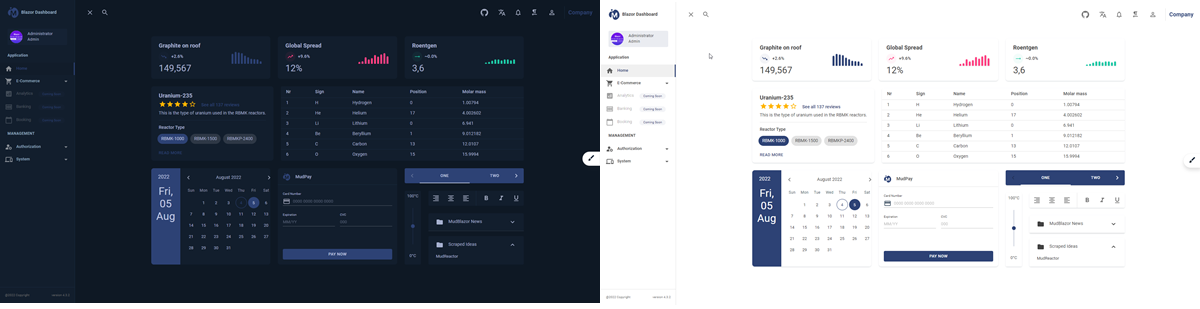
How to use
A new button is added to the context menu in Solution Explorer.

You can either click that button or use the keybord shortcut Shift+F2.
Select Entity Name from Domain Project

Create folders and namespace
Create additional folders for your file by using forward-slash to specify the structure.
For example, by typing scripts/test.js in the dialog, the folder scripts is created if it doesn't exist and the file test.js is then placed into it.
Generate sourcecode

Generate to-do list

code templates
You can modify these templates according to your own projects

Contribute
Check out the contribution guidelines if you want to contribute to this project.
For cloning and building this project yourself, make sure to install the Extensibility Tools 2015 extension for Visual Studio which enables some features used by this project.

