
Highlight text in documents
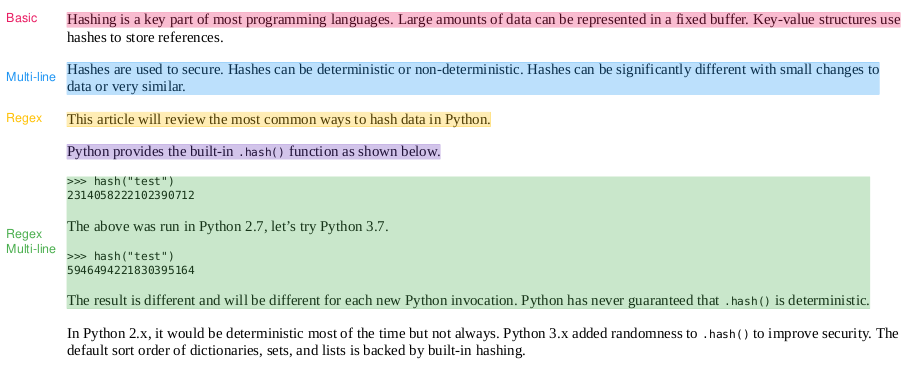
txtmarker highlights text in documents. txtmarker takes a list of (name, text) pairs, scan an input document and creates a modified version with highlights embedded.
Current file formats supported:
Installation
The easiest way to install is via pip and PyPI
pip install txtmarkerYou can also install txtmarker directly from GitHub. Using a Python Virtual Environment is recommended.
pip install git+https://github.com/neuml/txtmarkerPython 3.8+ is supported
Examples
The examples directory has a series of examples and notebooks giving an overview of txtmarker. See the list of notebooks below.
Notebooks
| Notebook | Description | |
|---|---|---|
| Introducing txtmarker | Overview of the functionality provided by txtmarker | |
| Highlighting with Transformers | AI-driven highlighting with Transformers |
Configuration
The following section gives an overview of highlighters and available methods/configuration. See the notebooks above for detailed examples.
Create a new highlighter
from txtmarker.factory import Factory
highlighter = Factory.create("pdf")extension
extension: stringType of highlighter to create (i.e. pdf)
Optional constructor arguments:
formatter
formatter: callableFormats queries and input text using this method. Helps with cleanup of files with lots of symbols and other content.
chunks
chunks: intSplits queries into multiple chunks. This is designed for very long text matches.
Highlight text
highlighter.highlight("input.pdf", "output.pdf", [("name", "text to highlight")])infile
infile: stringFull path to input file
outfile
outfile: stringFull path to output file, i.e. the highlighted file
highlights
highlights: list of (string, string|regex)List of highlight elements. Each pair has a name (can be None) and text value. The text can either be a string or a regular expression.




