Thank you for carefully studying our project engineering. We do not have parameters to adjust the degree of facial feature retention, because this project is our open source code for ACMMM2020. From a research perspective, our goal at the time was that features such as tattoos and piercings should be removed, because this is not The nature of the character. Of course we will consider your suggestions, and maybe we will add an interface to control the degree of feature retention in the version 2 that we will release in the future. This should be cool, many thanks~


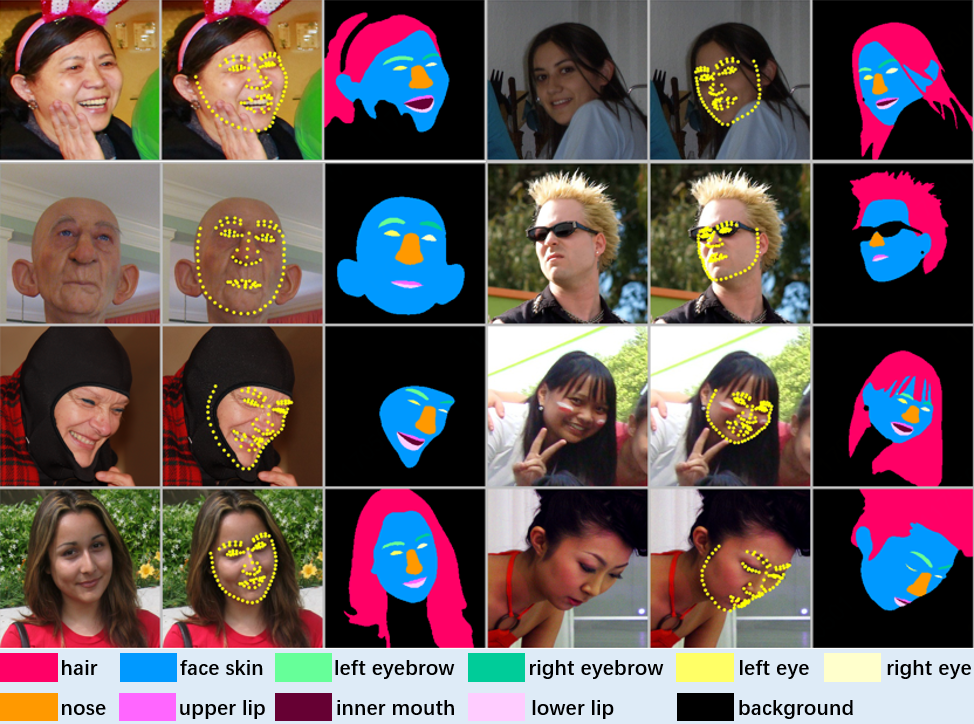









 Thank you for your patience
Thank you for your patience


First of all, great work. Are there parameters that can keep more of the details from the source image, or is this something that needs to be trained on? For example, sometimes there might be key details missing from the eyes, or maybe there are other features(piercings, tattoos, moles, and so on for example) that I may want to keep. Thanks!