Nextcloud Assistant Context Chat
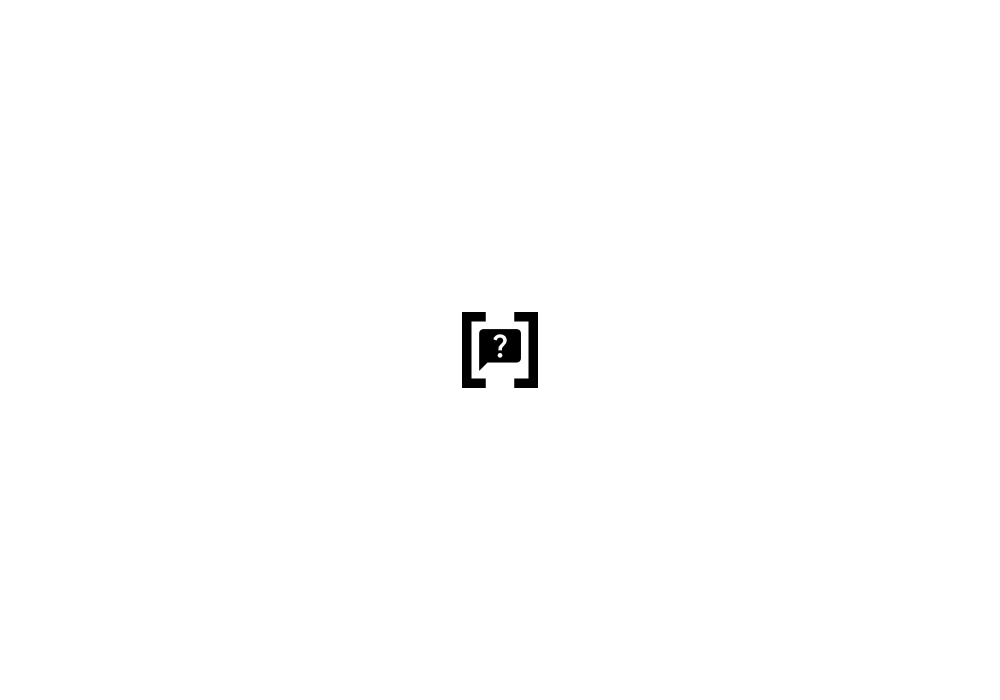
Install
- Install two other mandatory apps for this app to work as desired in your Nextcloud install from the "Apps" page:
- AppAPI (>= v2.0.x): https://apps.nextcloud.com/apps/app_api
- Assistant: https://apps.nextcloud.com/apps/assistant (The OCS API or the
occcommands can also be used to interact with this app but it recommended to do that through a Text Processing OCP API consumer like the Assistant app.)
- Install this app (Nextcloud Assistant Context Chat): https://apps.nextcloud.com/apps/context_chat
- Install the Context Chat Backend app (https://apps.nextcloud.com/apps/context_chat_backend) from the "External Apps" page. It is important to note here that the backend app should have the same major and minor version as this app (context_chat)
- Start using Context Chat from the Assistant UI
[!NOTE] Refer to the Context Chat Backend's readme and the AppAPI's documentation for help with setup of AppAPI's deploy daemon.
See the NC Admin docs for requirements and known limitations.The HTTP request timeout is 50 minutes for all requests except deletion requests, which have 3 seconds timeout. The 50 minutes timeout can be changed with the
request_timeoutapp config. The same also needs to be done for docker socket proxy (if you're using that). See Slow responding ExAppsPlease open an issue if you need help :)