/CC @rvagg @nodejs/platform-arm
Closed refack closed 5 years ago
/CC @rvagg @nodejs/platform-arm
Is this worth putting on the Build WG agenda? Might be a good idea to lay out the case for retiring them in a sentence or two.
FYI I spent the day tinkering with the Pi1's. Ended up reprovisioning 4 of the Pi1's entirely and replacing two of the SD cards. So currently Jenkins sees them all as online (first time in a long while), but I'm dubious about a few of them. I've been keeping a log for the past 18 months of maintenance so I can better track which Pi's have repeating problems and might suggest more fundamental problems than just a dodgy OS or SD card. Over the next few days we should keep an eye on repeat failures on individual Pi's and take repeat offenders offline. If any of the ones I fixed up today show recurring problems, particularly ones that I replaced SD cards in, then it might be time to be retiring hardware.

I think we're in a better place with the whole compliment online, and there's a ton of green so doesn't appear to be any problems (yet) with the machines I've brought back online.
This is not to nullify the original point though, it's certainly worth considering retirement, especially as the test suite grows and these are holding us back. Mean execution time for test-binary-arm seems to be ~42 minutes with the current test suite. That's up from under 30 minutes a couple of years ago.
If we drop the Pi1's, we're essentially dropping ARMv6 support unless we want to go an emulation route (that might be more pain than the Pi1's are though!). Maybe it's time though? There's very little ARMv6 hardware being shipped anymore, it's nearly 20 years old and the main consumers are users with old devices, like Pi1's.
Pretty much the only market data we have is the download numbers, see 2019 so far below. I honestly don't know how to frame this. ARMv6 is only 0.08%, but that's still more than ARM64 (whodathunk?) and double any of the IBM platforms. What do we do with that information?

(This is ordered by total recorded download count, not just for the time period I've selected, hence s390x being last even though it beats ppc64 which has been downloaded more times in its lifetime).
Since this has evolved (during today's Build WG meeting, anyway) into a discussion about dropping support for armv6/Pi 1 devices entirely: /ping @nodejs/hardware
We are considering dropping official ARMv6 support for Node 12 similar to x86 being dropped for Node 10. The cost of running our growing test suite and maintaining the hardware for it isn't small and each LTS release line locks us in for 3 years.
This would mean that Raspberry Pi 1 and 1+ would not have official binaries available for download from nodejs.org, but it would not prevent anyone from offering unofficial ones. Unfortunately building directly on ARMv6 hardware takes a long time and cross-compiling is extremely complicated.
We would like feedback from who this might impact so we can better understand the costs to users, we have very little insight.
Node 10 and below would still support ARMv6 and still ship binaries on nodejs.org for the duration of their support lifetime.
I think this would also affect Pi0 and Pi0w
The Pi 1 and 1+ have both been superseded by newer ARMv7 models.
The Pi Zero is ARMv6 and from its site:
End of life of the Raspberry Pi Zero is currently stated as being not before January 2022.
(edited to add link: see Specification tab on https://www.raspberrypi.org/products/raspberry-pi-zero/)
If that means this gen of the Pi Zero is here to stay for a while yet, there will be a 8 month window at least once Node 10 reaches EOL where there will be no official build of Node for the Pi Zero. Of course they might refresh the hardware before then.
We in the Node-RED project do have a user-base running on Pis of all shapes and sizes. The Pi Zero is pretty under powered, so I don't believe there are that many users on that particular device, but there will be some. We can try to gauge interest from our user community on this topic.
I use node on Pi0 boards. They’re definitely popular. not sure about node on them though—it’s awful slow.
still, if there’s a path forward for armv6, I’d like to see support retained.
Unfortunately this seems like one of those things that will be tough to gather much feedback on. I’ll try to put some feelers out in the nodebots community.
I use nodejs on a A LOT of Pi0 boards. This would affect me for sure if I want to update node version on those boards in the future :/
I'm a huge fan of Node with RPi and have written several guides (downloads exceeding 500,000) teaching people how to install and use Node on the RPi. While the RPi1 is obsolescing, the RPi0 (also based on the ARMv6 architecture) is alive and well and used in Node/IoT projects.
The PI Zero performance is quite acceptable for hobby IoT projects when using Node in conjunction with Raspbian Lite. It is the small form factor that makes the Pi Zero with Node so compelling and this helps make up for any deficits in the performance arena.
I hope support will continue for ARMv6 since the lack of support will alienate current and future users of Node.js until such time that the Pi Zero architecture is updated beyond ARMv6.
Am I correctly interpreting this table to indicate that Pi Zero devices have faster CPUs and more RAM than Pi 1 devices? And faster CPUs (but not more RAM) than Pi 2 devices?
And that a Pi Zero device was introduced/released as recently as last year?
I don't know how much effort/pain it will be or how effective it will be, but I wonder if swapping out the Pi 1 devices in CI for Pi Zero devices might be a way to reduce our ARMv6 pain? (Doesn't help with cross-compiling, though.)
Echoing what's been said above, the Pi Zero and Zero W are both still in production and are armv6. In my experience as the author of Raspi IO, which brings Raspberry Pi to the Johnny-Five Node.js robotics framework, a sizeable portion of my users use the Zero/Zero W. I don't have exact stats unfortunately as I don't gather that sort of data, but based on issues filed/people who reach out to me to ask questions/show off projects, I'd estimate that Zero/Zero W users make up anywhere from 25-40% of my userbase.
I would recommend waiting to drop armv6 support until the Zero and Zero W are EOLed which are stated as "being not before January 2022." I don't know when the Zero W is slated to be EOLed, but I'd imagine it's at most a year after the Zero.
I also just discovered that the original compute module, which has the same processor as the Pi 1, is still available for sale. I suspect it will likely be retired soon though (and admittedly I thought it already had been).
I also support @Trott's recommendation to replace the aging RPi1s with RPi Zero W's because they're still in production and, as mentioned, they have a faster CPU.
I can donate some lightly used hardware (Pi0-W, memory card, OTG dongle, etc) if you tell me where to ship it.
I'm happy to purchase + ship new Pi0/Pi0w as well if it would be helpful.
+1 to Tierney's suggestion. I'm sure we can get Microsoft to sponsor some hardware, if you're interested.
@thisdavej @boneskull In practice, do y'all use the official node binaries? @nebrius' raspi-io wiki pages point users to the Nodesource binaries.
My Beginner's Guide to Installing Node.js on a Raspberry PI also points people to use the NodeSource binaries. I direct people to articles like this one which instructs people to download binaries from https://nodejs.org/dist/ when they are seeking to run Node on the Pi Zero W or an RPi1.
Thanks for the feedback so far folks, it'd be great to hear more if others are reading this, we've had such a hard time connecting with the Node+ARM user community so we end up making guesses and assumptions.
To be honest, I hadn't even considered the Zero but that does seem like it might be a compelling reason to continue support if we can solve some speed problems we're facing.
I like the idea of ditching the Pi 1 B+'s with Zeros but the challenge is that we ~NFS-boot~ (edit: NFS-root is probably more accurate, we still load the initial bootcode via SD for full Pi compatibility) everything now and it's given us a lot more stability than relying on SD cards. NFS-boot without an ethernet port is going to be a bit of a challenge. Since the Zero can act as a device over USB and it's apparently possible to NFS-boot over USB, we might be able to come up with a novel setup for a cluster of Zeros.
I've ordered a Zero W to do some experimenting with. If practical, maybe we do another community-donor drive to get a cluster of them and aim for ~18 of them to future-proof ourselves a bit better. It'll depend on performance and the practicality of running a cluster with our infra. Procuring them might be a bit tricky since it seems that the Pi Foundation are enforcing a 1-per-customer limit on retailers at the moment.
I always use NodeSource binaries on Linux.
^ FWIW the NodeSource packages support ARMv7, so they'll only work on Pi 2 and upward, we're talking about ARMv6 binaries here which will only impact Pi 1, 1+ and Pi Zero. Plus other miscellaneous hardware, although it's such an old architecture.
FWIW the NodeSource packages support ARMv7, so they'll only work on Pi 2 and upward, we're talking about ARMv6 binaries here which will only impact Pi 1, 1+ and Pi Zero. Plus other miscellaneous hardware, although it's such an old architecture.
Thanks for the update @rvagg, I apparently missed that this happened. I updated my install instructions accordingly to use the NodeSource PPAs for the 2/3, and the binaries from nodejs.org for the Zero/1.
Like the others above me:
I use a Pi Zero frequently with IoT and I am keen on using NodeJS with some machine learning problems as well as running later editions of Angular on the Raspberry Pi Zero. I hope that the support continues.
I use NodeJS on the Raspberry Pi Zero W for personal projects and I would be sad to see the build for ARM 6 disappear. Now, I understand the headache of maintaining several architectures... Do what's best for NodeJS.
Installing NodeJS is literally the third thing I do on every Pi-based project, after setting up networking and installing vim. I'm not a Python person, and don't need to be thanks to the efforts of the community with NPM packages for supporting so much hardware. I've lost count of the number of Pi Zeros I've got in my posession; yeah, they're slow, but they're capable enough to do the tasks they're required for.
If I have to compile it myself, so be it. I'll be sad that there's an extra step for me to run and maintain, but my first 'go' with NodeJS was in 2010 and I had to compile that myself (there wasn't even Windows support back then) so I will do what I need to to get my JS environment!
@rvagg I think we could use the same approach as we do for the P1's we would just need USB to ethernet dongles?
You'll need a micro USB to RJ45 adapter of some kind. It looks like many of the cheap ones require kernel patching to work with the Pi Zero/Pi Zero W as explained in the comments on this Stack Exchange answer. The two most promising options I'm seeing (but have not tested) are:
Ethernet Hub and USB Hub w/ Micro USB OTG Connector - see review here. You'd also get three USB ports for free which you won't need.
Ethernet Adapter for Chromecast - this is purported to work out of the box according to answers on this RPi forum.
Perhaps others have direct experience and even better options to recommend to achieve Pi Zero RJ45 connectivity.
armv6 covers many of the millions of RPis manufactured and in use. The Zero is also unlikely to be upgraded with an armv7 chip from what we know.
I would hate to see all those devices deprecated or "experimental" which could be almost the same thing.
What's the primary problem? Unreliable SD cards?
I wonder if there's a way you can boot with a read-only SD card and then use a USB primary partition on an external rotary HDD? There appears to be a way to netboot over USB -> https://dev.webonomic.nl/how-to-run-or-boot-raspbian-on-a-raspberry-pi-zero-without-an-sd-card
Alex
What's the primary problem? Unreliable SD cards?
The primary problem as I understand it is: We do all our armv6 stuff on a cluster of Raspberry Pi 1 devices and it is the big bottleneck for a lot of things now. @rvagg is getting a Zero to play around with and maybe see if using those will appreciably speed stuff up.
You can see the difference in bottleneck-iness in those first two graphs at the top. The Y access goes to a much larger value in the Pi1 graph. The grey line that looks like a mountain is the job queue--stuff waiting for a Pi1 so it can run/test/build/whatever. The Pi2 devices, by comparison, seem to keep up with the queue.
Does anyone have experience with stuff like:
 https://sano.shop/en/products/detail/350889
https://sano.shop/en/products/detail/350889
What's the primary problem?
As I see it the most significant problem is that we need to self host this hardware. The special requirements of these system, currently even preclude co-location.
I had some good conversations with @alexellis and also @vielmetti from @WorksOnArm. They suggested using QEMU as another option to explore to emulate ARMv6. @vielmetti provided a link to Emulate Raspberry Pi with QEMU. The I believe the qemu option of -cpu arm1176 corresponds to ARMv6 according to this forum discussion. Perhaps the whole CI farm could be virtualized.
If the cross compilation route is taken Chris Lea has an interesting blog post directly related to the topic at Cross Compiling Node.js for ARM on Ubuntu. The post deals with ARMv7 and ARMv8 so at the very least some tweaking would be needed for ARMv6.
Another idea might be to cross compile for the Pi Zero on a Pi 3. I'm not sure but perhaps this could be achieved by setting a few flags to different values.
@rvagg having done some more reading I see that your suggestion of boot over USB is probably better than adding dongles. I have a few Pi Zero's so I might try it out if I get a chance. Possible set of instructions https://dev.webonomic.nl/how-to-run-or-boot-raspbian-on-a-raspberry-pi-zero-without-an-sd-card.
The option of emulation if it provides a true representation of a Pi also sounds interesting.
Thanks for the suggestions!
@thisdavej we have considered QEMU. It will will be a step outside of our standard operating procedure, which is to at least test on the actual platform. FTR: QEMU is an emulator, that allows running software compiled for different Hardware then the host
@fivdi, we have been using the recipe distilled by @rvagg and @chrislea (who is a friend of the WG) to cross compile the ARM binaries for several years (our CI config, should be visible after the embargo is lifted - https://github.com/nodejs/build/issues/1699). The issue is we want to test the binaries on the actual platform.
@hashseed do you know how does V8 test ARM (e.g. https://ci.chromium.org/p/v8/builders/luci.v8.try/v8_android_arm_compile_rel/b8920698817726780720)?
FWIW, when we were still building our packages from source at NodeSource, we used sbuild to generate the ARMv7 binaries, which internally uses QEMU. There was never any reported instance of this causing any issues. The builds took roughly 10x as long as building for Intel using the emulation, but the resulting binaries worked perfectly.
OK, we have a lot of people in here with minimal context of what we do now, so I may as well do a brain dump (and I find this interesting so I'm guessing other ARMians will too). Here's our ARM story for testing and releasing for Node:
Regarding CPU compatibility:
armv6l and armv7l, the 'l' being 'little-endian' and comes from the classic GCC way of naming things (IIRC). We could have gone with armhf for our ARMv7 binaries to match the Debian ecosystem but since they ignore ARMv6 they don't need a way to make a distinction (Raspbian still ships all binaries as ARMv6 so they don't need a distinction either .. yet).armv6zk), tuned for the "ARM11 76JZ(F)-S" (arm1176jzf-s) (the Broadcom BCM2835 SoC that all the Pi 1's and Zero's have are of this variant). This is the latest of the ARM11 / ARMv6 variants/extensions (aside from "MP" - multi-core) and for that reason is the most common SoC type that we still see today in ARMv6 hardware I think. But this is important because it means our binaries probably don't support the older variants that don't have support for the newer ARM11 extensions that shipped up to 76JZ(F)-S. I haven't heard of any problems with our binaries not working on people's ARMv6 hardware but I suspect if you're running anything older than 76JZ(F)-S then you're used to pre-compiled stuff not being able to run! Thankfully things are simpler for ARMv7 and simpler-still for ARM64.armv7-a (until a year or so ago our armv7l binaries on nodejs.org were actually compiled for ARMv6 since we only had the Raspberry Pi cross compiler). You're better off grabbing these if you have anything that's at least ARMv7. Even though you could run the ARMv6 binaries on ARMv7 hardware (like all the Raspbian binaries), having them compiled specifically for ARMv7 gives you some optimisation benefits. So, Raspberry Pi 2 or 3? Grab the armv7l binaries. And as I said in an earlier comment, deb.nodesource.com is your friend for Debian-based operating systems (like Raspbian) for ARMv7, just don't use it for Pi 1 or Zero.Regarding OS compatibility: our binaries' compatibility with other operating systems can be seen in this very handy table by looking up the OS & version we compile against and considering it the oldest libc that those binaries support. So our binaries should work on any recent Fedora, Stretch, Ubuntu 16.04+, etc.
We may be hitting some challenges with Node 12, however since various pressures (the greatest of which is V8) are pushing us to require a newer GCC (or possibly clang) and we can't fake that on ARMv6 & 7 (probably not 7 but that's not as definitive as 6) with the devtoolset hack that we can pull off on CentOS. So even if we proceed with ARMv6 testing and releases on nodejs.org, they may require newer operating systems to even work.
Regarding QEMU: we've considered and done some basic experimentation with it in the past but the experience that @chrislea mentioned above when producing binaries for deb.nodesource.com put a bit of a halt to it. We've never attempted a cross-compile and then run tests on QEMU but that's a possibility and there's a good chance it'll yield better performance than our Pi cluster. We'd need to allocate additional x64 hardware to do this from amongst our sponsors and we're already pushing at the limits of many of those donations.
Along with evaluating the Pi Zero option, we should probably give some consideration to emulation as a possible solution.
The considerations that we're balancing against community demand for official ARMv6 support are primarily:
ARMv6 is also unique for us since it's the only remaining architecture that we physically manage (specifically, in my garage, by me, who isn't going to be here forever) without redundancy. We have ARMv7 and a couple of other pieces that are also physically managed but we have forms of redundancy for them all. There's no ARMv6-as-a-Service, so unless we go full emulation, we're forced to manage hardware and that has bus-factor and redundancy problems. We've discussed splitting our cluster up across physical locations, but to be honest, the complexity and time investment it takes to manage mean that it has to involve someone on our trusted team who enjoys getting dirty with this stuff on a regular basis like I do.
We already stopped shipping x86 Linux binaries and it's fully "experimental" now, meaning we don't even test on x86 for Node >= 10. Yet our raw download numbers show that there are way more users downloading x86 than armv6 binaries from nodejs.org (see a chart above in this thread).
We also don't know how to classify our ARMv6 user-base and how to weigh it against everything else we've spread ourselves across. This thread is the most feedback we've got in a long time (maybe ever?) on ARMv6. Are we dealing with most hobbyists? Users shipping commercial IoT solutions? How much does it matter if binaries are shipped on nodejs.org or provided by some third-party or if cross-compile instructions are made available? Is this simply a matter of convenience? And if so, how do we weigh that against the costs we're incurring here continuing the support?
Thank you to everyone that continues to provide binaries for any version of ARM as I know how much extra effort this can be.
I provide prebuilt, cross-compiled ARM binaries for sharp/libvips and keep some basic download statistics to help make decisions about what to continue to support. Over the last 6 months the approximate percentage for each ARM version is:
Sadly none of the ARMv6 cross-compiler toolchains I'm aware of provide a recent enough version of GCC with the C++14 support required by Node 12. Unless we can get the Raspberry Pi Foundation to provide/sponsor the work to update these (unlikely), compilation via QEMU is probably the best bet for continued ARMv6 support.
I've got a couple of Pi Zeros' connected over usb and with everything nfs mounted (ie nothing except for the Pi Zero itself). Getting the interface up seems to be a bit flaky but I can seem to do it but bringing the if on the host up/down manually. It might be because my host is a virtual machine but I don';t think so.
I did a speed test and it seems like they can hit close to 40Mbit/sec downloads. The git checkout still took a long time but that seems to be due to limited CPU as git used most of the CPU for the period of the checkout.
Doing a compile of node which as @rvagg mentions will take a long... time. I'm going to let it run build overnight as I don't have the cross-compile setup.
After that completes I'll time how long it takes to run a full test suite. We break up the suite across a number of Pi's now and the binaries are being built with a different compiler (6.x which came with the latest raspbian distro), but at least that might give us an idea of how much faster(or not) a zero will be when running the tests.
I also tried to get QEMU going with the latest raspbian stretch but it failed to start. Has anybody on this thread managed to get it to work with the latest stretch?
Unfortunately the i/f of the machine does not seem to stay up long enough to get it compiled :( Not sure if it's the load or flakiness with the usb from a virtual machine.
Might have been because I did not specify -j ? Trying with -j 1 now.
EDIT: Maybe I was just not patient enough and the ssh timed out while the compilation was taking place. It seems to be stuck on compiling one file and taking forever.
I should probably just grab the latest nightly and run the tests with that instead of trying to compile
These are the times having run just the default tests (2441 tests) with -j 1 and -j 2
-J 1 real 134m45.212s user 99m43.689s sys 9m29.116s
-J 2 real 126m20.501s user 101m26.707s sys 10m4.198s
@mhdawson do those times include compilation? As a point of comparison, ATM we only actually test the cross-compiled binary on the PI1, with a multiplicity of 6. Our typical test jobs take ~40m, so 40 * 6 = ~240m which is double what you got.
@refack, unfortunately, I could not even get them to compile on the PI zero. They would take a very long time and then the compile was killed. Most likely I think by the OOM killer.
I'll have to get the specific command line when I'm back home but what I did instead was:
The times shown were only for step 3 above.
So I think we need to understand what is not covered by default (which I know includes addon tests, and more) as well as the time taken to clone etc. to be able to compare.
3. use tools/test.py to run the tests. I ran the "default" target which is a subset of what we normally test.
The times shown were only for step 3 above.
So I think we need to understand what is not covered by default (which I know includes addon tests, and more) as well as the time taken to clone etc. to be able to compare.
That's good news. AFAIK make test is a superset of make test-ci. So what you are describing is encouraging preliminary results.
IMHO with the support of the community we could make progress with such a migration.
@refack to clarify I did not run make test. I ran tools/test.py specifying default as the tests to run. I'm pretty sure that is a subset of test-ci so I still think we need more info to have a good comparison.
@refack to clarify I did not run
make test. I rantools/test.pyspecifying default as the tests to run. I'm pretty sure that is a subset of test-ci so I still think we need more info to have a good comparison.
At the current time, the tests that are run by test-ci that are not run by tools/test.py default are:
PI1 load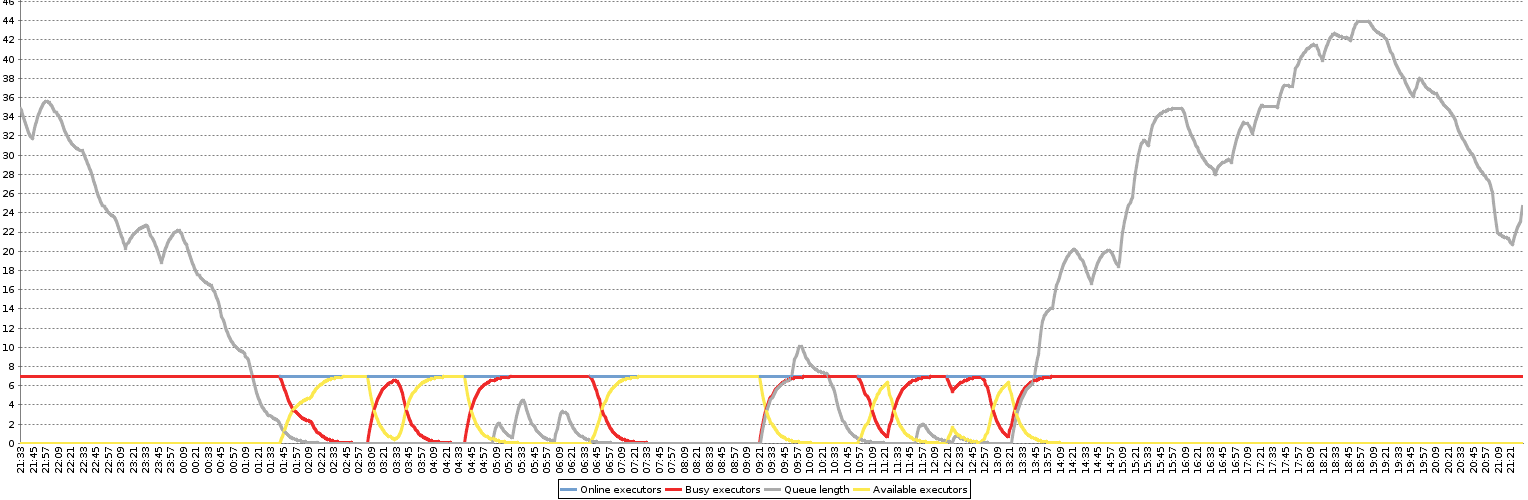
PI2 for comparison: