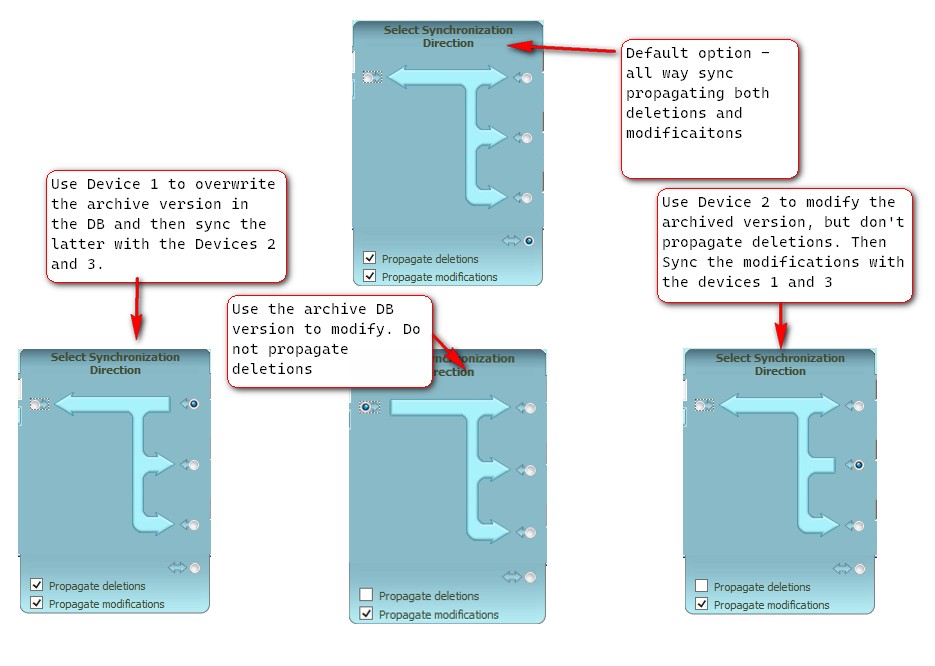Thank you for your ideas and suggestions. Unfortunately, syncing highlights was not in the original plan for this app. It was made just to read the highlights on the PC. Syncing appeared as an afterthought. But since it exists, these ideas might help me to make it more user friendly.
The main difference of KOHighlights and this sync app (which obviously is created mainly for syncing), is that KOHighlights is totally device-agnostic. It can compare between, and work with, only two data parts: What is loaded from a directory, and a database. Sure, I can save some preset paths for the mount points of different devices, but I can have only one list of books at a time. And also only one database. Hmm.. I have to think more about it.. If you have any more ideas, add them to the pile.. 😉
The following is inteface / feature ideas you may consider for future development. The proposed interface is inspired by an old nifty program called "allway sync". The main feature allows creating sync jobs for each book. Each job resides in its own tab where it can be configured and run.
The second file show the sync direction configurator. This is how it is implemented in allway sync. Extremely flexible since one can select the sync direction, participating devices, as well as weather or not to propogate changes, deletions, or both.
The "Analyze" button produces the summary of changes for each device and the "Synchoronize" button - executes the job.
I hope this is in line with the direction you are taking your great little program. Thanks again for your service to the community!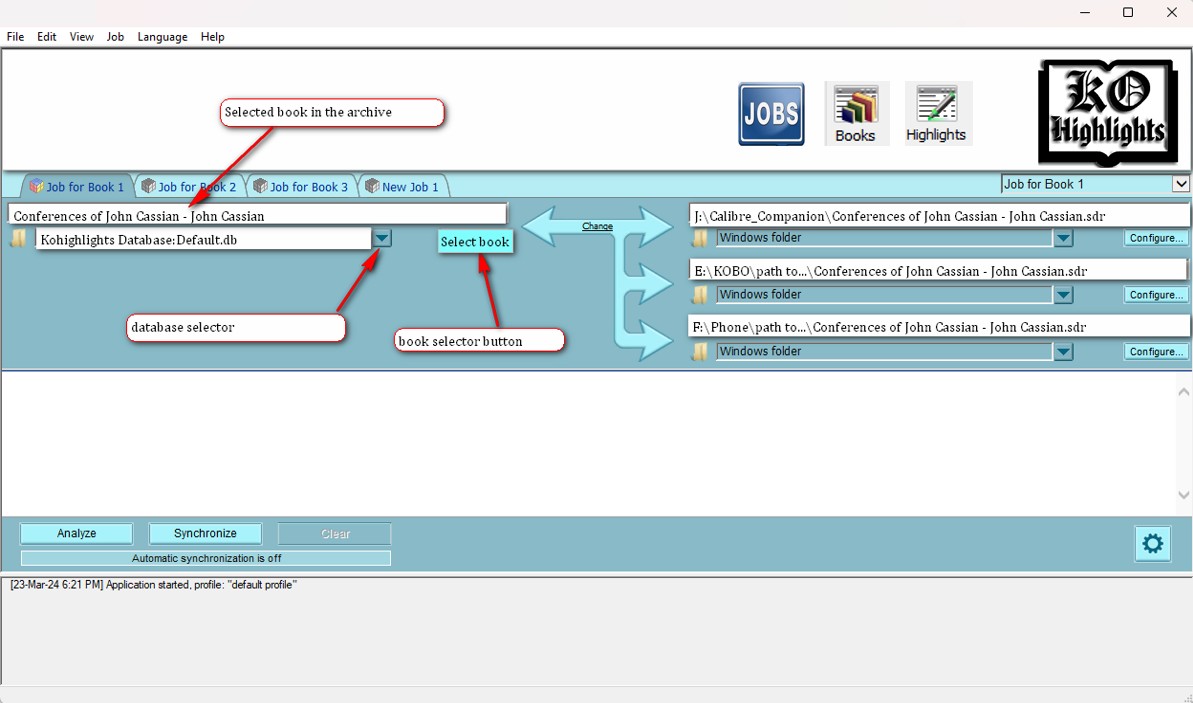
The following shows some of the sync configuration options that one can change upon clicking on the "change" button: