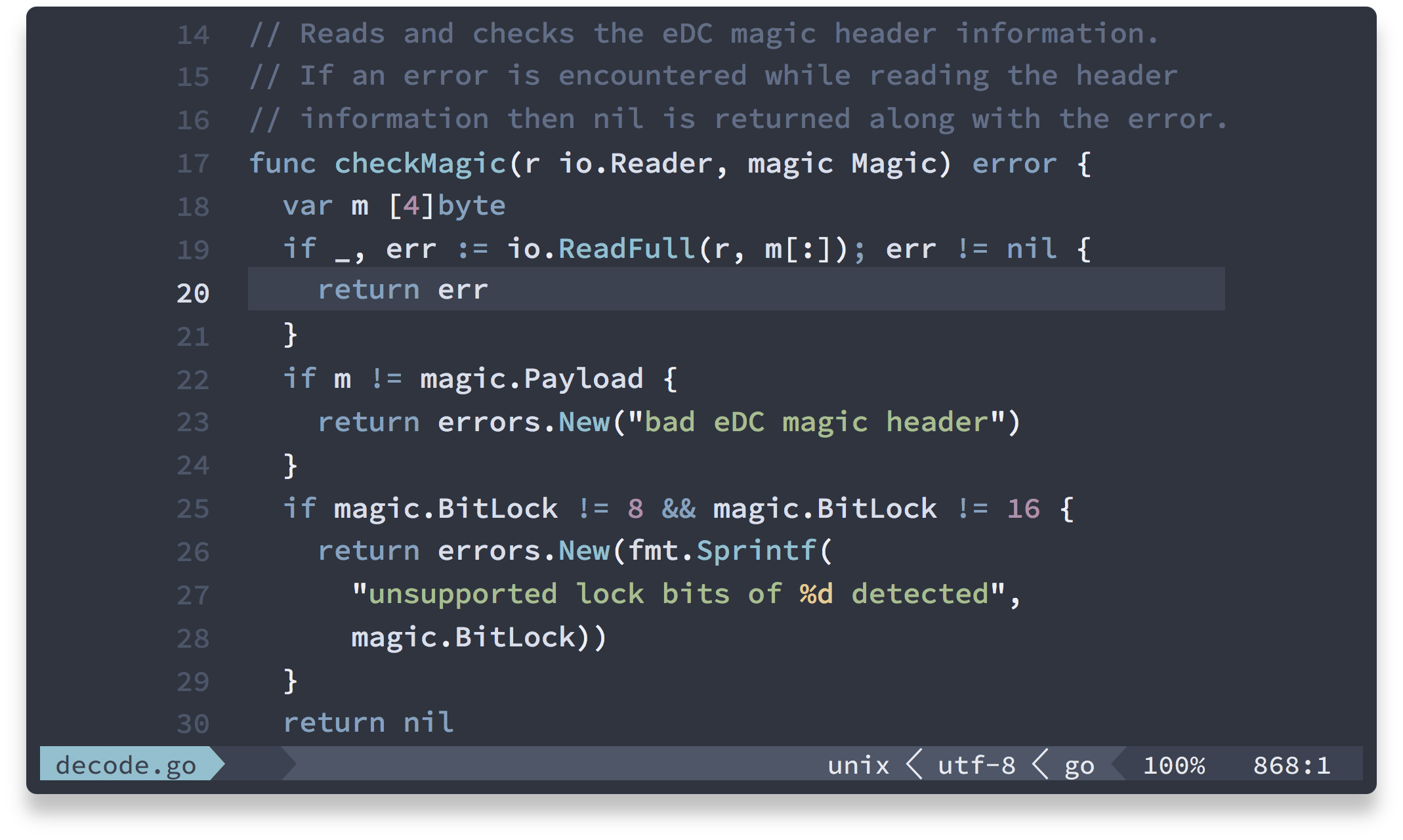An arctic, north-bluish clean and elegant Emacs theme.
Designed for a fluent and clear workflow based on the Nord color palette.
Build for Emacs's terminal- and GUI mode with _true colors_ and support for many third-party syntax and UI packages. ## Getting Started Visit the [official website][nord-home] to learn all about the [syntax highlighting][nord-home#syntax] features, details and elements of [UI and editor elements][nord-home#editor-details] and the [various theme configurations][nord-home#configurations]. Learn about the [installation and activation][nord-docs-home-install] and how to [configure][nord-docs-home-config] the theme from the [official documentations][nord-docs-home]. ### Quick Start Thanks to the builtin Emacs package manager, Nord Emacs can be installed for all platforms and the various variants/forks of Emacs in a uniform way with one command from [MELPA][], [MELPA Stable][melpa-stable] and [marmalade-repo][marmelade]. To install or update Nord Emacs 1. press M-x 2. run the `package-install` command 3. type `nord-theme` and confirm with ↲
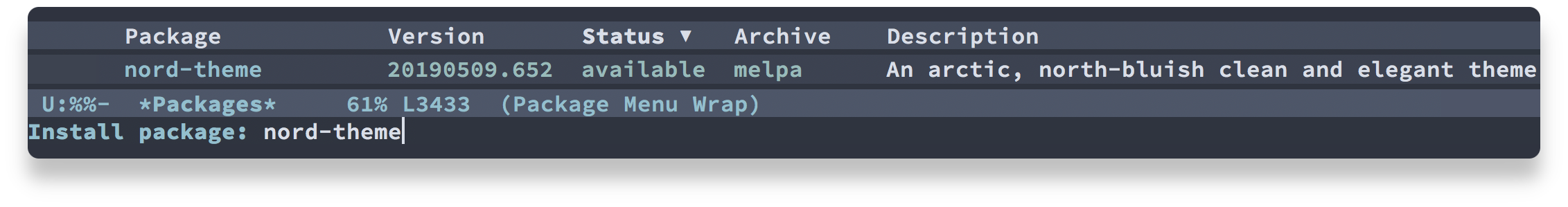
Your editor. Your style.
A unified UI and editor syntax element design provides a clutter-free and fluidly merging appearance.
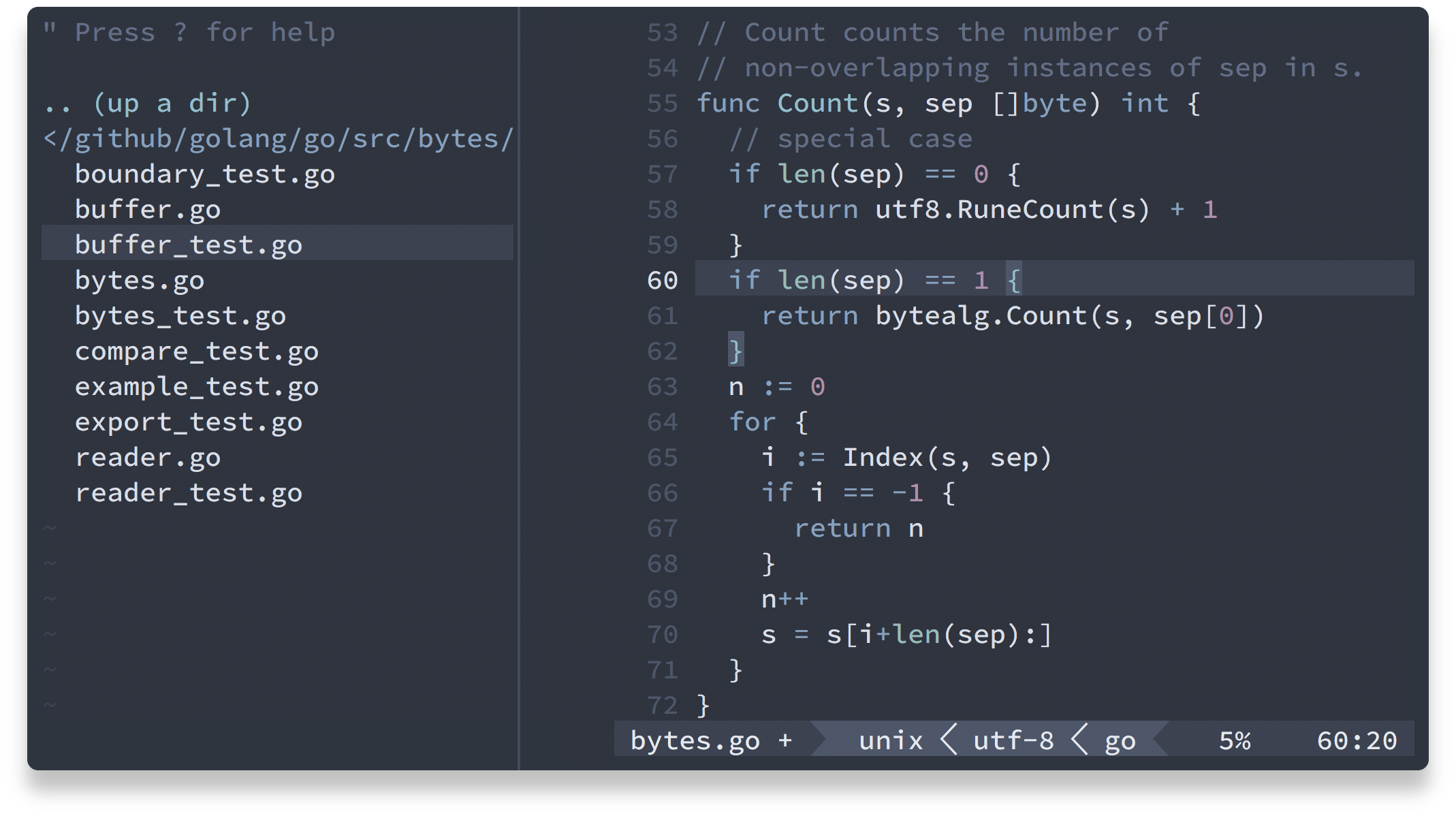
Small details with unobtrusive styles.
Small details with unobtrusive styles for popular and common code editor features like search result marker and brace matching — designed to get out of your way with a visually attractive appearance.
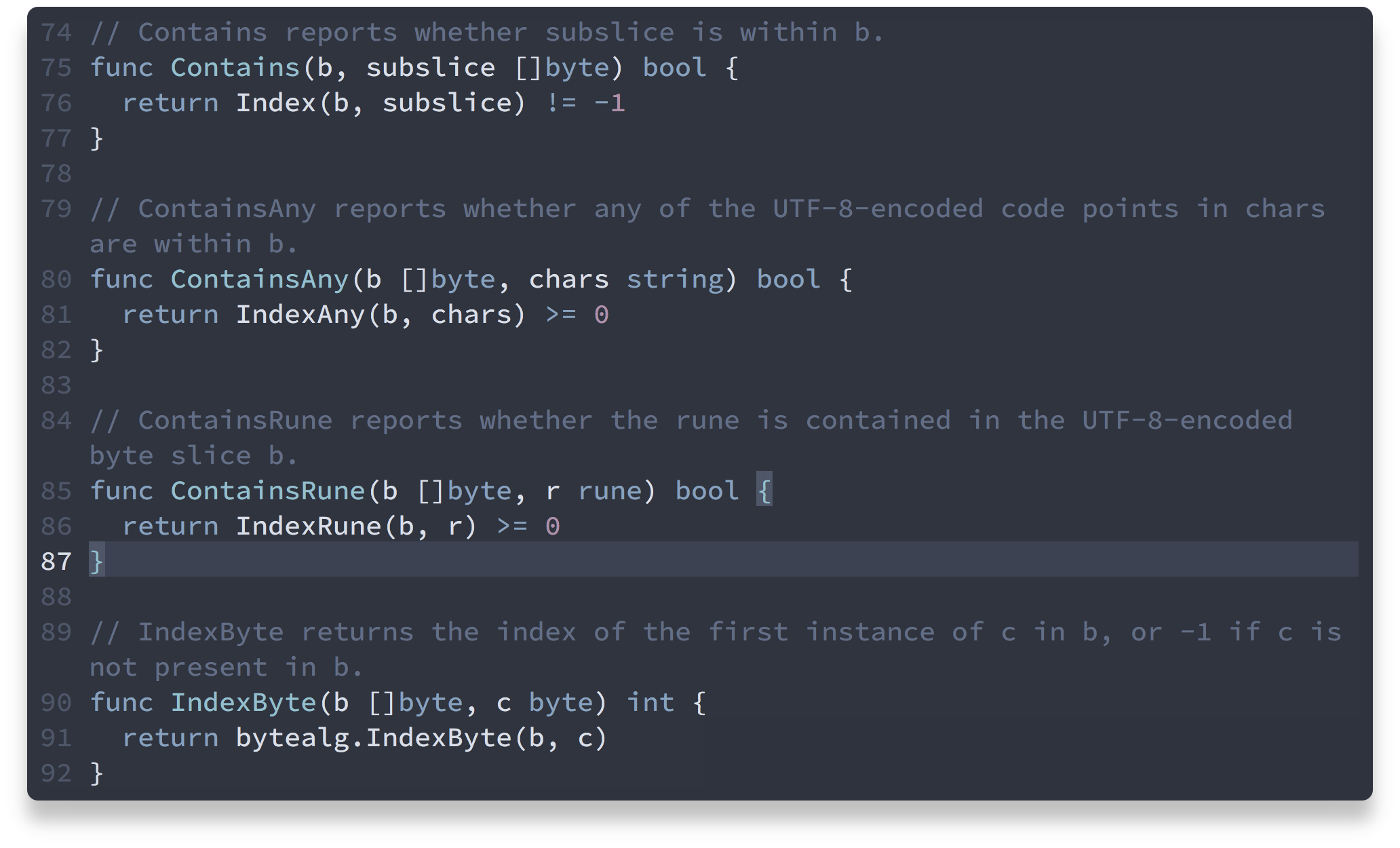
Beautiful code to keep focused.
Support for a wide range of programming languages — from bundled languages up to many popular syntax third-party packages.
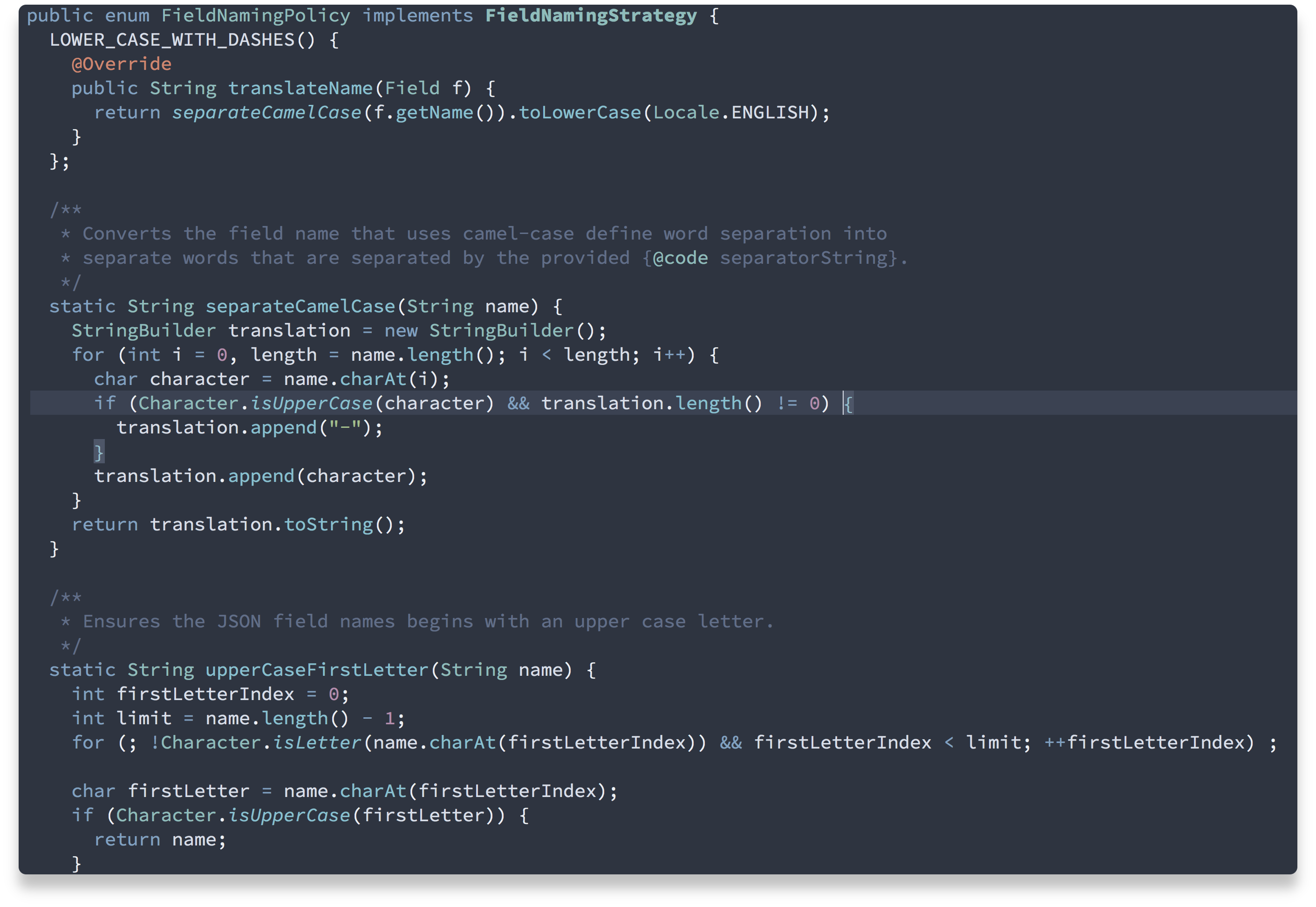
Configure it to fit your needs.
Theme configurations like different region highlight styles or uniform mode lines allow to customize the theme to match your personal preferences.
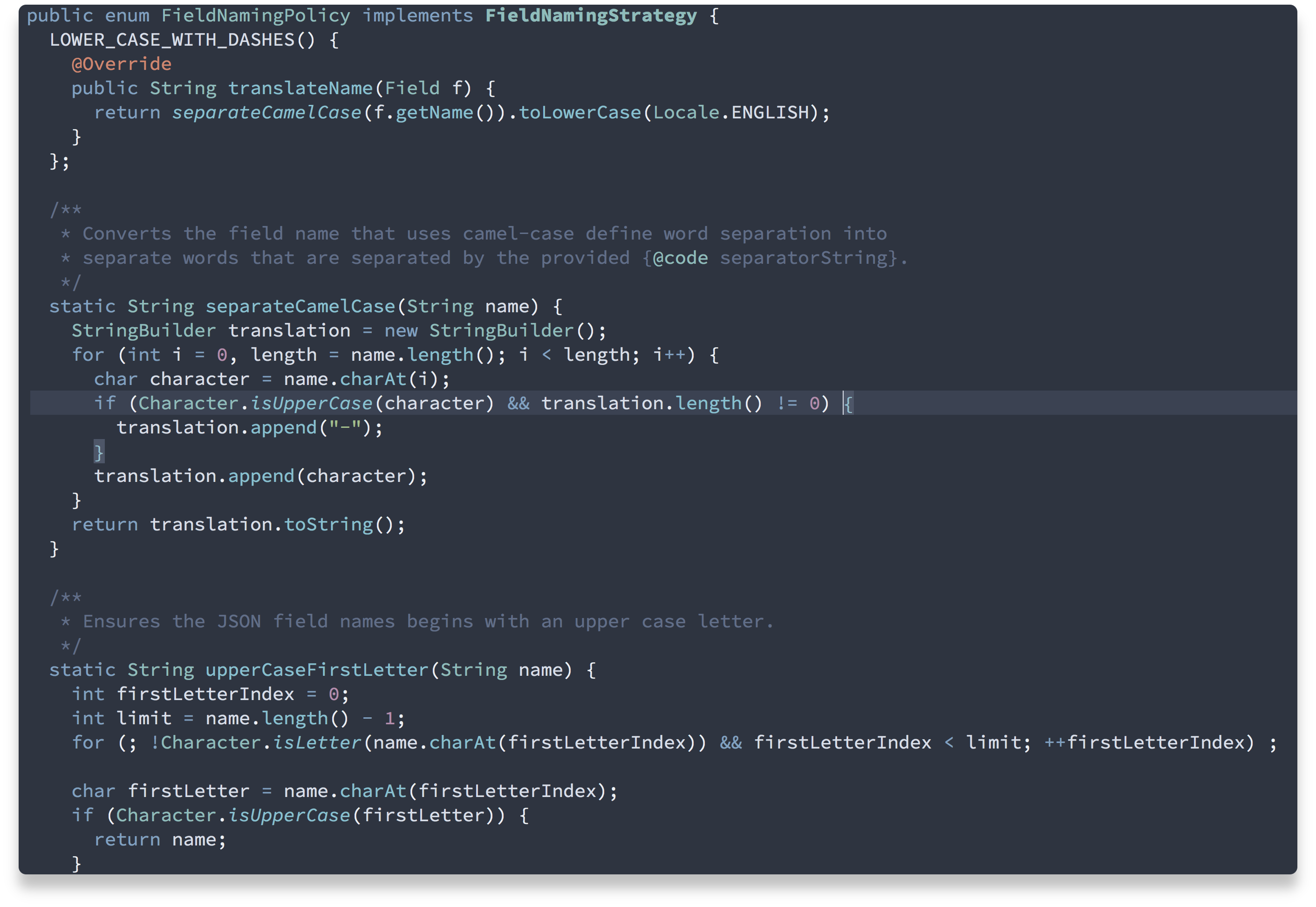

Copyright © 2016-present Sven Greb
[emacs-docs-custh]: https://www.gnu.org/software/emacs/manual/html_node/emacs/Custom-Themes.html [emacs-docs-initfile]: https://www.gnu.org/software/emacs/manual/html_node/emacs/Init-File.html [emacs-docs-pack_inst]: https://www.gnu.org/software/emacs/manual/html_node/emacs/Package-Installation.html#Package-Installation [marmelade]: https://marmalade-repo.org [melpa-stable]: https://stable.melpa.org [melpa]: https://melpa.org [nord-comm]: https://www.nordtheme.com/community [nord-contrib-guide-branching]: https://github.com/nordtheme/.github/blob/main/contributing.md#branch-organization [nord-contrib-guide-bugs]: https://github.com/nordtheme/.github/blob/main/contributing.md#bug-reports [nord-contrib-guide-docs]: https://github.com/nordtheme/.github/blob/main/contributing.md#documentations [nord-contrib-guide-enhance]: https://github.com/nordtheme/.github/blob/main/contributing.md#enhancement-suggestions [nord-contrib-guide-feedback]: https://github.com/nordtheme/.github/blob/main/contributing.md#feedback [nord-contrib-guide-impr-issues]: https://github.com/nordtheme/.github/blob/main/contributing.md#improve-issues [nord-contrib-guide-mcve]: https://github.com/nordtheme/.github/blob/main/contributing.md#mcve [nord-contrib-guide-pr]: https://github.com/nordtheme/.github/blob/main/contributing.md#pull-requests [nord-contrib-guide-styles]: https://github.com/nordtheme/.github/blob/main/contributing.md#style-guides [nord-contrib-guide-versioning]: https://github.com/nordtheme/.github/blob/main/contributing.md#versioning [nord-contrib-guide]: https://github.com/nordtheme/.github/blob/main/contributing.md [nord-docs-home-config]: https://www.nordtheme.com/docs/ports/emacs/configuration [nord-docs-home-install]: https://www.nordtheme.com/docs/ports/emacs/installation [nord-docs-home]: https://www.nordtheme.com/docs/ports/emacs [nord-home]: https://www.nordtheme.com/ports/emacs [nord-home#configurations]: https://www.nordtheme.com/ports/emacs#configurations [nord-home#editor-details]: https://www.nordtheme.com/ports/emacs#editor-details [nord-home#syntax]: https://www.nordtheme.com/ports/emacs#syntax