instagram-backup
Download a local copy of all of your instagram photos including their metadata (such as description, likes, comments, etc).
Instructions
-
Setup python requirements.
This is written in python, and requires a couple of libraries to be installed before it will work.
If you are familiar with python programming, set up a virtualenv and install the requirements.
If you don't know python, this command should be enough on OS X and Linux computers:
sudo pip install -r requirements.txt -
Create an application.
You need to create a new client application within Instagram using your account. Go to Manage Clients within the developer dashboard and click Register a New Client.
Enter anything you like for the name, description and website URL. The Redirect URL should be
http://localhost:4726/.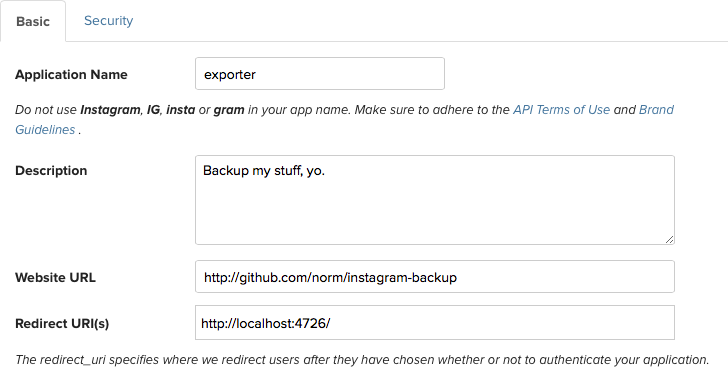
Once created, the information of your application will contain two strings, labelled Client ID and Client Secret, like so (this image is just for illustration, the keys shown won't work):
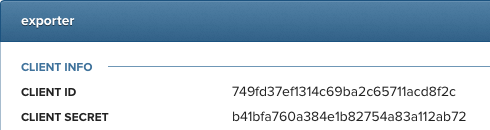
Copy and paste them into your terminal, like so:
export INSTAGRAM_CLIENT_ID=<your client id> export INSTAGRAM_SECRET=<your client secret> -
Get a client authentication token.
You then need to get an authentication token, which allows the backup script to behave as you on Instagram. Run the following command in your terminal
python get_token.pythen open your browser to http://localhost:4726/. Click the link to get your token — this will take you to Instagram to authorise, then present you with two more values to export to your Terminal.
Stop the previous command in your Terminal by pressing Control and C at the same time. Then copy and paste the values from the browser.
-
Backup your photos.
Run the following script in your Terminal:
python backup.pyThis will create a directory called
backupand fetch all of your Instagram photos.