A north-bluish, dark clean and elegant Atom syntax theme.
Designed for a fluent and clear workflow.
Based on the Northem color palette.
Fits the northem-atom-ui theme.

Icons provided by file-icons.
Font is Source Code Pro 20px.
Getting started
Installation
apm install northem-atom-syntax- Open Settings > Install
- Set the filter to Themes
- Search for
northem-atom-syntaxand install
Activation
- Open Settings > Themes
- Select
Northem Atomfrom the Syntax Theme drop-down menu
Features
Non-obtrusive bracket matching- and find-and-replace marker.
Unselected line numbers are hidden in order to keep the focus.


Smooth transitions for gutter- and find-and-replace interactions.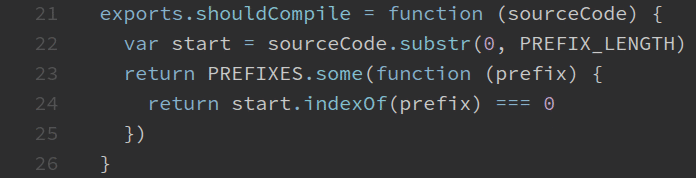
Colors of selected code can still be easily recognized.
Languages
This theme contains optimized styles to achieve a consistent and uniform coloring across languages.
Detailed descriptions for supported languages can be found in the project wiki.







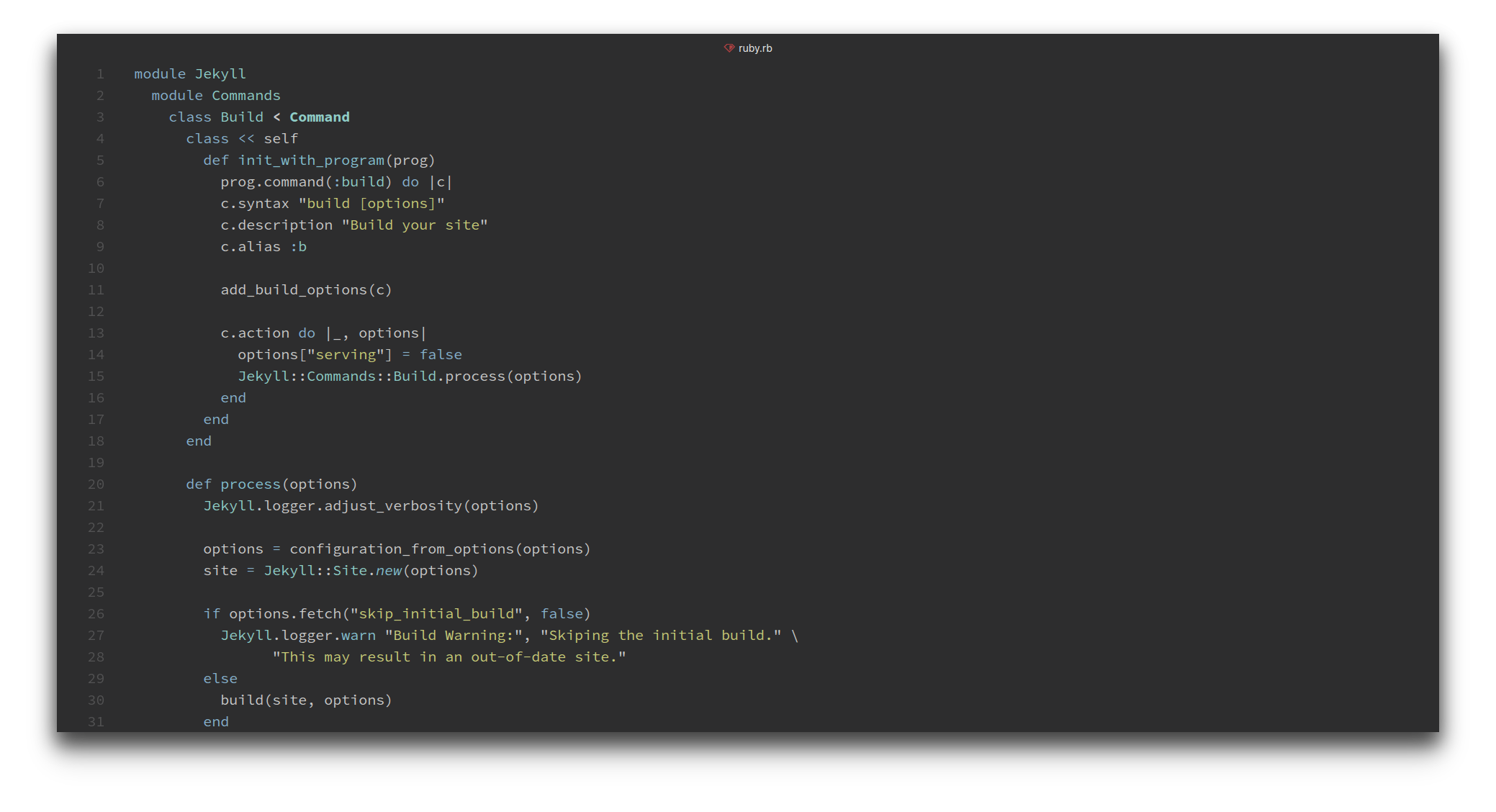
Development
Contribution
Please report issues/bugs, feature requests and suggestions for improvements to the issue tracker.
Copyright © 2016 Arctic Ice Studio











