The tables have termed.
termtables is a lightweight Python 3 package for pretty-printing tables on the command line. Install with
pip install termtablesThe code
import termtables as tt
import numpy
numpy.random.seed(0)
data = numpy.random.rand(5, 2)
tt.print(data)
# tt.to_string(data) returns the stringproduces
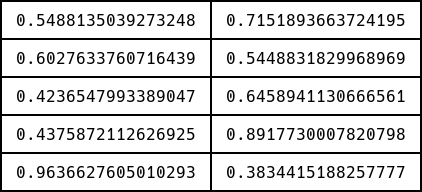
You can control border style, padding, alignment, and various other attributes. For example,
import termtables as tt
header = ["a", "bb", "ccc"]
data = [
[1, 2, 3], [613.23236243236, 613.23236243236, 613.23236243236]
]
tt.print(
data,
header=header,
style=tt.styles.markdown,
padding=(0, 1),
alignment="lcr"
)produces
| a | bb | ccc |
|-----------------|-----------------|-----------------|
| 1 | 2 | 3 |
| 613.23236243236 | 613.23236243236 | 613.23236243236 |which is useful for copy-pasting into websites that support Markdown (like GitHub).
See
test/test_termtables.py
for more examples.
If the styles in termtables.styles
thin
thin_thick
thin_double
rounded
rounded_thick
rounded_double
thick
thick_thin
double
double_thin
booktabs
ascii_thin
ascii_thin_double
ascii_double
ascii_double_thin
ascii_booktabs
markdownaren't good enough for you, simply provide your own style as a string of length 11 or 15 (the extra 4 including header-separating characters). For example
import termtables as tt
header = ["a", "bb", "ccc"]
data = [
[1, 2, 3], [613.23236243236, 613.23236243236, 613.23236243236]
]
tt.print(
data,
header=header,
style="x0123456789abcd"
)produces
1xxxxxxxxxxxxxxxxx7xxxxxxxxxxxxxxxxx7xxxxxxxxxxxxxxxxx2
0 a 0 bb 0 ccc 0
abbbbbbbbbbbbbbbbbcbbbbbbbbbbbbbbbbbcbbbbbbbbbbbbbbbbbd
0 1 0 2 0 3 0
5xxxxxxxxxxxxxxxxx9xxxxxxxxxxxxxxxxx9xxxxxxxxxxxxxxxxx6
0 613.23236243236 0 613.23236243236 0 613.23236243236 0
3xxxxxxxxxxxxxxxxx8xxxxxxxxxxxxxxxxx8xxxxxxxxxxxxxxxxx4Testing
To run the termtables unit tests, check out this repository and type
toxOther software for terminal tables
License
This software is published under the GPL-3.0 license.







