Theme Park- Misc. Personalities
As a team we created an interactive map of a theme park. The park is organized into 7 areas. Various attractions are located within each area. On page load you'll see a list of all attractions open at the current time. By clicking on a specific area, you will see a list of the attractions within that area of the park on the left side of the screen. You will not see any attractions that are out of order or under maintenance.
Getting Started
These instructions will get you a copy of the project up and running on your local machine for testing purposes. See deployment for notes on how to deploy the project on a live system.
Prerequisites & Installs Required
You will need to install the following:
- SASS
- JQuery
- Grunt (with JSHINT)
- Browserify
- Bootstrap
- Moment
- Pikaday
cd lib
npm init
npm install grunt grunt-contrib-jshint matchdep grunt-sass grunt-contrib-copy grunt-contrib-clean grunt-contrib-watch grunt-browserify jshint-stylish --save-dev
npm install jquery bootstrap --save
npm install pikaday
npm install moment
How This Project Works
-
Search: When a user types a query in the search bar, then the areas that contain an attraction, whose name contains the search string, should be outlined with a border
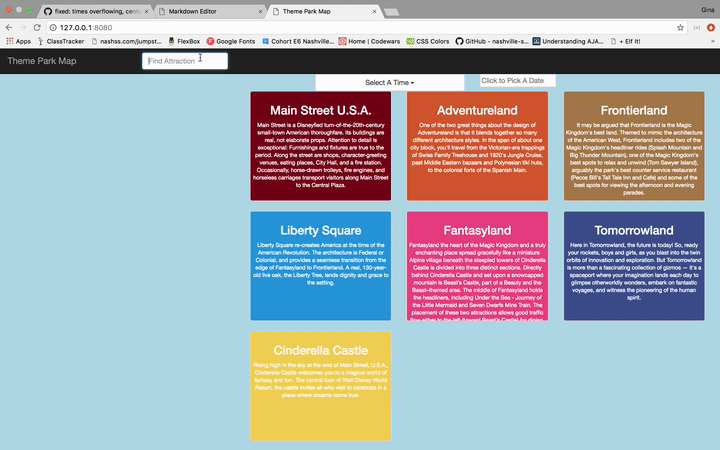
-
Click: When a user clicks on one of the 7 colored areas, a list of all attractions in that area will populate on the left side of the screen. Any attractions that are out of order or under maintenance will not be shown.
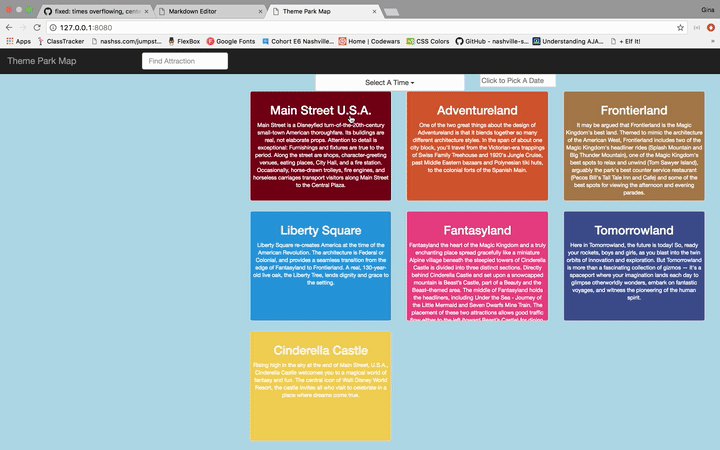
-
Accordian: When a user clicks on an attraction in the accordian menu, they will see the description and its hours of operation.
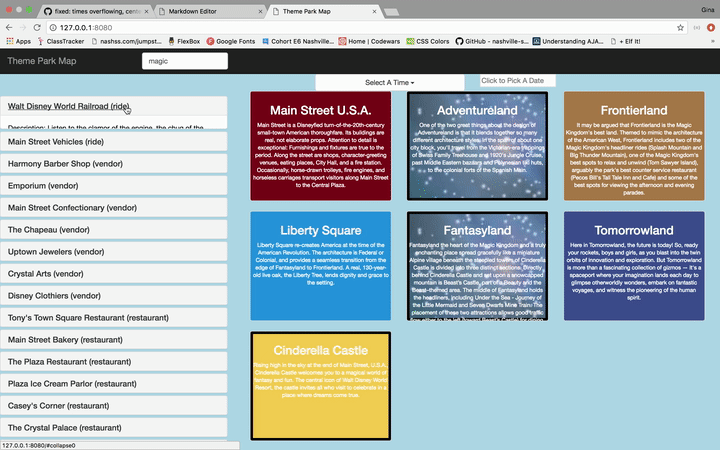
-
Time Picker: When a user picks a time from the Time Picker, the user will see all attractions open at that time. The open attractions will appear in the left sidebar.
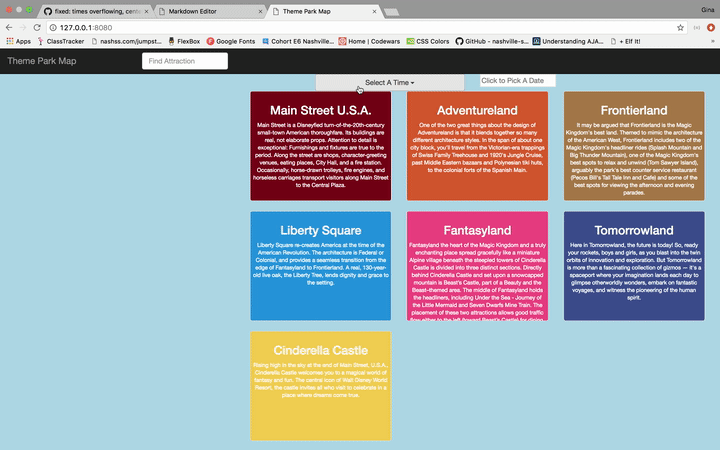
Deployment
How to deploy this project on a live system:
Built With
- SASS
- JQuery
- Grunt (with JSHINT)
- Promises
- Browserify
- Bootstrap Grid Framework
- Firebase for data storage and retrieval
- Moment
- Pikaday
Contributors
Acknowledgments
- We acknowledge our amazing instructors for creating this amazing project for us to learn from.