
About vane
Vane is a plugin-suite that provides many immersive and lore-friendly additions to vanilla minecraft. It will run on any PaperMC based minecraft server.
For a comprehensive feature overview, visit the official website.
 Lore friendly and properly integrated immersive features.
Vane augments the classic vanilla experience, and doesn't try to replace it.
Generally, players are not supposed to notice which features were introduced by vane.
Lore friendly and properly integrated immersive features.
Vane augments the classic vanilla experience, and doesn't try to replace it.
Generally, players are not supposed to notice which features were introduced by vane. Countless quality-of-life, gameplay and system improvements
Countless quality-of-life, gameplay and system improvements Fully-configurable. Disable or configure anything you dislike
Fully-configurable. Disable or configure anything you dislike Several carefully designed custom items
Several carefully designed custom items Many custom enchantments for a selection of tools, including the elytra
Many custom enchantments for a selection of tools, including the elytra The best portals you can imagine. Expensive but worthwhile for long distance travel. Supports all entities including minecarts!
The best portals you can imagine. Expensive but worthwhile for long distance travel. Supports all entities including minecarts! A simple but powerful region system for grief protection
A simple but powerful region system for grief protection BlueMap, Dynmap and Pl3xMap integration
BlueMap, Dynmap and Pl3xMap integration- And a lot more!
📷 Gallery
Visit the Gallery on Modrinth to view a selection of features or refer to the official website for a complete overview.

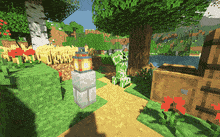


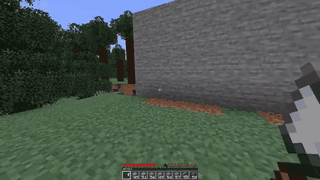

(And a lot more!)
📥 Installation
If you are setting up a new server, check out our Server Installer for an easy way to properly set up a minecraft server with vane, autostart, 3D online map, and more awesome features.
Download all desired jars files from the Releases and put them into the plugins/ directory.
Grab the all-plugins.zip if you don't want to download each file by hand. You can also download vane from Modrinth. Make sure that:
- You are using the correct Paper (or Purpur) server version (compatible versions are listed in the title on the download page)
- You have the latest version of ProtocolLib.
- Beware that
vane-velocityandvane-plexmap(plexmap addon) are not classical server plugins! Use them only if you know what you are doing.
For a comprehensive guide, visit the Installation Guide on the wiki.
Proxy Installation (vane-velocity)
Download vane-velocity.jar and place it in the velocity proxy server's plugins/ directory. The configuration will be generated on first start.
All configuration is handled in the plugin's config.toml.
There are permissions players will need to perform certain actions, such as starting offline servers and joining servers in maintenance mode. Permissions can be handled by any external permissions plugin, such as LuckPerms.
Building from source
You can, of course, build the plugin yourself. To do that, you need at least JDK 17.
- Execute
./gradlew build - All resulting jar files that can be used on a server will be in
target/.
If you experience "peer not authenticated" issues from Gradle, just retry. Seems to be a skittish integration between Gradle and Maven repositories.
FAQ
Please refer to the FAQ in the wiki.
Acknowledgements & 3rd-party software
I would like to thank the following projects and people maintaining them:
- Spigot for the awesome baseline server software.
- PaperMC for the valuable additions missing from Spigot.
- ProtocolLib for the awesome protocol layer library.
- DynmapCoreAPI (Apache-2.0), dynmap integration
- BlueMapAPI (MIT), BlueMap integration
- Quark (CC-BY-NC-SA 3.0) Assets and texts for the Slime Bucket
Included software
The following projects will be included in the compilation step:
- org.json (MIT), Java json implementation
- night-config (LGPL3), Java configuration library, TOML implementation used
- ronmamo reflections (WTFPL), Java reflection helper
- PacketWrapper (LGPL3), only specific parts are included
- bStats (LGPL3), plugin metrics